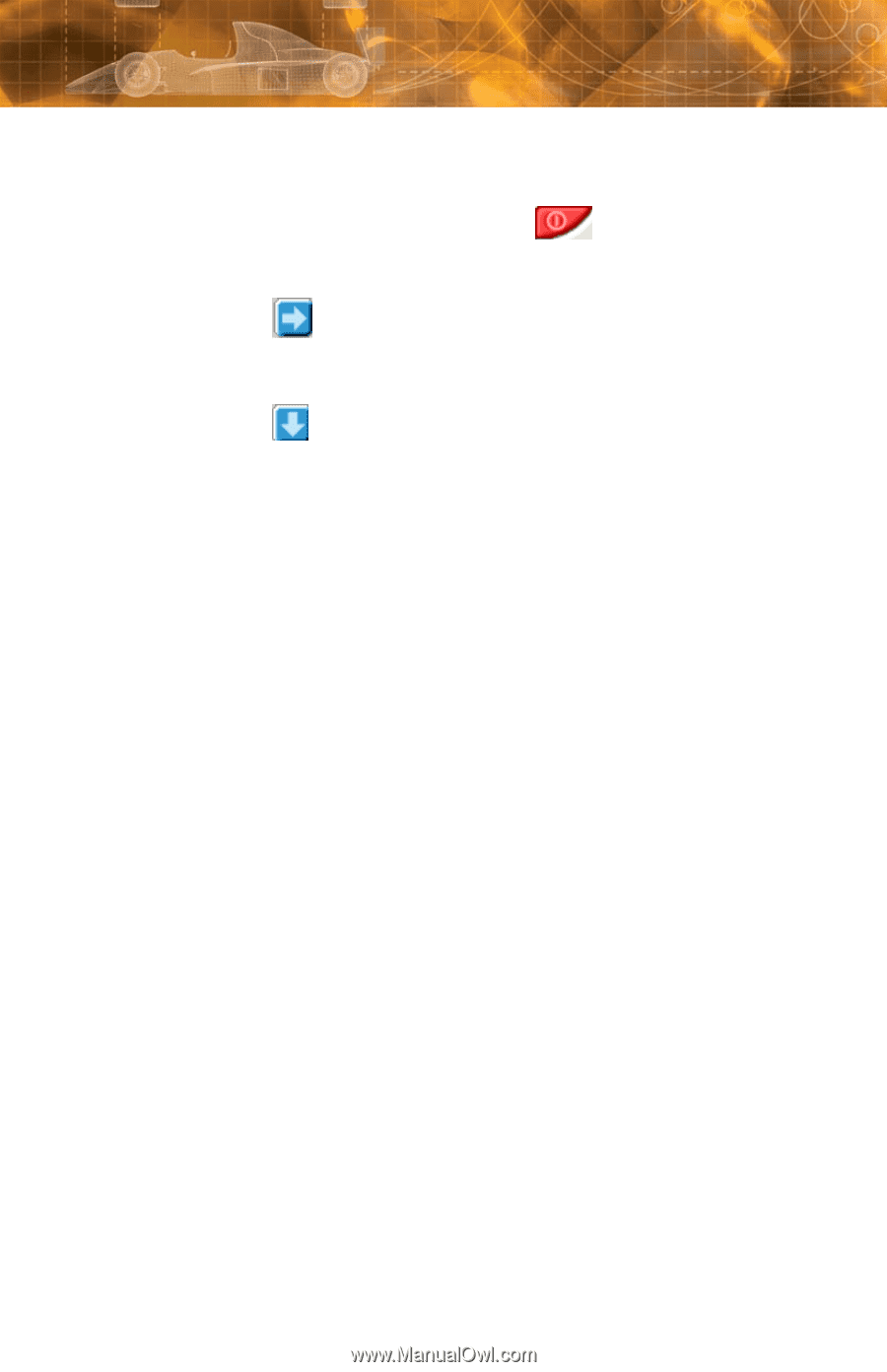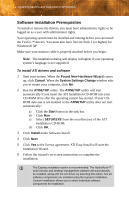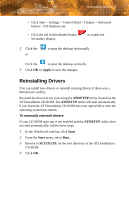ATI V7300 User Guide - Page 21
Reinstalling Drivers, Apply, ATISETUP, Start, SETUP.EXE
 |
UPC - 727419413138
View all ATI V7300 manuals
Add to My Manuals
Save this manual to your list of manuals |
Page 21 highlights
Reinstalling Drivers 15 • Click Start > Settings > Control Panel > Display > Advanced button > ATI Displays tab. • Click the red enable/disable button Secondary display. to enable the 2 Click the or to span the desktop horizontally Click the to span the desktop vertically. 3 Click OK or Apply to save the changes. Reinstalling Drivers You can install new drivers or reinstall existing drivers if there was a Windows® conflict. Reinstall the drivers at any time using the ATISETUP utility located on the ATI Installation CD-ROM. The ATISETUP utility will start automatically if you insert the ATI Installation CD-ROM into your optical drive after the operating system has started. To manually reinstall drivers If your CD-ROM auto-run is not enabled and the ATISETUP utility does not start automatically, follow these steps. 1 In the Windows® task bar, click Start. 2 From the Start menu, select Run. 3 Browse to SETUP.EXE on the root directory of the ATI Installation CD-ROM. 4 Click OK.