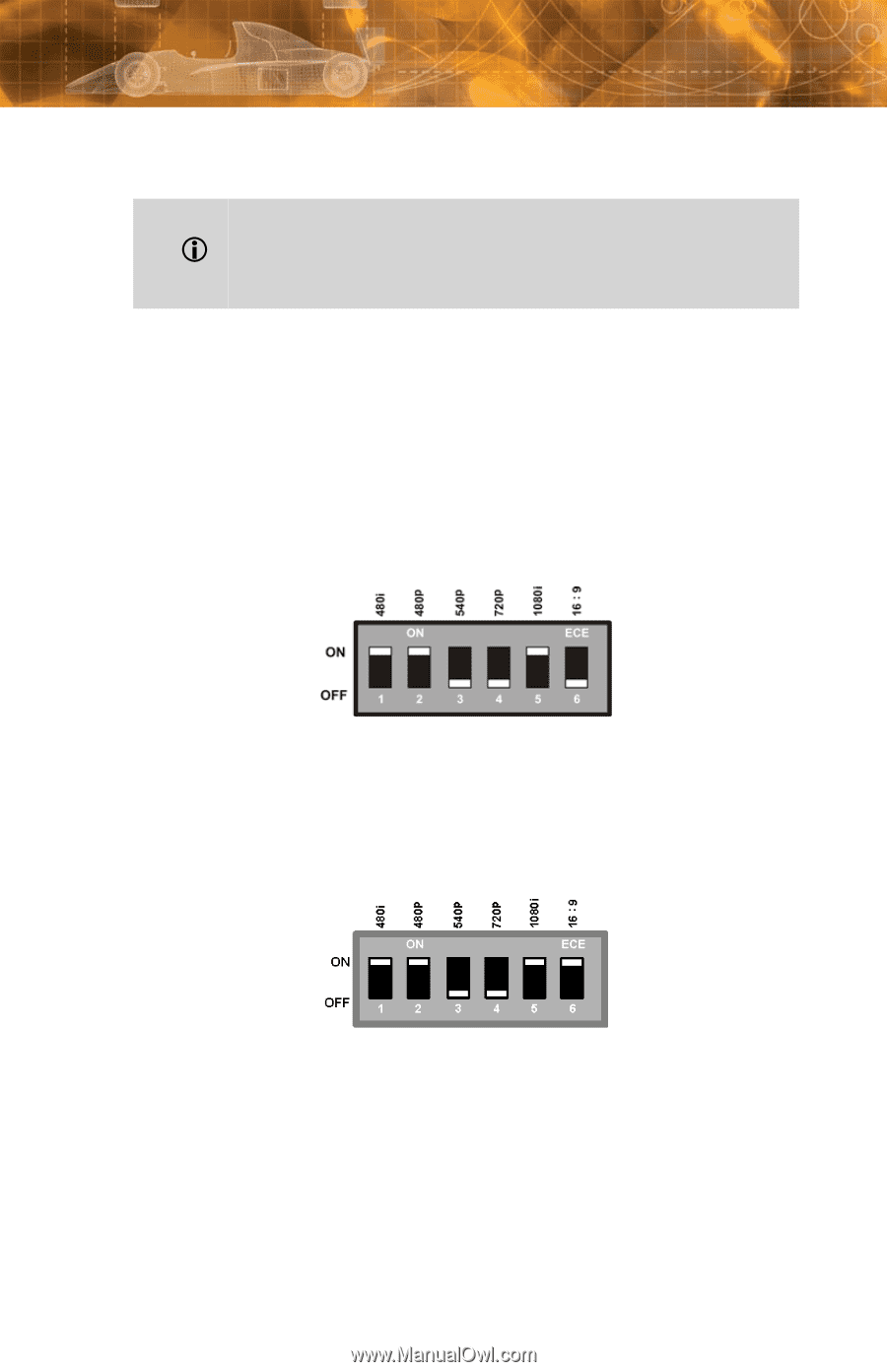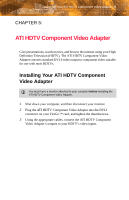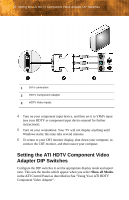ATI V7300 User Guide - Page 39
Using Your ATI HDTV Component Video Adapter, Display Modes, Aspect Ratio
 |
UPC - 727419413138
View all ATI V7300 manuals
Add to My Manuals
Save this manual to your list of manuals |
Page 39 highlights
Using Your ATI HDTV Component Video Adapter 33 Display Modes • DIP switch 3 is always OFF (540p is not supported) L • Set all DIP switches ON that correspond to the modes that your component input device supports; for further details, consult the manual for your component video input device. The six DIP switches on the ATI HDTV Component Video Adapter enable four, standard HDTV video modes: 480i, 480p, 720p,and 1080i. The default setting is 480i or 480p, depending upon your component input device. In the example below, 480i, 480p, and 1080i are supported. Use a small, flat-head screwdriver to set the switches - the up position is ON, and the down position if OFF. Set the switches ON for all modes that your HDTV or component input device supports. Aspect Ratio If your display supports 16:9 aspect ratio, set DIP switch 6 (16:9) ON. This switch toggles between 4:3 and 16:9 - OFF is 4:3. In the above example, the component input display supports 480i, 480p, 1080i, and 16:9. Using Your ATI HDTV Component Video Adapter Use the HDTV Component Video Adapter to watch DVD movies on your High Definition Television.