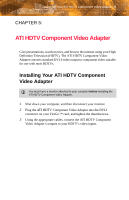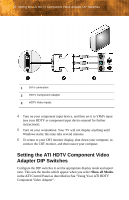ATI V7350 User Guide - Page 37
ATI HDTV Component Video Adapter, Installing Your ATI HDTV Component Video Adapter, Video Adapter
 |
UPC - 727419413435
View all ATI V7350 manuals
Add to My Manuals
Save this manual to your list of manuals |
Page 37 highlights
Installing Your ATI HDTV Component Video Adapter 31 CHAPTER 5: ATI HDTV Component Video Adapter Give presentations, watch movies, and browse the internet using your High Definition Television (HDTV). The ATI HDTV Component Video Adapter converts standard DVI-I video output to component video suitable for use with most HDTVs. Installing Your ATI HDTV Component Video Adapter L You must have a monitor attached to your computer before installing the ATI HDTV Component Video Adapter. 1 Shut down your computer, and then disconnect your monitor. 2 Plug the ATI HDTV Component Video Adapter into the DVI-I connector on your FireGL™ card, and tighten the thumbscrews. 3 Using the appropriate cables, connect the ATI HDTV Component Video Adapter's outputs to your HDTV's video inputs.