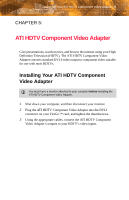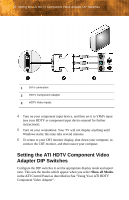ATI V7350 User Guide - Page 40
Displays, Settings, Screen resolution, YPbPr Properties, To change HDTV display settings
 |
UPC - 727419413435
View all ATI V7350 manuals
Add to My Manuals
Save this manual to your list of manuals |
Page 40 highlights
34 Using Your ATI HDTV Component Video Adapter For maximum performance when you watch DVD movies on your HDTV, you should use the mode and screen resolution that provide the best viewing results for your TV, and use those settings exclusively. To change HDTV display settings 1 Click the Windows Start button, point at Settings, and then click Control Panel. 2 Double click the Displays icon, click the Settings tab, and use the Screen resolution slider to select the desired resolution. Note: If the selected resolution is not related to a timing, the system will reduce the resolution to the closest supported timing. 3 Click the Advanced button, then click the ATI Displays tab. 4 Click the YPbPr button. Note: The YPbPr Properties page opens. The DIP switch settings of the Component Video Adapter are shown as selected in Dongle Settings.