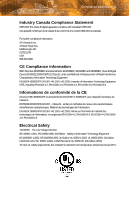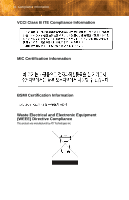ATI V7350 User Guide - Page 56
Color Correction, Color Curve, Control Point, Direct 3D®
 |
UPC - 727419413435
View all ATI V7350 manuals
Add to My Manuals
Save this manual to your list of manuals |
Page 56 highlights
50 Color Correction Correct discrepancies between the real color value and the way a screen displays it. Color discrepancies can be caused by a variety of sources, including the lighting conditions in the work area and gradual shifts in color over time on monitors or flat panel displays. Color Curve A color curve represents all possible intensity values (from 0 to 255) for a color component (Red, Green or Blue). For each color curve, the horizontal axis represents the input value (the color value a program wants to display), while the vertical axis represents the output value (the color value that the display driver will write to the screen). A value of 0 (in the lower left corner) represents the complete absence of that particular color, while a value of 255 (in the upper right corner) represents the "full" strength for that color. Control Point A control point is a user-created point on the color curve. Users can change the color of the screen by moving the control points with a mouse. CRT Acronym for "cathode ray tube", which is the main component of computer monitors and TVs. Color CRTs use three separate electron beams fired through a shadow mask and onto the back of the glass screen. The electron beams activate separate red, green, and blue values in various strengths in order to produce a colored image. Direct 3D® Part of Microsoft®'s DirectX API designed for rendering 3D graphics on Windows® systems. It provides software developers with low-level access to functions on graphics cards, providing the type of performance necessary for intensive 3D applications such as games.