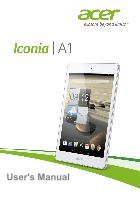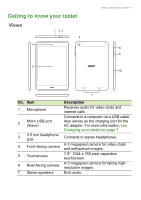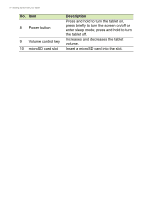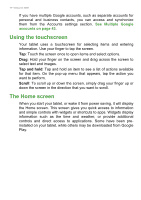Acer A1-830 User Manual - Page 6
Description, Increases and decreases the tablet
 |
View all Acer A1-830 manuals
Add to My Manuals
Save this manual to your list of manuals |
Page 6 highlights
6 - Getting started with your tablet No. Item 8 Power button 9 Volume control key 10 microSD card slot Description Press and hold to turn the tablet on, press briefly to turn the screen on/off or enter sleep mode; press and hold to turn the tablet off. Increases and decreases the tablet volume. Insert a microSD card into the slot.
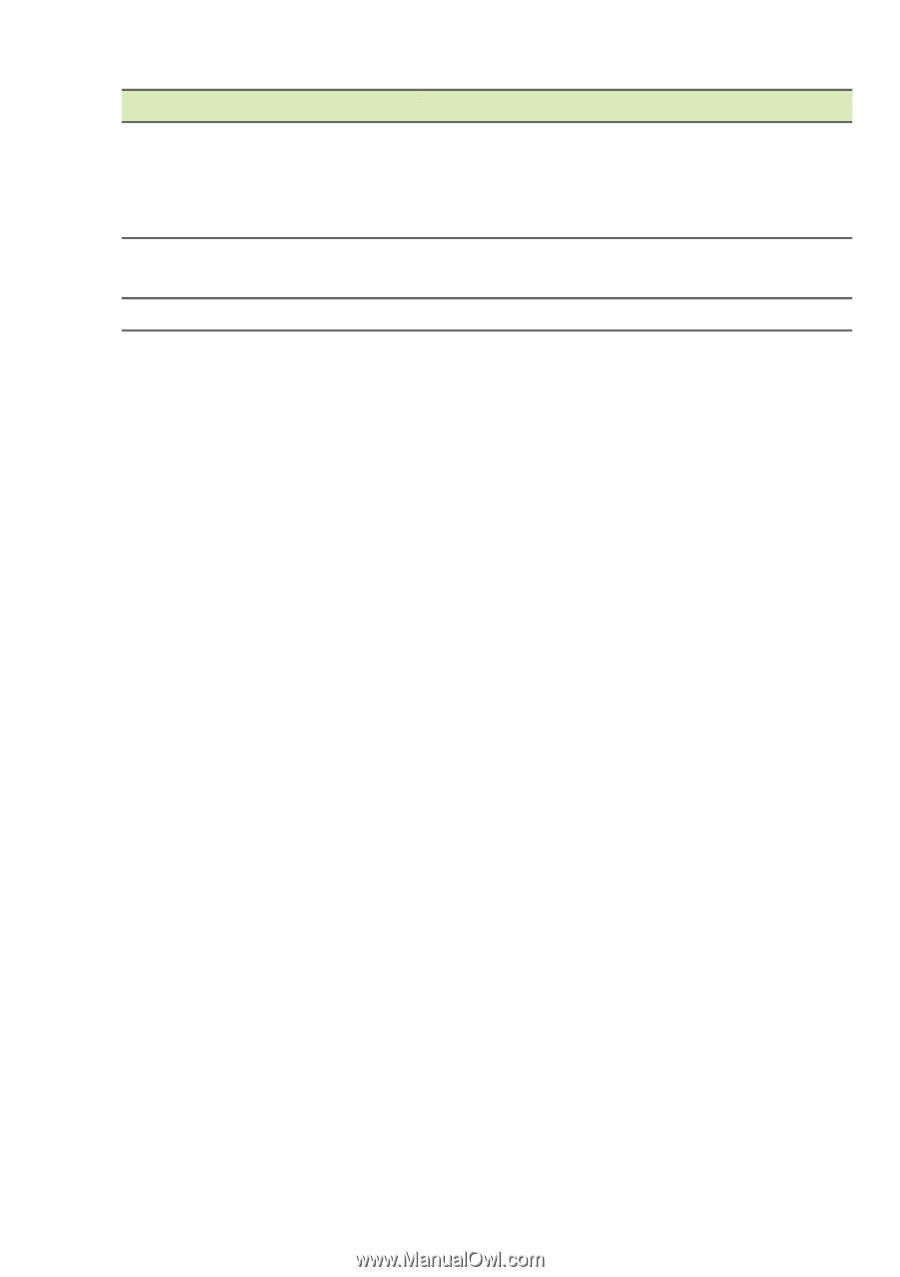
6 - Getting started with your tablet
8
Power button
Press and hold to turn the tablet on,
press briefly to turn the screen on/off or
enter sleep mode; press and hold to turn
the tablet off.
9
Volume control key
Increases and decreases the tablet
volume.
10
microSD card slot
Insert a microSD card into the slot.
No.
Item
Description