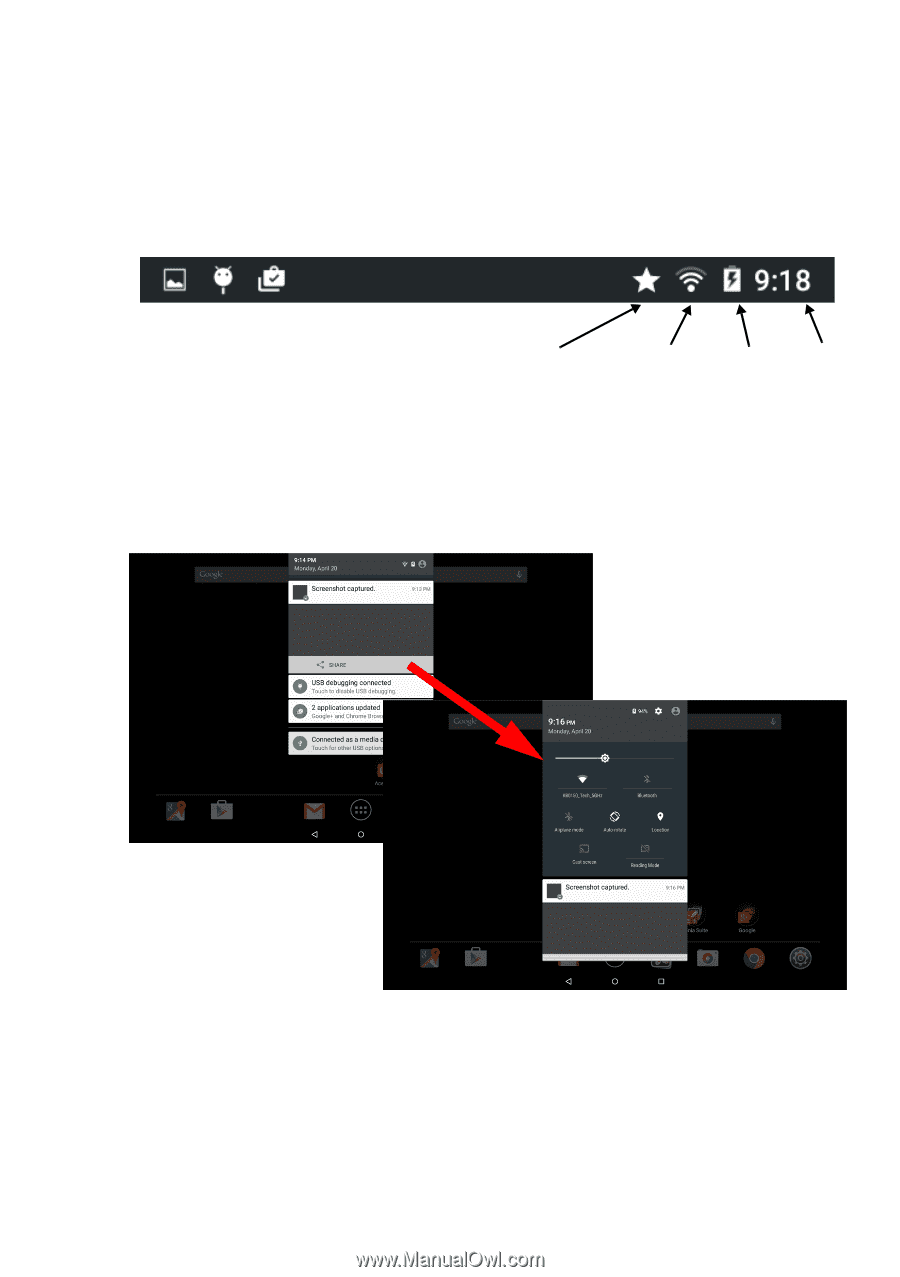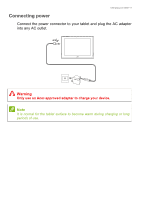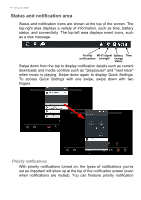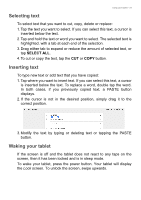Acer A3-A30 User Manual - Page 14
Status and notification area, Priority notifications - battery
 |
View all Acer A3-A30 manuals
Add to My Manuals
Save this manual to your list of manuals |
Page 14 highlights
14 - Using your tablet Status and notification area Status and notification icons are shown at the top of the screen. The top-right area displays a variety of information, such as time, battery status, and connectivity. The top-left area displays event icons, such as a new message. Priority Wi-Fi signal Battery Time notifications strength charge status Swipe down from the top to display notification details such as current downloads and media controls such as "play/pause" and "next track" when music is playing. Swipe down again to display Quick Settings. To access Quick Settings with one swipe, swipe down with two fingers. Priority notifications With priority notifications turned on, the types of notifications you've set as important will show up at the top of the notificaiton screen (even when notifications are muted). You can finetune priority notification