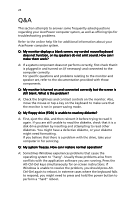Acer AcerPower ST Power ST User Guide - Page 32
Software, Acrobat Reader, Norton AntiVirus
 |
View all Acer AcerPower ST manuals
Add to My Manuals
Save this manual to your list of manuals |
Page 32 highlights
22 Software Your computer comes with the following applications: • Acrobat® Reader™ • Norton AntiVirus • NTI CD-Maker •PowerDVD All of the applications that came with your computer are very easy to use. However, if you need more help and information, you may refer to the online help documentation provided in each software application. Acrobat Reader Acrobat Reader is a software that lets you view, navigate, browse and print Adobe Portable Document Format (PDF) files on all major computer platforms. Acrobat Reader can open your document across a broad range of hardware and software, and it will look exactly as you intended - with layout, fonts, links and images intact. To run Acrobat Reader, double-click the Acrobat Reader icon on your Windows's desktop. For more information about Acrobat Reader, you may refer to its Help menu. Norton AntiVirus Norton AntiVirus is an anti-virus software which finds and repairs infected files, protects against viruses to keep your computer data safe and secure. It also scans incoming email attachments for viruses. It provides useful virus detection and repair facilities. To install Norton AntiVirus: 1 Double-click the Norton AntiVirus installer icon on your Windows desktop. 2 Follow all onscreen instructions until you finish installation.