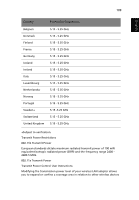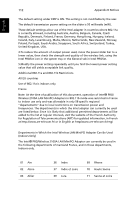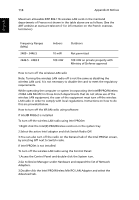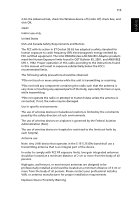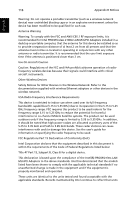Acer Aspire 2000 Aspire 2000 User Guide - Page 121
On the Power Settings window, find the Transmission Power Control 802.11a
 |
View all Acer Aspire 2000 manuals
Add to My Manuals
Save this manual to your list of manuals |
Page 121 highlights
English English 111 Setting Transmit Power Using the Intel PROSet Configuration Utility 1.Start Intel PROSet. In the PROSet interface, click the Adapter tab. 2.In the Power Settings section of the Adapter screen, click Configure. 3.On the Power Settings window, find the Transmission Power Control (802.11a band) section.

111
English
Setting Transmit Power Using the Intel PROSet Configuration Utility
1.Start Intel PROSet. In the PROSet interface, click the Adapter tab.
2.In the Power Settings section of the Adapter screen, click Configure.
3.On the Power Settings window, find the Transmission Power Control (802.11a
band) section.