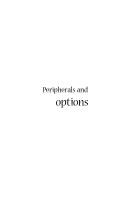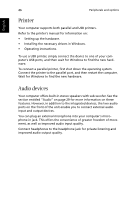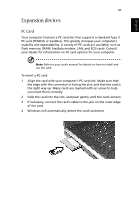Acer Aspire 2000 Aspire 2000 User Guide - Page 52
You are advised to consult your dealer for, step with the latest technology. - manual
 |
View all Acer Aspire 2000 manuals
Add to My Manuals
Save this manual to your list of manuals |
Page 52 highlights
Your Aspire 2000 series notebook computer offers good expansion capabilities. This chapter provides information on connecting peripherals to expand your system. It also describes how to upgrade key components to enhance system performance and keep your computer in step with the latest technology. You are advised to consult your dealer for information on peripherals. In addition, make sure that you read the manuals and other documentation provided with new hardware.

Your Aspire 2000 series notebook computer
offers good expansion capabilities.
This chapter provides information on
connecting peripherals to expand your
system. It also describes how to upgrade key
components to enhance system
performance and keep your computer in
step with the latest technology.
You are advised to consult your dealer for
information on peripherals. In addition,
make sure that you read the manuals and
other documentation provided with new
hardware.