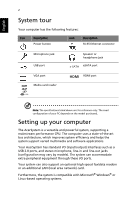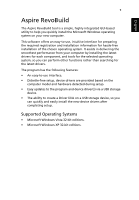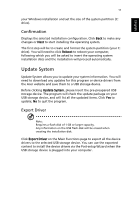Acer Aspire R3600 Acer Aspire R3600 User's Guide - Linux - Page 16
English, Starts Photo Manager. You can sort your JPEG/BMP/GIF/PNG - new
 |
View all Acer Aspire R3600 manuals
Add to My Manuals
Save this manual to your list of manuals |
Page 16 highlights
English 6 Icon Function Opens Speed Dial, a screen that displays up to eight web pages saved as favorites. The Speed Dial screen also contains a text field used to perform an Internet search. Starts the browser. If you come across a PDF, DOC, XLS or PPT file that you want to open, double-click to open it in a new tab. To add an open page to Speed Dial, click the upper right corner of the browser window. icon in the Starts the Music Player application; you can play MP3 files. Starts Photo Manager. You can sort your JPEG/BMP/GIF/PNG picture files into albums, and display/share them in different viewing modes. Starts the Chat instant messaging tool. You can use your existing accounts in various IM programs such as AIM, Google Talk, MSN Messenger, and Yahoo Messenger, to chat with your friends. Starts Skype™; you can communicate free-of-charge with other Skype users. USB / removable storage indicator. This icon displays in the launch bar only when a removable storage device/USB drive is inserted into the system. If you want to remove the USB device, right-click on the icon and select Eject USB Disk. Displays the on-line help. Opens the Configuration Panel, where you can adjust various settings. Opens the Input Language dialog box, which lets you view or change the input language settings.