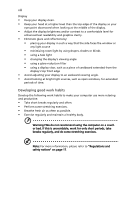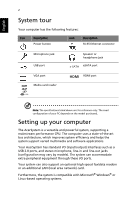Acer Aspire R3600 Acer Aspire R3600 User's Guide - Linux - Page 9
Contents - drivers
 |
View all Acer Aspire R3600 manuals
Add to My Manuals
Save this manual to your list of manuals |
Page 9 highlights
Contents Information for your safety and comfortiii Safety instructions iii Disposal instructions vi Mercury advisory vi ENERGY STAR vi Tips and information for comfortable use vii Product Registration 1 How to Register 1 Another Option 1 System tour 2 Setting up your computer 2 Necessary to know before setup 3 Selecting a location 3 Opening the package 3 Connecting peripherals 3 Starting your computer 3 Shutting down your computer 4 Start Aspire RevoBoot 5 Use Aspire RevoBoot 5 The Configuration Panel 7 Aspire RevoBuild 9 Supported Operating Systems 9 Using Aspire RevoBuild 10 Main Functions page 10 OS Installation 10 Installing Microsoft Windows 10 Administrator 10 Confirmation 11 Update System 11 Export Driver 11 The Post-setup Wizard 12 Frequently asked questions 13 Taking care of your computer 14 Important tips 14 Cleaning and servicing 15 To clean your computer and keyboard 15