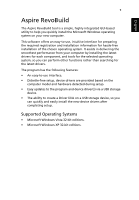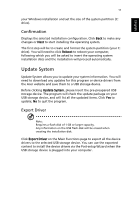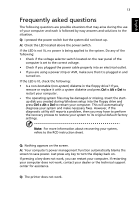Acer Aspire R3600 Acer Aspire R3600 User's Guide - Linux - Page 18
Advanced, Function, then select the preferred microphone. - outputs
 |
View all Acer Aspire R3600 manuals
Add to My Manuals
Save this manual to your list of manuals |
Page 18 highlights
English 8 Icon Function Set your screen resolution and theme. Adjust speaker and microphone volume. • To switch the audio output device, click Advanced and then select the preferred device. • To switch the microphone input, click Advanced and then select the preferred microphone.

8
English
Set your screen resolution and theme.
Adjust speaker and microphone volume.
•
To switch the audio output device, click
Advanced
and
then select the preferred device.
•
To switch the microphone input, click
Advanced
and
then select the preferred microphone.
Icon
Function