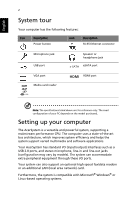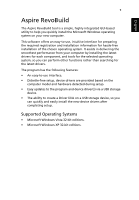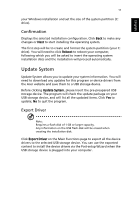Acer Aspire R3600 Acer Aspire R3600 User's Guide - Linux - Page 17
The Configuration Panel, The Configuration Panel allows you to set
 |
View all Acer Aspire R3600 manuals
Add to My Manuals
Save this manual to your list of manuals |
Page 17 highlights
English 7 Icon Function Display the current volume settings for the speaker(s) and microphone when the mouse pointer is moved over the icon. Clicking either icon opens the volume controls. Indicate the network connection status. Clicking either icon opens the network configuration settings. Note: If you wish to view pictures or listen to music, you need to store the content on a USB storage device. IMPORTANT: It is not possible to store content on your computer's hard drive when using Aspire RevoBoot. The Configuration Panel The Configuration Panel allows you to set: Icon Function Set the date, time and time zone. Right-click on the date/time display to toggle between 12hour (AM/PM) and 24-hour format. Switch input methods/languages on the fly. Set the language used to display menu items, dialog box messages, etc. Specify how your computer connects to the Internet. View the Help Improve Software, Power Management, and General tabs, and adjust settings.