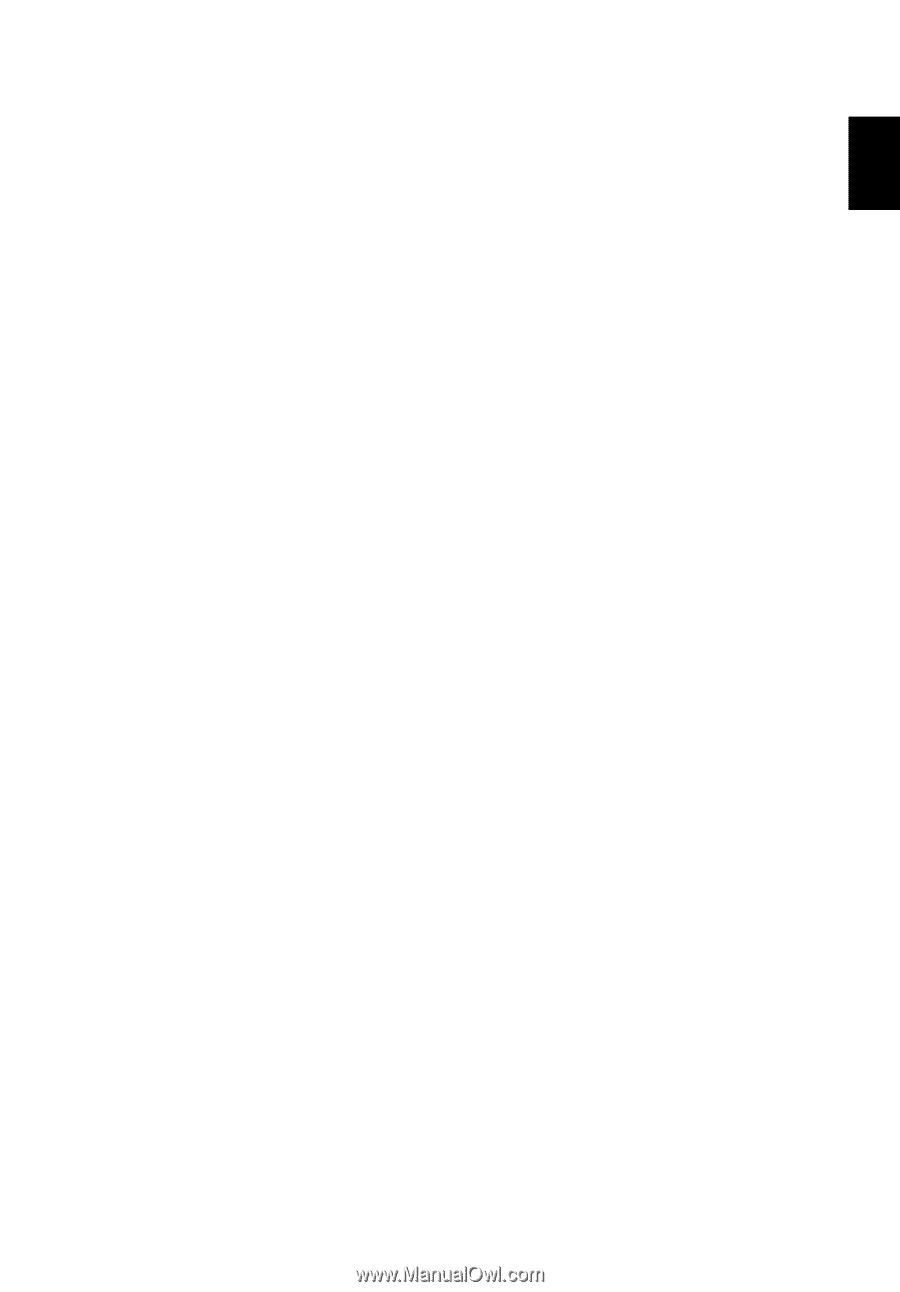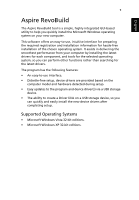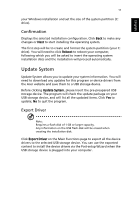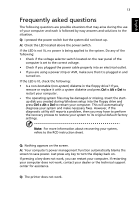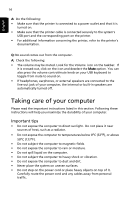Acer Aspire R3600 Acer Aspire R3600 User's Guide - Linux - Page 19
Aspire RevoBuild - windows xp
 |
View all Acer Aspire R3600 manuals
Add to My Manuals
Save this manual to your list of manuals |
Page 19 highlights
English 9 Aspire RevoBuild The Aspire RevoBuild tool is a simple, highly integrated GUI-based utility to help you quickly install the Microsoft Windows operating system on your new computer. This software offers an easy-to-use, intuitive interface for preparing the required registration and installation information for hassle-free installation of the chosen operating system. It assists in delivering the smoothest performance from your computer by installing the latest drivers for each component, and tools for the selected operating system, so you can perform other functions rather than searching for the latest drivers. The program has the following features: • An easy-to-use interface. • Diskette-free setup, device drivers are provided based on the computer model and hardware detected during setup. • Easy updates to the program and device driver(s) via a USB storage device. • The ability to create a Driver Disk on a USB storage device, so you can quickly and easily install the new device drivers after completing setup. Supported Operating Systems • Microsoft Windows Vista 32-bit editions. • Microsoft Windows XP 32-bit editions.