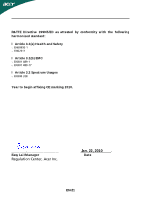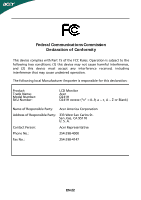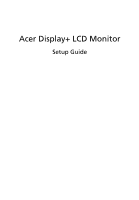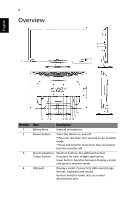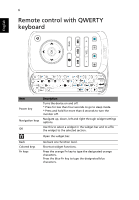Acer D241H User Manual - Page 27
Overview
 |
View all Acer D241H manuals
Add to My Manuals
Save this manual to your list of manuals |
Page 27 highlights
English 4 Overview 4 5 2 1 3 1 6 78 14 13 9 10 11 12 Number 1 2 3 4 Item Description Microphone Internal microphone. Power button Turns the device on and off. * Press for less than four seconds to go to sleep mode. * Press and hold for more than four seconds to turn the monitor off. Shortcut buttons / Input button Shortcut buttons: Pre-defined shortcut functions for each widget application. Input button: Switches between Display+ mode and generic monitor mode. USB port Display+ mode: Connects to USB mass storage devices, keyboard and mouse. Generic monitor mode: Acts as normal downstream port.
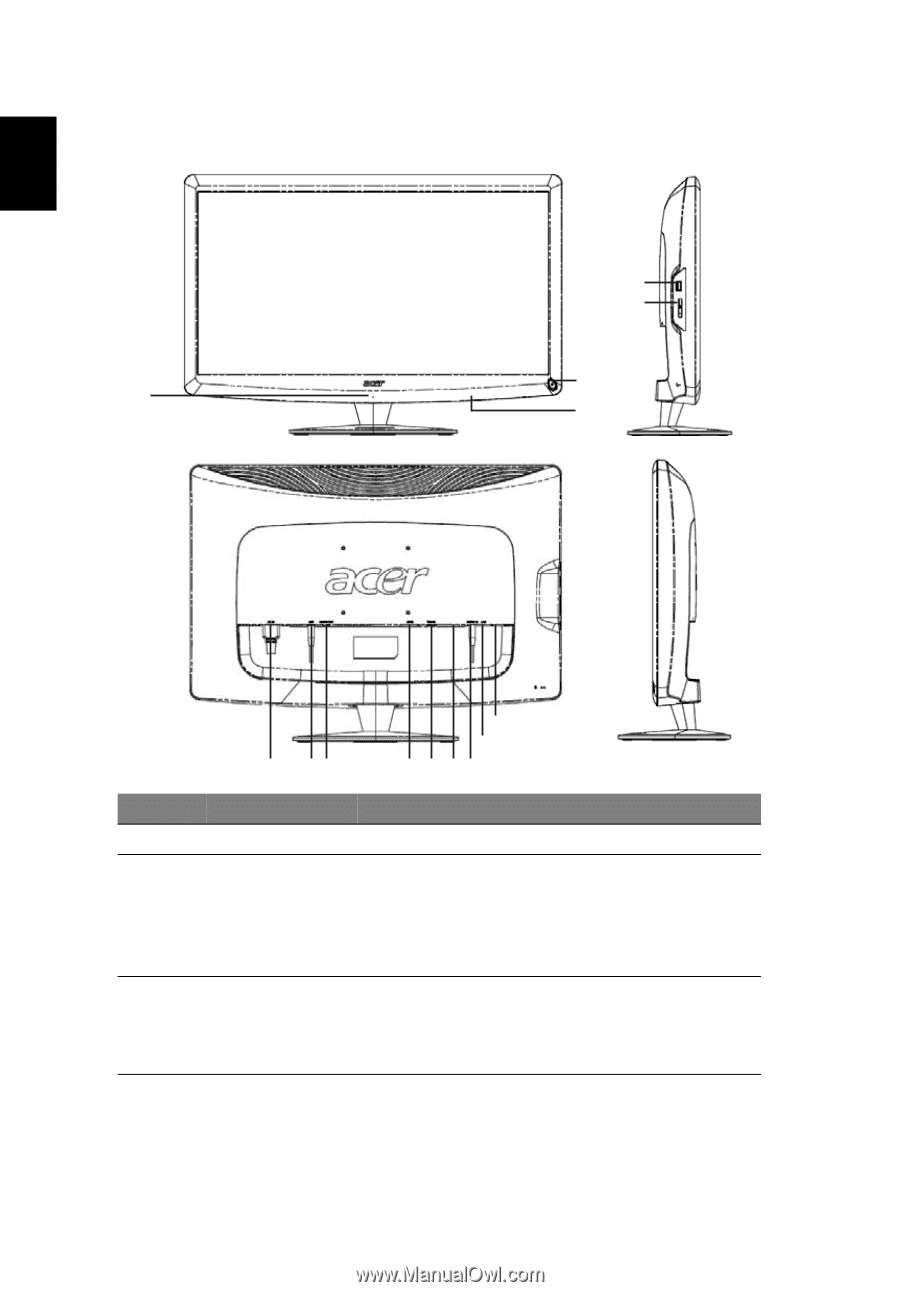
4
English
Overview
Number
Item
Description
1
Microphone
Internal microphone.
2
Power button
Turns the device on and off.
* Press for less than
four
seconds to go to sleep
mode.
* Press and hold for more than f
our
seconds to
turn the monitor off.
3
Shortcut buttons
/ Input button
Shortcut buttons: Pre-defined shortcut
functions for each widget application.
Input button: Switches between Display+ mode
and generic monitor mode.
4
USB port
Display+ mode: Connects to USB mass storage
devices, keyboard and mouse.
Generic monitor mode: Acts as normal
downstream port.
6
78
9 10 11 12
1
13
14
2
1
4
5
3