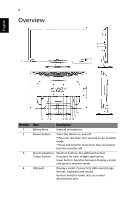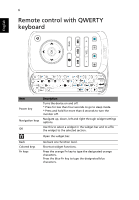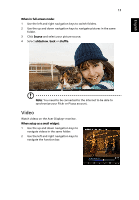Acer D241H User Manual - Page 31
To customize your layout, Settings, to place the widget on your selected container.
 |
View all Acer D241H manuals
Add to My Manuals
Save this manual to your list of manuals |
Page 31 highlights
English 8 To customize your layout: 1 Press the Home key to open the widget toolbar on the right.. 2 Use the up and down navigation keys to select a widget and press OK. 3 Press OK to place the widget on your selected container. Note: To customize settings for each widget, click Settings.

8
English
To customize your layout:
1
Press the
Home
key to open the widget toolbar on the right..
2
Use the up and down navigation keys to select a widget and press
OK
.
3
Press
OK
to place the widget on your selected container.
Note
: To customize settings for each widget, click
Settings
.