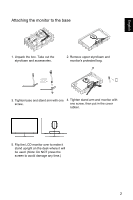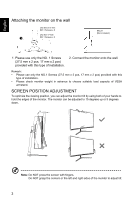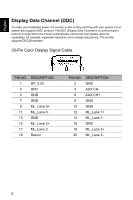Acer EI2 User Manual - Page 16
Display Data Channel (DDC), 20-Pin Color Display Signal Cable
 |
View all Acer EI2 manuals
Add to My Manuals
Save this manual to your list of manuals |
Page 16 highlights
English Display Data Channel (DDC) To make your installation easier, the monitor is able to Plug and Play with your system if your system also supports DDC protocol. The DDC (Display Data Channel) is a communication protocol through which the monitor automatically informs the host system about its capabilities, for example, supported resolutions and corresponding timing. The monitor supports DDC2B standard. 20-Pin Color Display Signal Cable PIN NO. 1 3 5 7 9 11 13 15 17 19 DESCRIPTION DP_3.3V HPD GND GND ML_Lane 0+ ML_Lane 0GND ML_Lane 2+ ML_Lane 2Return PIN NO. 2 4 6 8 10 12 14 16 18 20 DESCRIPTION GND AUX CHAUX CH+ GND GND ML_Lane 1+ ML_Lane 1GND ML_Lane 3+ ML_Lane 3- 5

5
English
Display Data Channel (DDC)
To make your installation easier, the monitor is able to Plug and Play with your system if your
system also supports DDC protocol. The DDC (Display Data Channel) is a communication
protocol through which the monitor automatically informs the host system about its
capabilities, for example, supported resolutions and corresponding timing. The monitor
supports DDC2B standard.
20-Pin Color Display Signal Cable
PIN NO.
DESCRIPTION
PIN NO.
DESCRIPTION
1
DP_3.3V
2
GND
3
HPD
4
AUX CH-
5
GND
6
AUX CH+
7
GND
8
GND
9
ML_Lane 0+
10
GND
11
ML_Lane 0-
12
ML_Lane 1+
13
GND
14
ML_Lane 1-
15
ML_Lane 2+
16
GND
17
ML_Lane 2-
18
ML_Lane 3+
19
Return
20
ML_Lane 3-