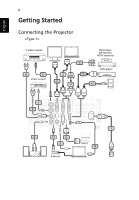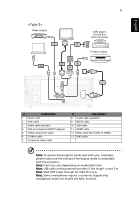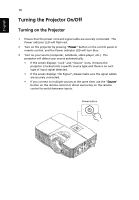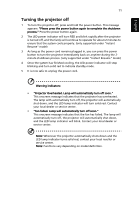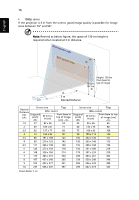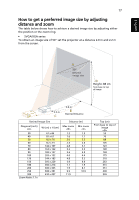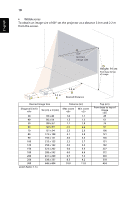Acer H5380BD User Manual - Page 23
How to optimize image size and distance, SVGA/XGA series
 |
View all Acer H5380BD manuals
Add to My Manuals
Save this manual to your list of manuals |
Page 23 highlights
English 13 How to optimize image size and distance Consult the table below to find the optimal image sizes achievable when the projector is positioned at a desired distance from the screen. • SVGA/XGA series If the projector is 2.0 m from the screen, good image quality is possible for image sizes between 46" and 50". Note: Remind as below figure, the space of 88 cm height is required when located at 2.0 m distance. Max screen size Min screen size 46" 50" B Height: 88 cm from base to Height:top of image 80 cmC A 2.0 m Desired Distance Screen size Top Screen size Top Desired Distance (Min zoom) (Max zoom) (m) Diagonal (inch) W (cm) x H (cm) From base to top of image (cm) Diagonal (inch) W (cm) x H (cm) From base to top of image (cm) 1 23 47 x 35 40 25 51 x 38 44 2 46 93 x 70 80 50 103 x 77 88 2.5 57 116 x 87 100 63 128 x 96 111 3 69 140 x 105 120 76 154 x 115 133 3.5 80 163 x 122 140 88 179 x 135 155 4 92 186 x 140 160 101 205 x 154 177 4.5 103 209 x 157 181 114 231 x 173 199 5 114 233 x 174 201 126 256 x 192 221 6 137 279 x 209 241 151 308 x 231 265 7 160 326 x 244 281 177 359 x 269 310 8 183 372 x 279 321 202 410 x 308 354 9 206 419 x 314 361 227 462 x 346 398 10 229 465 x 349 401 252 513 x 385 442 Zoom Ratio: 1.1x