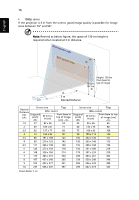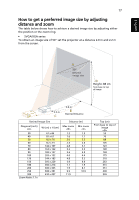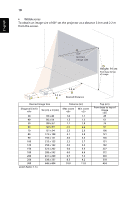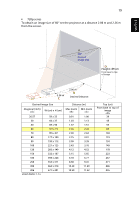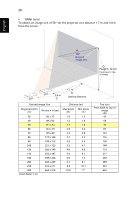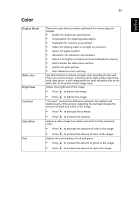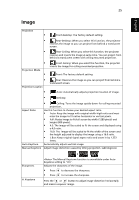Acer H5380BD User Manual - Page 30
p series, To obtain an image size of 50 set the projector at a distance 1.7 m and 2.0 m
 |
View all Acer H5380BD manuals
Add to My Manuals
Save this manual to your list of manuals |
Page 30 highlights
20 • 1080p series To obtain an image size of 50" set the projector at a distance 1.7 m and 2.0 m from the screen. English A 50" Desired image size D Height: 72 cm from base to top of image 2.0 m C 1.7 m B Desired Distance Desired Image Size Diagonal (inch) W (cm) x H (cm) 30 40 50 60 70 80 90 100 120 150 180 200 250 300 Zoom Ratio: 1.2x 66 x 37 89 x 50 111 x 62 133 x 75 155 x 87 177 x 100 199 x 112 221 x 125 266 x 149 332 x 187 398 x 224 443 x 249 553 x 311 664 x 374 Distance (m) Max zoom Min zoom 1.0 1.2 1.3 1.6 1.7 2.0 2.0 2.4 2.3 2.8 2.7 3.2 3.0 3.6 3.3 4.1 4.0 4.9 5.0 6.1 6.0 7.3 6.7 8.1 8.4 10.1 10.0 *** Top (cm) From base to top of image 43 58 72 87 101 116 130 144 173 217 260 289 361 433

20
English
•
1080p series
To obtain an image size of 50" set the projector at a distance 1.7 m and 2.0 m
from the screen.
Desired Image Size
Distance (m)
Top (cm)
Diagonal (inch)
<A>
W (cm) x H (cm)
Max zoom
<B>
Min zoom
<C>
From base to top of
image
<D>
30
66 x 37
1.0
1.2
43
40
89 x 50
1.3
1.6
58
50
111 x 62
1.7
2.0
72
60
133 x 75
2.0
2.4
87
70
155 x 87
2.3
2.8
101
80
177 x 100
2.7
3.2
116
90
199 x 112
3.0
3.6
130
100
221 x 125
3.3
4.1
144
120
266 x 149
4.0
4.9
173
150
332 x 187
5.0
6.1
217
180
398 x 224
6.0
7.3
260
200
443 x 249
6.7
8.1
289
250
553 x 311
8.4
10.1
361
300
664 x 374
10.0
***
433
Zoom Ratio: 1.2x
A
C
D
B
Desired Distance
2.0 m
1.7 m
Height: 72 cm
from base to top
of image
50"
Desired
image size