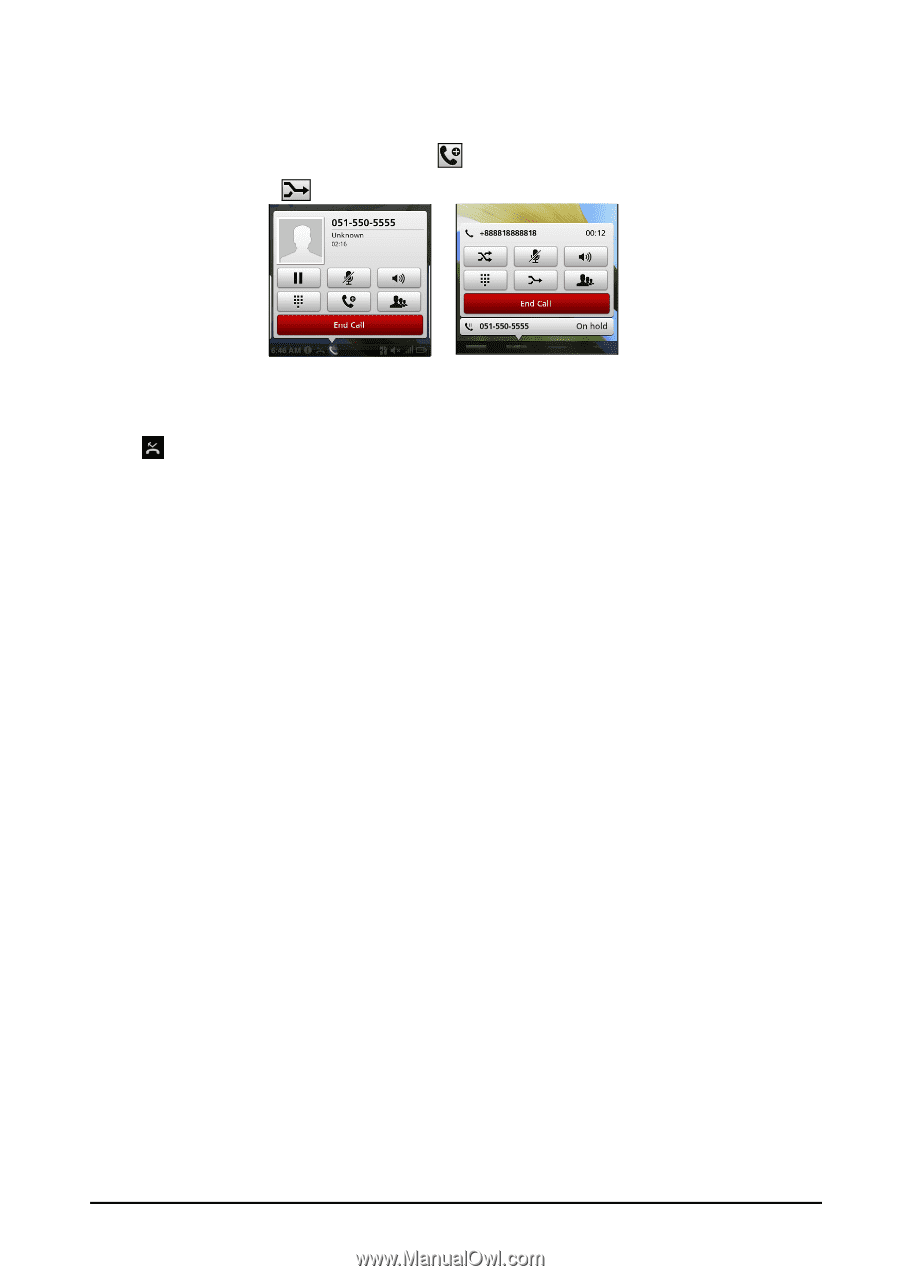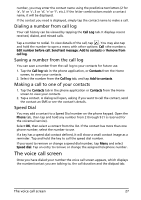Acer Liquid MT User Manual - Page 29
Conference calls, Viewing missed calls, for further details.
 |
View all Acer Liquid MT manuals
Add to My Manuals
Save this manual to your list of manuals |
Page 29 highlights
Conference calls If you have one call on hold and another on the line, you can combine both calls to create a conference call. After the first call is established, tap to add a second call. When both calls are connected, tap to start the conference call. Viewing missed calls Missed calls will be displayed by the call indicator in the Notification area with the icon. You can also view missed calls from the Notification area. 1. Open the notification list by tapping the Notification area to display the details of the missed calls. 2. Select the call from the list and tap Return call to return the missed call. You can save phone numbers to your contacts list from the Call Log. Please refer to "Adding a contact" on page 23 for further details. Voice call options 29