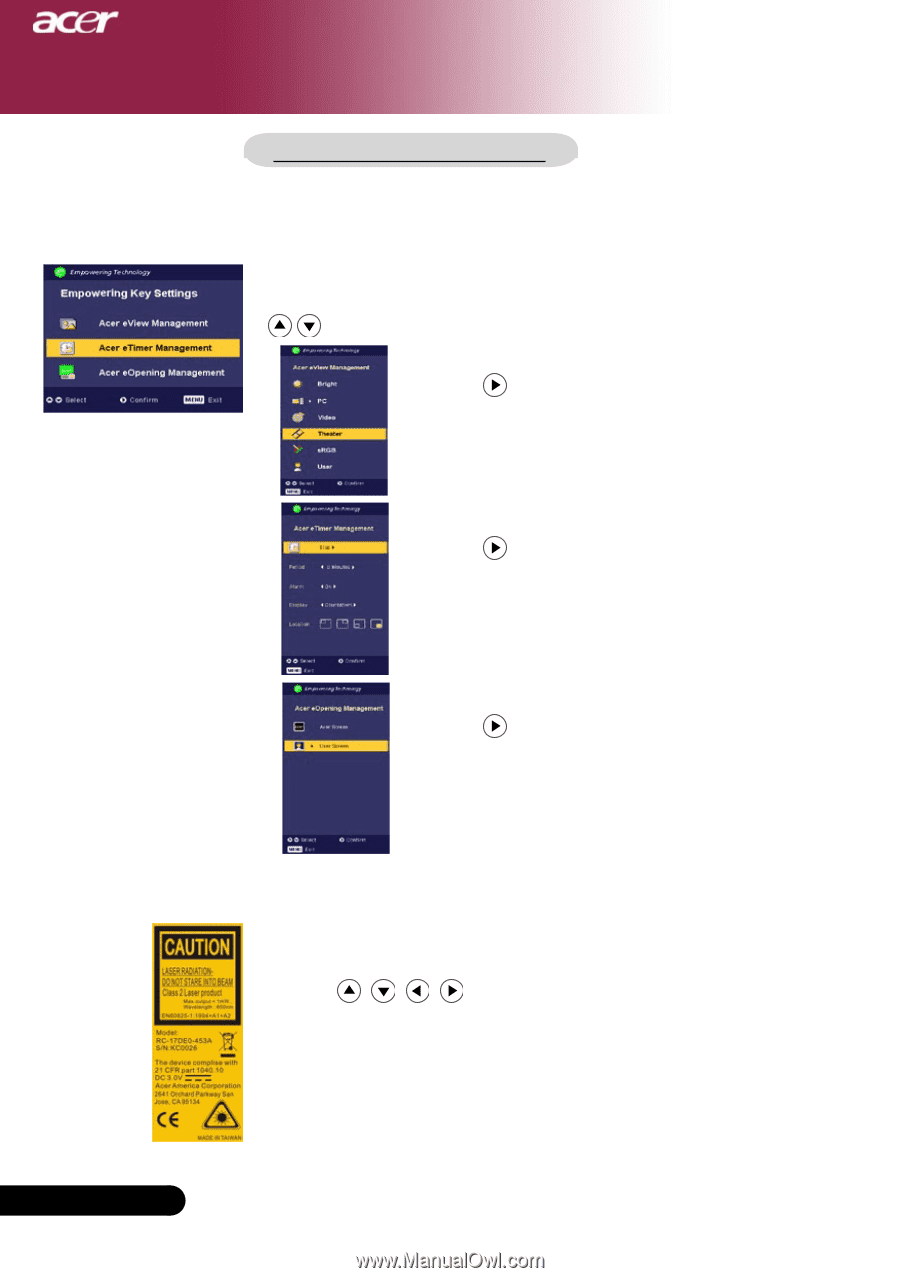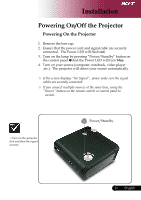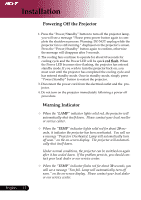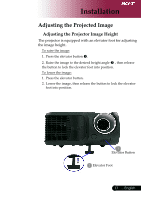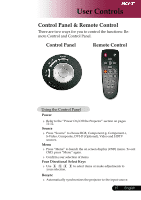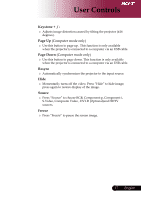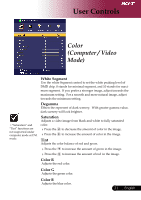Acer PD120D PD120 User's Manual - EN - Page 16
Using the Remote Control
 |
View all Acer PD120D manuals
Add to My Manuals
Save this manual to your list of manuals |
Page 16 highlights
User Controls English ... 16 Using the Remote Control Power Refer to 11-12. the "Power On/Off the Projector" section on pages Empowering Key Press "e" key to launch e mnu on screen display screen and use to select items. Acer eView Management Psurebsms enu.to launch "Acer eView Management" "Acer eView Management" is for display mode selection. Please refer to On Screen Display Menus section for more detail. Acer eTimer Management Psurebsms enu.to launch "Acer eTimer Management" "Acer eTimer Management" provides the reminding function for presentation time control. Please refer to On Screen Display Menus section for more detial. Acer eOpening Management Pmreensst" to launch submenu. "Acer eOpening Manage- "Acer eOpening Management" allows user to change the Startup screen their personalized image. Please refer to On Screen Display section for details. Menu Press OSD, "Menu" to launch the press "Menu" again. on screen display menu. To exit Four Directional Select Keys Use your selection. to select items or make adjustments to Laser Button Aim the remote at the viewing screen, button to activate the laser pointer. press and hold this Zoom Digital Zoom in/out.