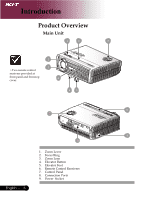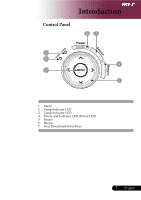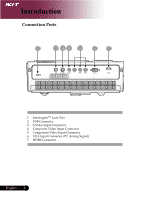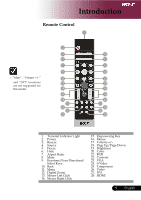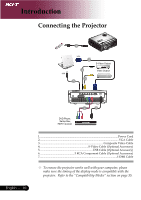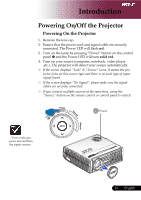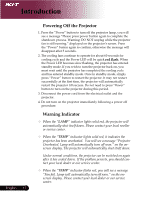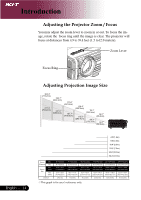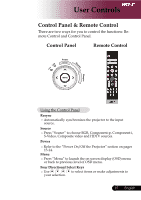Acer PH530 PH530 User's Guide EN - Page 12
Connecting the Projector
 |
View all Acer PH530 manuals
Add to My Manuals
Save this manual to your list of manuals |
Page 12 highlights
Introduction Connecting the Projector 1 VGA 2 S-Video Output 4 USB 3 5 Video Output English ... 10 USB S-VIDEO VIDEO Y PB/CB PR/CR VGA IN HDMI DVD Player, Settop Box, HDTV receiver 6 7 1...Power Cord 2...VGA Cable 3 Composite Video Cable 4 S-Video Cable (Optional Accessory) 5 USB Cable (Optional Accessory) 6 3 RCA Component Cable (Optional Accessory) 7...HDMI Cable v To ensure the projector works well with your computer, please make sure the timing of the display mode is compatible with the projector. Refer to the "Compatibility Modes" section on page 35.
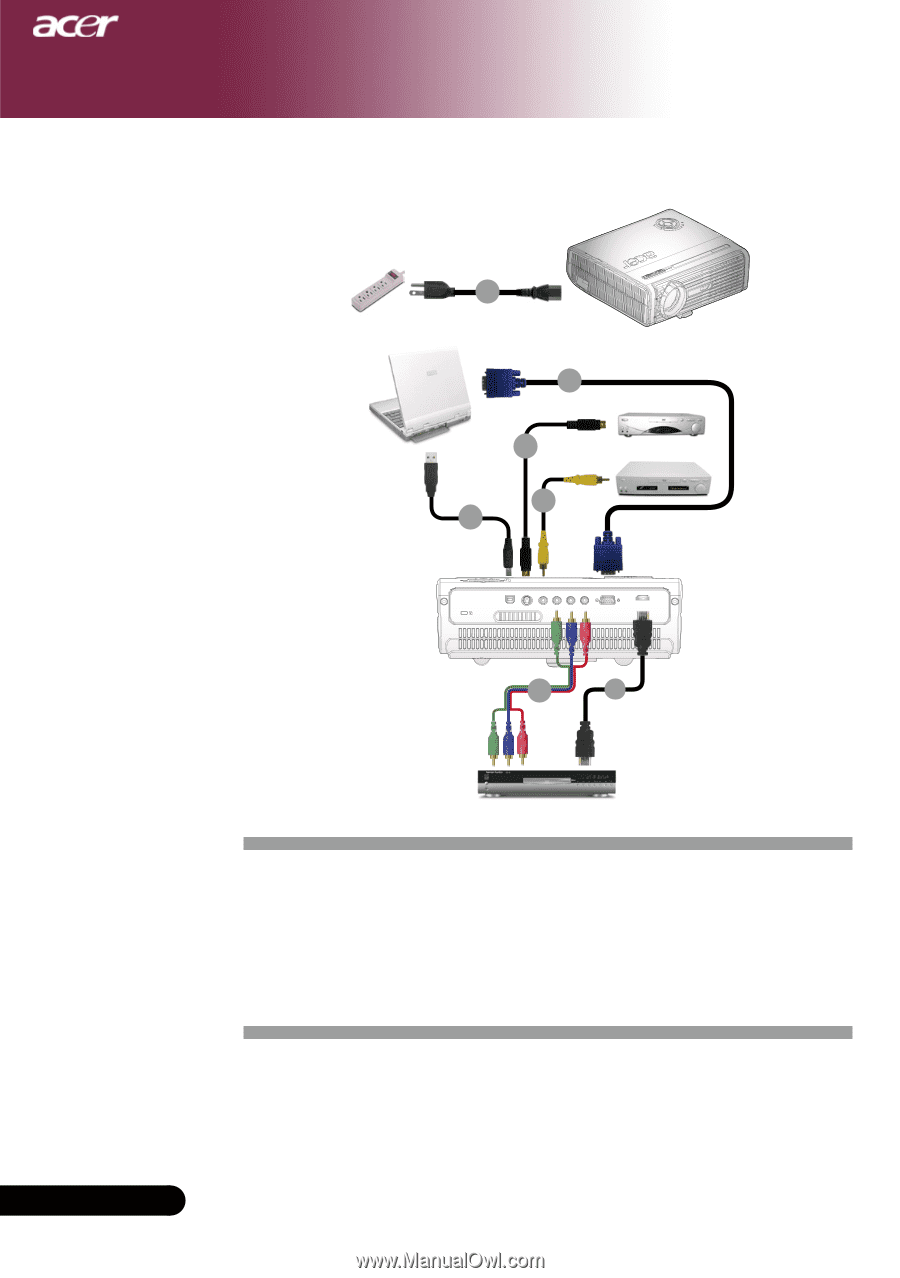
±0
English ...
Introduction
USB
S-VIDEO
VIDEO
Y
PB/CB
PR/CR
VGA
IN
HDMI
1.
..............................................................................................................
Power Cord
2
................................................................................................................
VGA Cable
3
..........................................................................................
Composite Video Cable
4.
....................................................................
S-Video Cable (Optional Accessory)
5
...........................................................................
USB Cable (Optional Accessory)
6
.................................................
3 RCA Component Cable (Optional Accessory)
7
..............................................................................................................
HDMI Cable
Connecting the Projector
To ensure the projector works well with your computer, please
make sure the timing of the display mode is compatible with the
projector.
Refer to the “Compatibility Modes” section on page 35.
Video Output
DVD Player,
Settop Box,
HDTV receiver
5
2
3
4
7
S-Video Output
1
6
VGA
USB