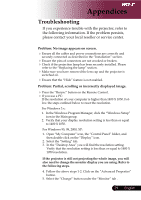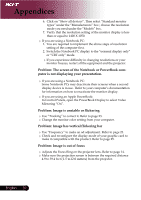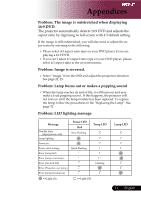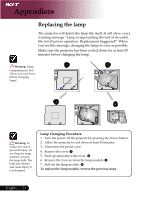Acer PH530 PH530 User's Guide EN - Page 29
Timer, Computer / Video
 |
View all Acer PH530 manuals
Add to My Manuals
Save this manual to your list of manuals |
Page 29 highlights
User Controls Timer (Computer / Video Mode) Timer Start Press the to start/stop timer. Timer Period Press the to adjust timer period. Timer Display Press the to choose timer display mode on the screen. Timer Location Choose the timer location on the screen. 27 ... English

²·
... English
User Controls
Timer
(Computer / Video
Mode)
Timer Start
Press the
to start/stop timer.
Timer Period
Press the
to adjust timer period.
Timer Display
Press the
to choose timer display mode on the screen.
Timer Location
Choose the timer location on the screen.