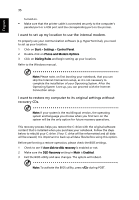Acer TravelMate C200 TravelMate C200 User's Guide - EN - Page 48
Converting to notebook mode
 |
View all Acer TravelMate C200 manuals
Add to My Manuals
Save this manual to your list of manuals |
Page 48 highlights
English 38 Converting to notebook mode 1) Slide the LCD latch to the right. 2) Gently pull the display unit from the bottom until it locks into the upright position and use the keyboard to enter data.
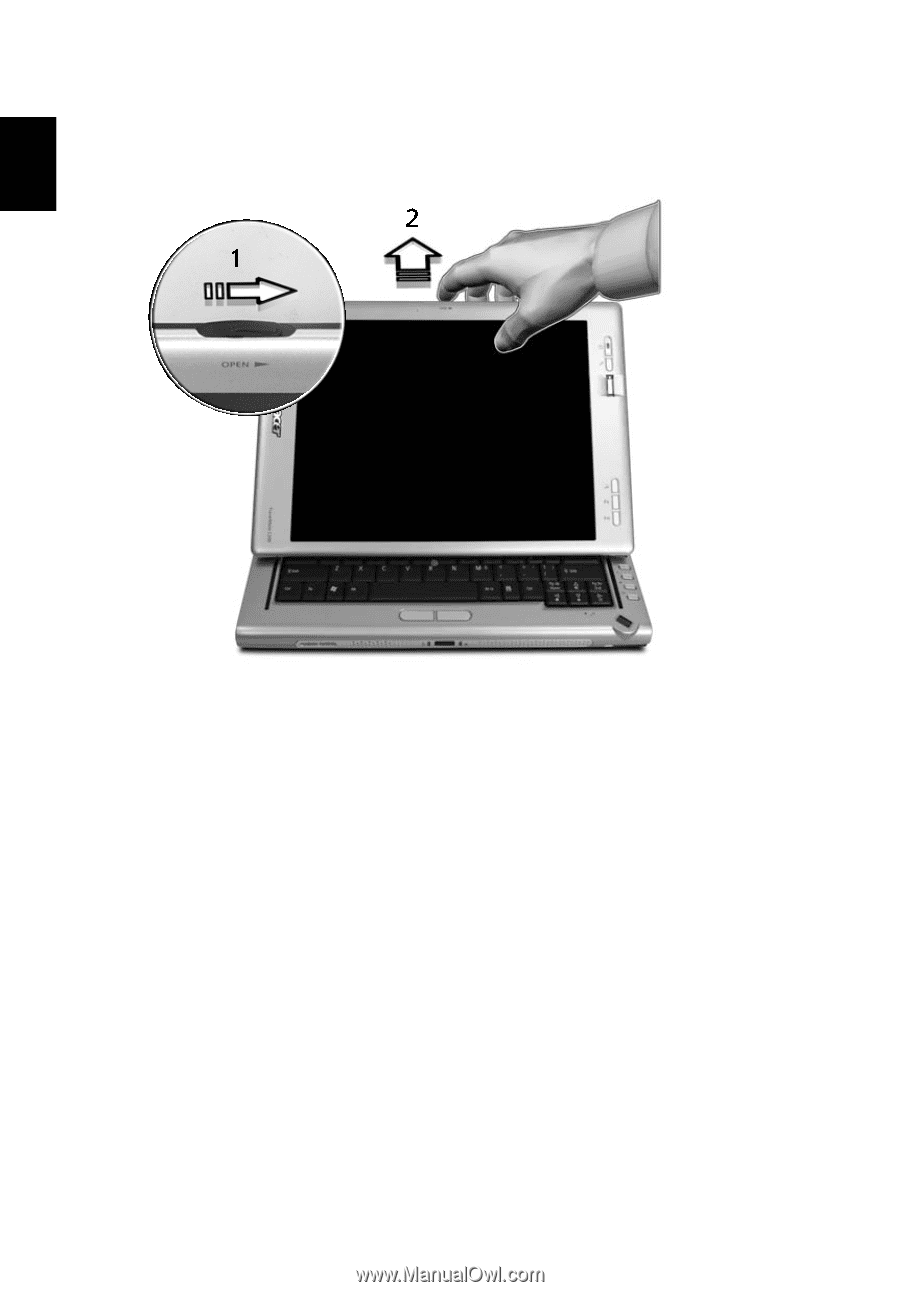
38
English
Converting to notebook mode
1) Slide the LCD latch to the right.
2) Gently pull the display unit from the bottom until it locks into the upright
position and use the keyboard to enter data.