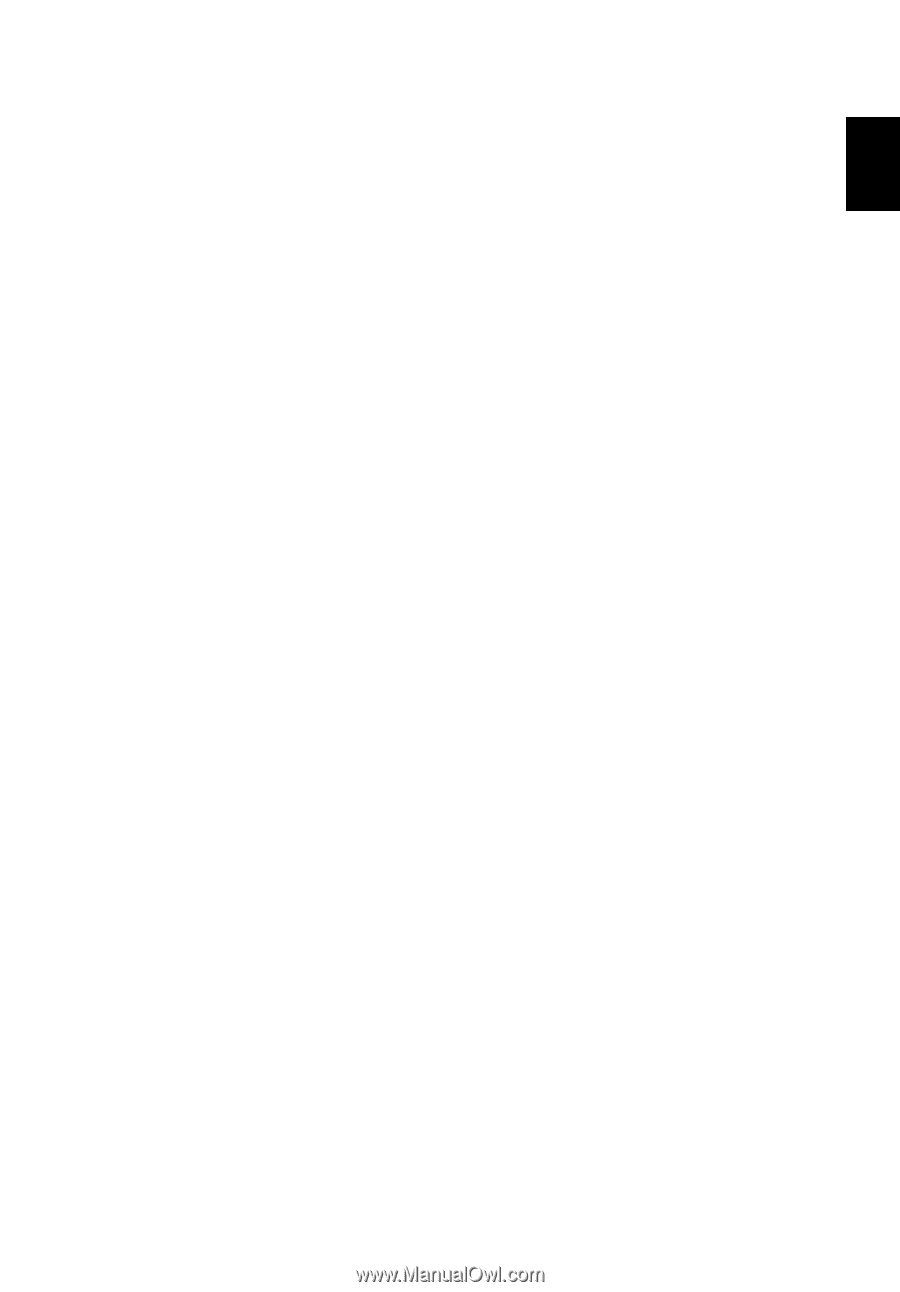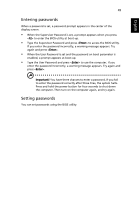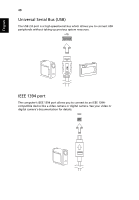Acer TravelMate C200 TravelMate C200 User's Guide - EN - Page 53
Traveling internationally with the computer, Securing your computer
 |
View all Acer TravelMate C200 manuals
Add to My Manuals
Save this manual to your list of manuals |
Page 53 highlights
English 43 • Avoid exposing floppy disks to hand-held metal detectors. Traveling internationally with the computer When you are moving from country to country. Preparing the computer Prepare the computer as you would normally prepare it for traveling. What to bring with you Bring the following items with you: • AC adapter • Power cords that are appropriate for the country to which you are traveling • Spare, fully-charged battery packs • Additional printer driver files if you plan to use another printer • Proof of purchase, in case you need to show it to customs officials • International Travelers Warranty passport Special considerations Follow the same special considerations as when traveling with the computer. In addition, these tips are useful when traveling internationally: • When traveling in another country, check that the local AC voltage and the AC adapter power cord specifications are compatible. If not, purchase a power cord that is compatible with the local AC voltage. Do not use converter kits sold for appliances to power the computer. • If you are using the modem, check if the modem and connector is compatible with the telecommunications system of the country you are traveling in. Securing your computer Your computer is a valuable investment that you need to take care of. Learn how to protect and take care of your computer. Security features include hardware and software locks - a security notch and passwords.