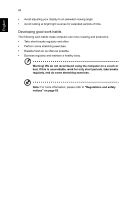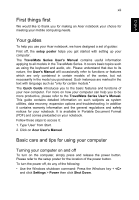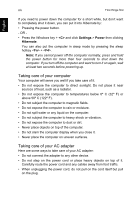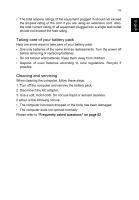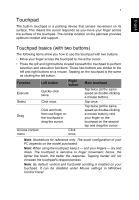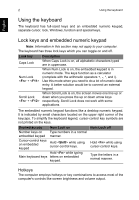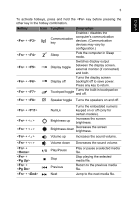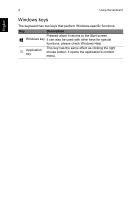Acer TravelMate P273-M User Manual - Page 17
Universal Serial Bus USB, Acer Backup Manager
 |
View all Acer TravelMate P273-M manuals
Add to My Manuals
Save this manual to your list of manuals |
Page 17 highlights
Returning to an earlier system snapshot 22 Returning your system to its factory condition 23 Recovering from Windows 23 Recovering from a recovery backup 25 Acer Backup Manager 29 Power management 31 Saving power 31 Battery pack 33 Battery pack characteristics 33 Charging the battery 33 Optimizing battery life 34 Checking the battery level 35 Battery-low warning 35 Installing and removing the battery pack 35 Traveling with your computer 37 Disconnecting from the desktop 37 Moving around 37 Preparing the computer 37 What to bring to meetings 38 Taking the computer home 38 Preparing the computer 38 What to take with you 38 Special considerations 38 Setting up a home office 39 Traveling with the computer 39 Preparing the computer 39 What to take with you 39 Special considerations 39 Traveling internationally with the computer 40 Preparing the computer 40 What to bring with you 40 Special considerations 40 Expanding through options 41 Connectivity options 41 Connecting to a network 42 Built-in network feature 42 Wireless networks 43 Connecting to the Internet 43 Wireless networks 43 ExpressCard 44 Thunderbolt 45 IEEE 1394 port 46 HDMI 47 Universal Serial Bus (USB) 48