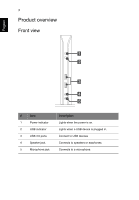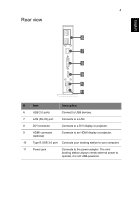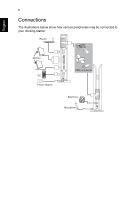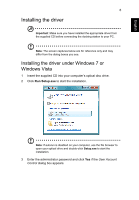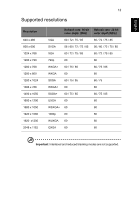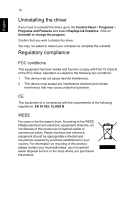Acer Universal USB 3.0 Docking Station User Manual - Page 11
Installing the driver under Windows XP, Verifying the driver install, I Accept, Control Panel - windows 8
 |
View all Acer Universal USB 3.0 Docking Station manuals
Add to My Manuals
Save this manual to your list of manuals |
Page 11 highlights
English 8 Installing the driver under Windows XP 1 Insert the supplied CD into your computer's optical disc drive. 2 Read through the EULA and click I Accept to continue installing. 3 The installation will proceed and may take a few minutes. During the installation, your screen may flash or temporarily go black. 4 If you are prompted to restart your computer, please do so before plugging in the docking station. Verifying the driver install You can verify that the driver is correctly installed from the Control Panel > Device Manager. In the Device Manager, you should see a DisplayLink device listed.
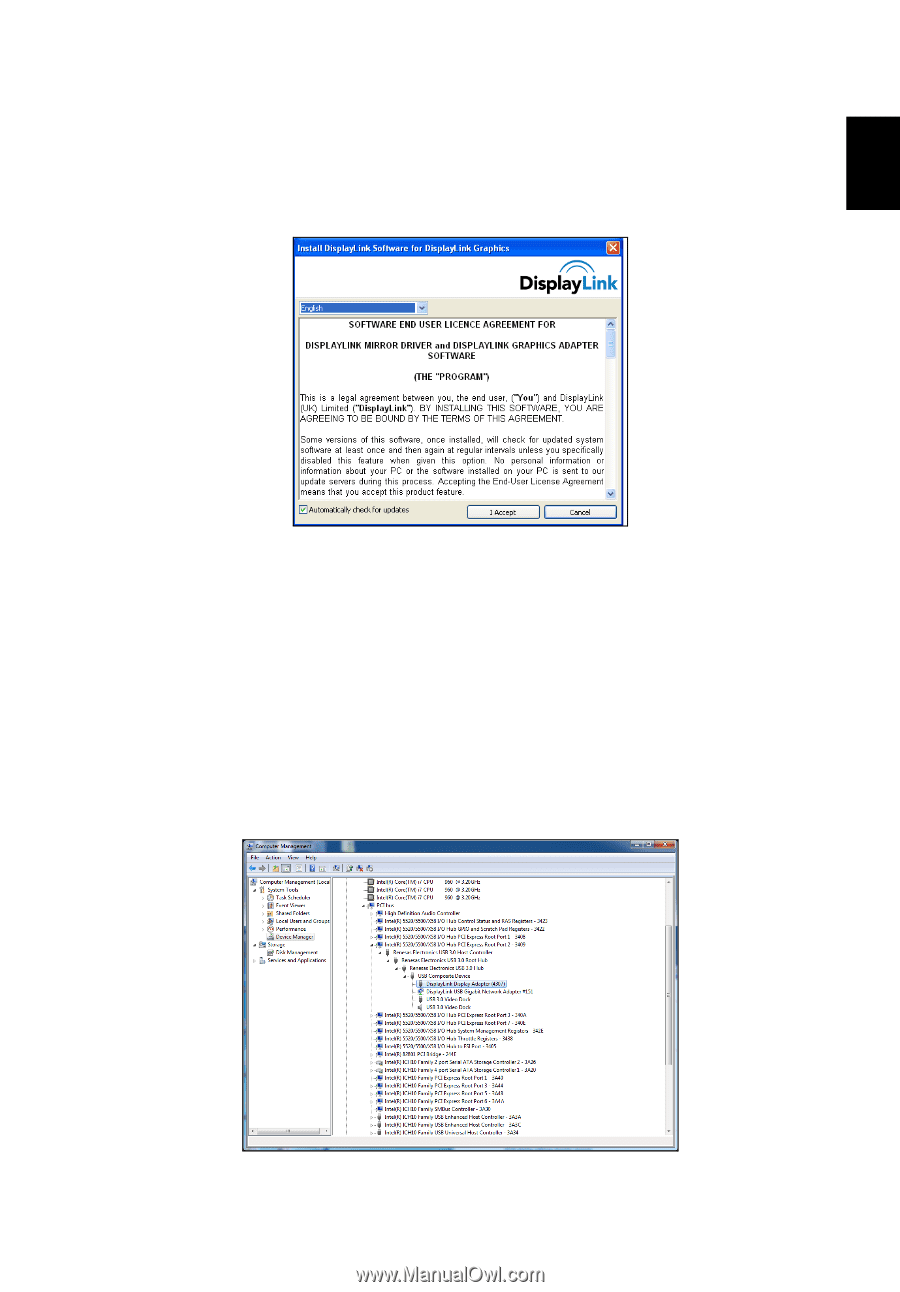
8
English
Installing the driver under Windows XP
1
Insert the supplied CD into your computer’s optical disc drive.
2
Read through the EULA and click
I Accept
to continue installing.
3
The installation will proceed and may take a few minutes. During the
installation, your screen may flash or temporarily go black.
4
If you are prompted to restart your computer, please do so before
plugging in the docking station.
Verifying the driver install
You can verify that the driver is correctly installed from the
Control Panel
>
Device Manager
.
In the Device Manager, you should see a
DisplayLink
device listed.