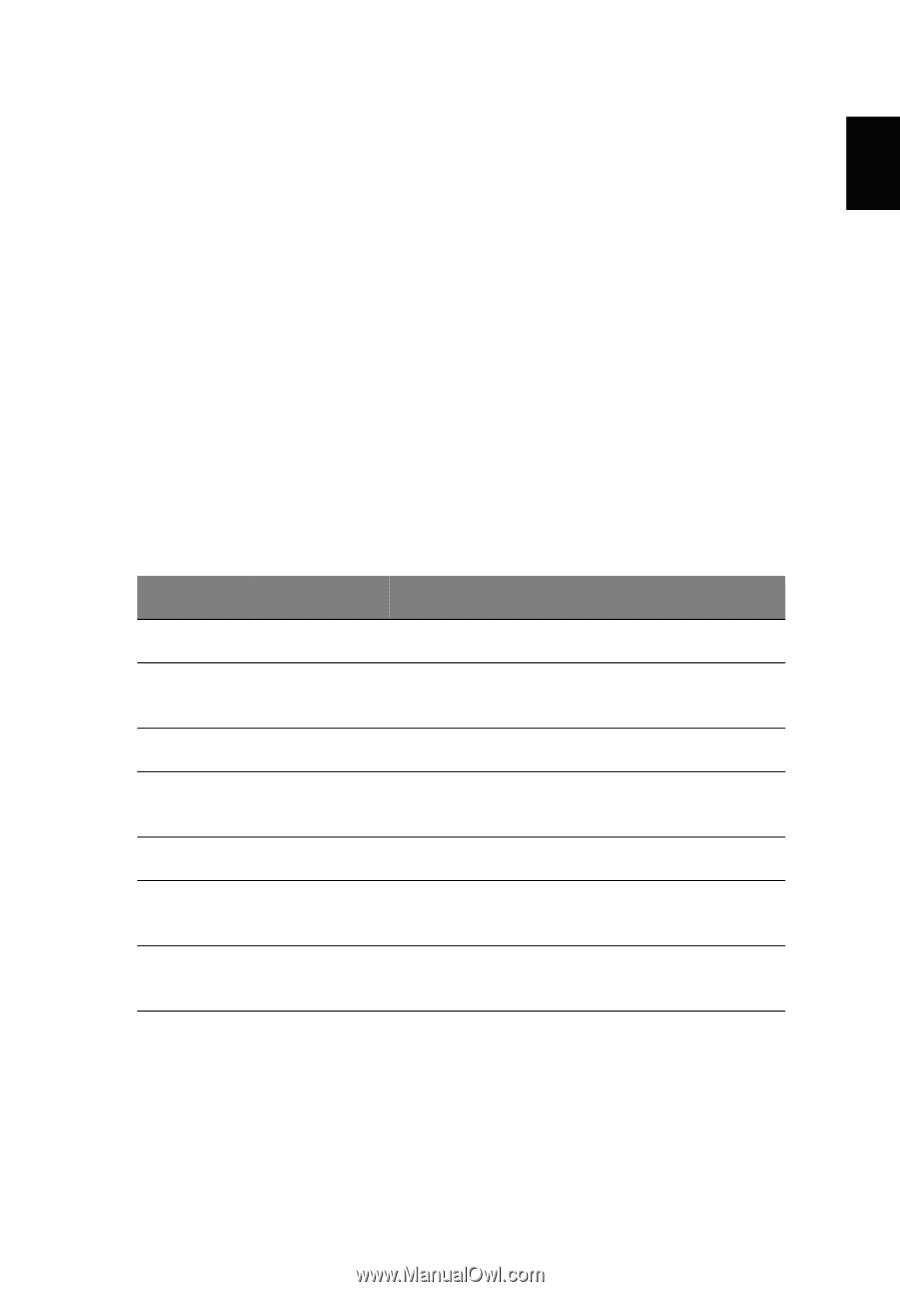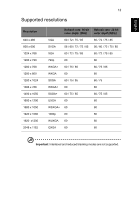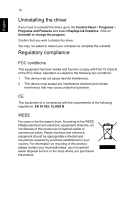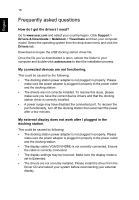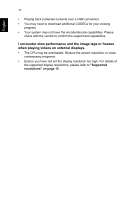Acer Universal USB 3.0 Docking Station User Manual - Page 19
What graphics interface that USB docking station support? - driver windows 7
 |
View all Acer Universal USB 3.0 Docking Station manuals
Add to My Manuals
Save this manual to your list of manuals |
Page 19 highlights
16 English The LAN port (RJ-45) on the docking station does not work after I plugged in the docking station. This could be caused by following: • The docking station power adapter is not plugged in properly. Please make sure the power adapter is plugged in properly to the power outlet and the docking station. • The LAN cable is not correctly connected. Please ensure the LAN (RJ45) cable is plugged in properly. • The drivers are not correctly installed. Please install the driver from the Driver CD and reboot your system before reconnecting your LAN cable. What graphics interface that USB docking station support? The provided docking station driver includes a software-based graphics driver. Not all hardware acceleration methods are available to applications. The table below provides more support information. Interface Windows XP Windows Vista / Windows 7* DirectX 10 No Yes, if supported by the primary graphics card. DirectX 9 No Yes, but full screen mode is not available. It displays only in window mode. DirectX VA No Yes, if supported by the primary graphics card. Direct 3D No Yes, but not available when the docking station is set as the primary display. DirectDraw Yes Yes OpenGL No Yes, but full screen mode is not available. It displays only in window mode. GDI+ No Yes, but full screen mode is not available. It displays only in window mode. * With Windows Aero enabled. The screen is blank when playing protected content. Many factors may cause this issue, such as: