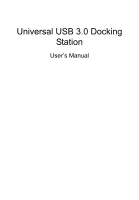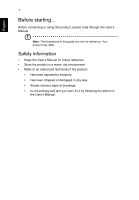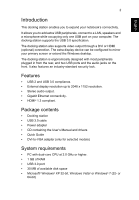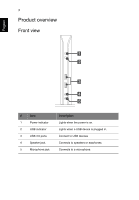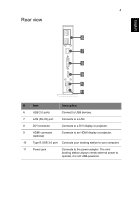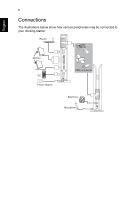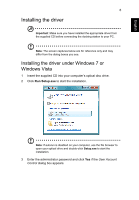Acer Universal USB 3.0 Docking Station User Manual - Page 6
Product overview, Front view - with power
 |
View all Acer Universal USB 3.0 Docking Station manuals
Add to My Manuals
Save this manual to your list of manuals |
Page 6 highlights
English 3 Product overview Front view 1 2 3 4 5 # Item 1 Power indicator 2 USB indicator 3 USB 3.0 ports 4 Speaker jack 5 Microphone jack Description Lights when the power is on. Lights when a USB device is plugged in. Connect to USB devices Connects to speakers or earphones. Connects to a microphone.
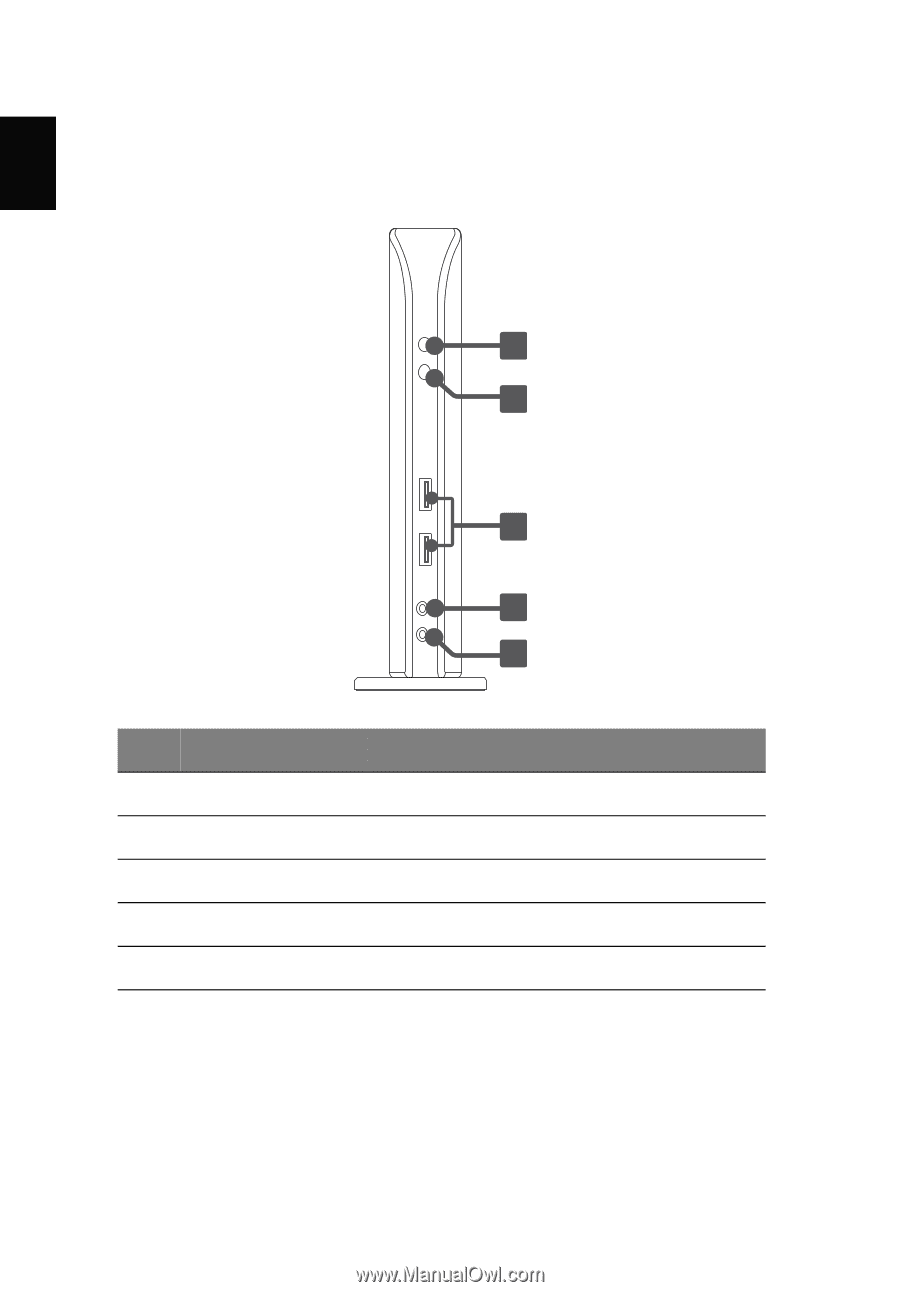
3
English
Product overview
Front view
#
Item
Description
1
Power indicator
Lights when the power is on.
2
USB indicator
Lights when a USB device is plugged in.
3
USB 3.0 ports
Connect to USB devices
4
Speaker jack
Connects to speakers or earphones.
5
Microphone jack
Connects to a microphone.
3
2
1
4
5