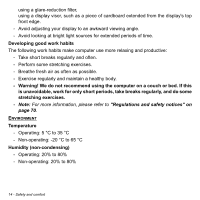Acer W3-810 User Manual - Page 19
Bottom view, Front view, Description
 |
View all Acer W3-810 manuals
Add to My Manuals
Save this manual to your list of manuals |
Page 19 highlights
Bottom view Front view 2 1 3 4 No. Item 1 Light sensor 2 Camera indicator light Description Detects ambient light and automatically adjusts screen brightness. Not available on all models. Lights up when camera is active. Not available on all models. Your Acer tablet PC tour - 19

Your Acer tablet PC tour -
19
Bottom view
Front view
2
1
3
4
No.
Item
Description
1
Light sensor
Detects ambient light and automatically adjusts
screen brightness.
Not available on all models.
2
Camera
indicator light
Lights up when camera is active.
Not available on all models.