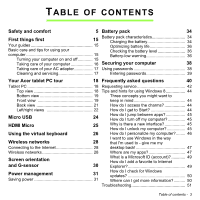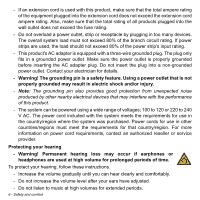Acer W3-810 User Manual - Page 4
Recovery, Recovering your system, BIOS utility, Regulations and safety notices
 |
View all Acer W3-810 manuals
Add to My Manuals
Save this manual to your list of manuals |
Page 4 highlights
Troubleshooting tips 51 Error messages 51 condition 63 Recovering from Windows 64 Recovery 53 Recovering your system 68 Creating a recovery backup 53 Creating a drivers and applications backup ..... 56 BIOS utility 69 Recovering your system 59 Boot sequence 69 Reinstalling drivers and applications......... 60 Setting passwords 69 Returning to an earlier system snapshot 62 Regulations and safety notices 70 Returning your system to its factory 4 - Table of contents

4 - Table of contents
Troubleshooting tips
..................................
51
Error messages
.........................................
51
Recovery
53
Creating a recovery backup
.............................
53
Creating a drivers and applications backup
.....
56
Recovering your system
...................................
59
Reinstalling drivers and applications
.........
60
Returning to an earlier system
snapshot
...................................................
62
Returning your system to its factory
condition
...................................................
63
Recovering from Windows
.......................
64
Recovering your system
68
BIOS utility
69
Boot sequence
.................................................
69
Setting passwords
...........................................
69
Regulations and safety notices
70