Acer Z271U User Manual - Page 25
Adjusting the Brightness, Adjusting the Volume, Selecting the input
 |
View all Acer Z271U manuals
Add to My Manuals
Save this manual to your list of manuals |
Page 25 highlights
Adjusting the Brightness Open the Brightness control and select the brightness setting using the Navi/ OK button. When you are done, press the Navi/OK button go back one level. Adjusting the Volume Open the Volume control and select the volume setting using the Navi/OK button. When you are done, press the Navi/OK button go back one level. Selecting the input Open the Input control and select the desired input. When you are done, press the Navi/OK button to go back one level. EN-16
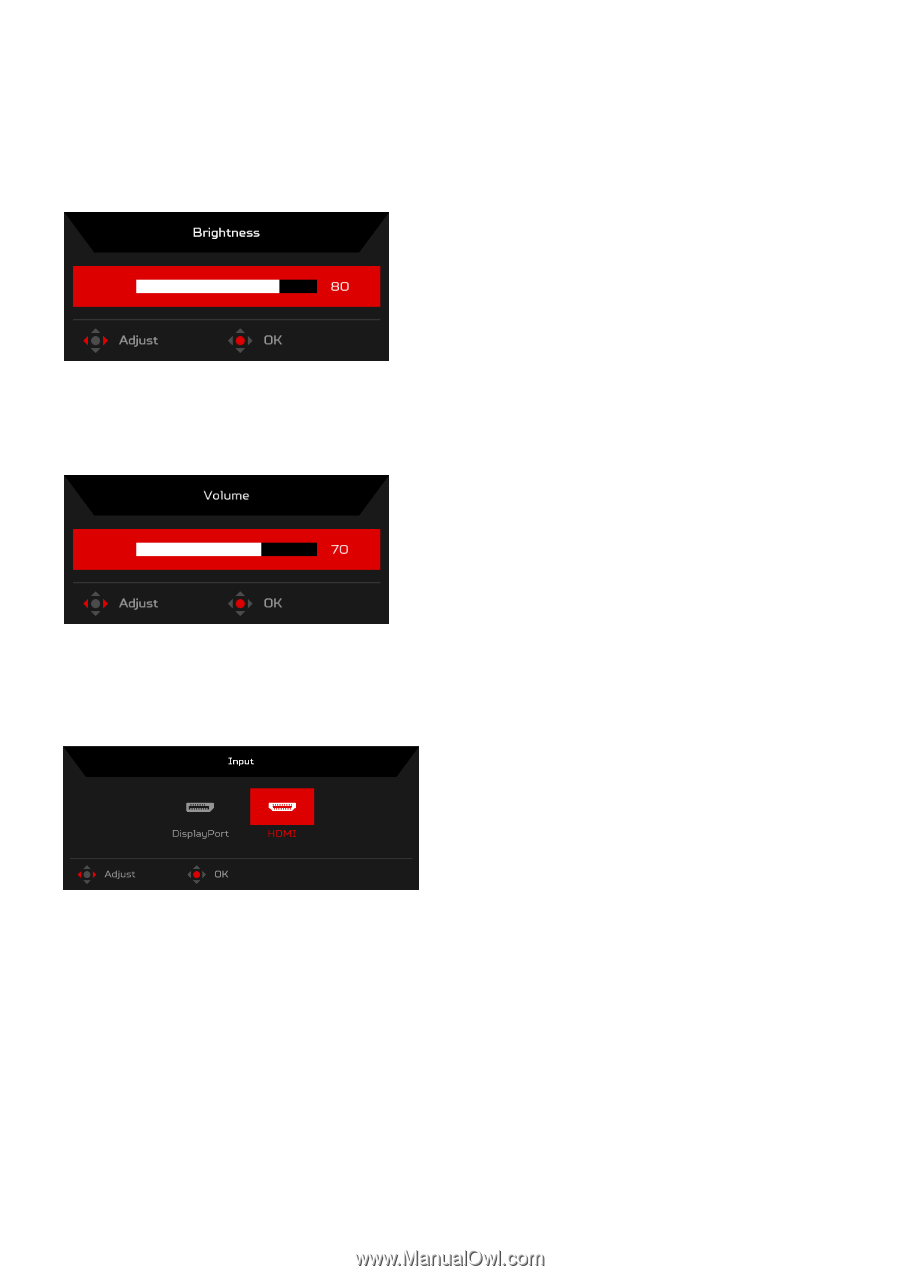
EN-16
Adjusting the Brightness
Open the Brightness control and select the brightness setting using the Navi/
OK button. When you are done, press the Navi/OK button go back one level.
Adjusting the Volume
Open the Volume control and select the volume setting using the Navi/OK
button. When you are done, press the Navi/OK button go back one level.
Selecting the input
Open the Input control and select the desired input. When you are done,
press the Navi/OK button to go back one level.














