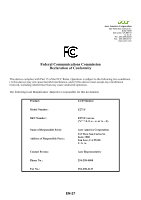Acer Z271U User Manual - Page 33
G-SYNC and the 3D Experience
 |
View all Acer Z271U manuals
Add to My Manuals
Save this manual to your list of manuals |
Page 33 highlights
G-SYNC and the 3D Experience: For the following resolution: 2560 x 1440@60 Hz 2560 x 1440@85 Hz (DP only) 2560 x 1440@100 Hz (DP only) 2560 x 1440@120 Hz (DP only) 2560 x 1440@144 Hz (DP only) 3D visual effects require 3D-compatible software, nVidia® 3D Vision™ glasses and a compatible nVidia® 3D graphics card. G-SYNC requires an NVIDIA GeForce GTX650Ti BOOST or higher GeForce GTX graphics card with a DisplayPort output. For more information, visit the nVidia® Website: http://www.geforce.com/hardware/desktop-gpus For the following resolution with Over Clock function (DP only): 2560 x 1440@165 Hz G-SYNC requires GPU powered by NVIDIA Maxwell architecture or higher GeForce GTX graphics card with a DisplayPort output. For more information, visit the nVidia® Website: http://www.geforce.com/hardware/desktop-gpus EN-24