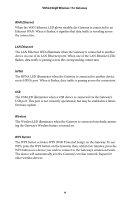Actiontec T2200H User Manual - Page 12
The Gateway's Home screen appears., Login - password
 |
View all Actiontec T2200H manuals
Add to My Manuals
Save this manual to your list of manuals |
Page 12 highlights
VDSL2/GigE Wireless 11n Gateway 2. The Gateway's Home screen appears. 3. Enter the username "admin" and the password (printed on the label located on the bottom of the Gateway) in the Username and Password text boxes at the top right side of the screen, then click Login. 8

8
VDSL2/GigE Wireless 11n Gateway
2.
The Gateway’s Home screen appears.
3.
Enter the username “admin” and the password (printed on the label located on the
bottom of the Gateway) in the Username and Password text boxes at the top right side
of the screen, then click
Login
.