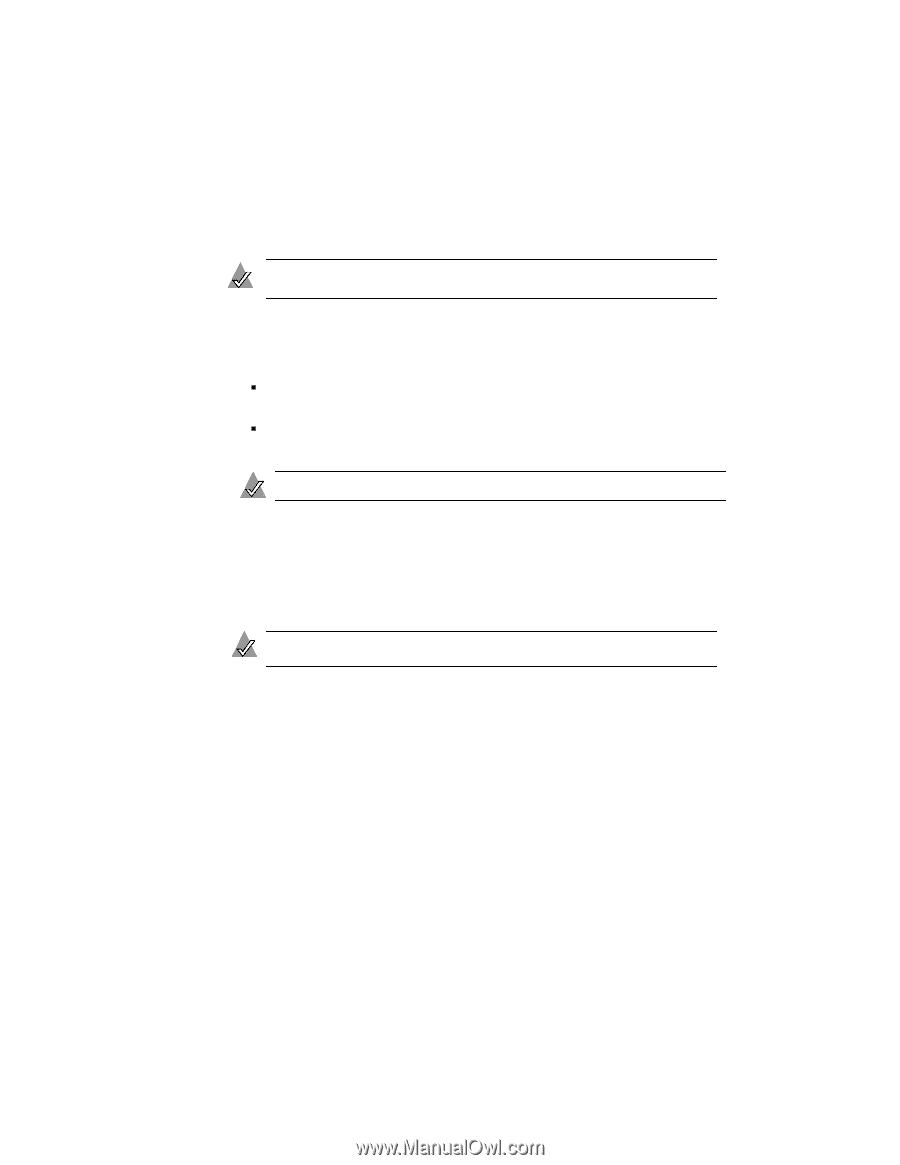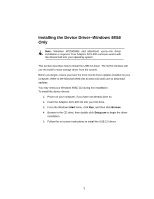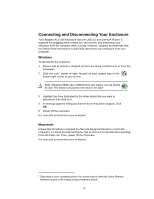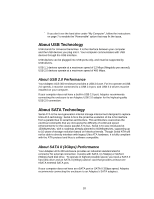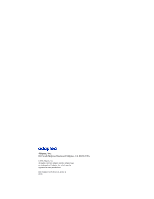Adaptec ACS 200 User Guide - Page 10
Connecting and Powering On, Windows 98SE users only, before, either, Do
 |
UPC - 760884148570
View all Adaptec ACS 200 manuals
Add to My Manuals
Save this manual to your list of manuals |
Page 10 highlights
Connecting and Powering On Note: Windows 98SE users only-You must install the device drivers before connecting and powering on the enclosure. To connect the cables and power on: 1. Connect your enclosure to your computer using either the included USB or eSATA cable: ƒ Connect the USB cable from the USB 2.0 port on the enclosure to a USB 2.0 port on your computer, or ƒ Connect the eSATA cable from the eSATA port on the enclosure to an eSATA port on your computer. Note: Do not connect both the USB 2.0 and eSATA cables. 2 Use the included power adapter to connect the enclosure to a grounded power supply. 3 Power on the enclosure by pushing the on/off switch on the back of the enclosure to the I position. The LED on the front of the enclosure illuminates. Note: The LED flashes when there's activity on the disk drive. You have successfully installed and connected your Adaptec ACS-300 enclosure. 6