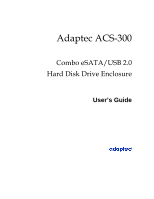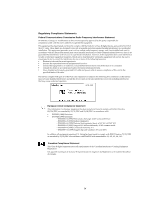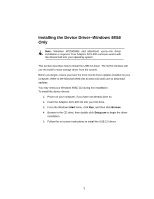Adaptec ACS 200 User Guide - Page 5
Preparing the Disk Drive for Use - driver
 |
UPC - 760884148570
View all Adaptec ACS 200 manuals
Add to My Manuals
Save this manual to your list of manuals |
Page 5 highlights
In this Guide... Kit Contents 2 System Requirements 2 Getting Started Checklist 3 Preparing the Disk Drive for Installation 3 Installing a Disk Drive 3 Installing the Device Driver-Windows 98SE Only 5 Connecting and Powering On 6 Preparing the Disk Drive for Use 7 Setting up Removable option - -Windows 98SE Only 7 Connecting and Disconnecting Your Enclosure 8 Troubleshooting 9 About USB Technology 10 About SATA Technology 10 ® This User's Guide explains how to install and connect your Adaptec ACS-300 Combo eSATA/USB 2.0 Hard Disk Drive Enclosure, and provides a brief overview of USB and SATA technology.

In this Guide...
Kit Contents
2
System Requirements
2
Getting Started Checklist
3
Preparing the Disk Drive for Installation
3
Installing a Disk Drive
3
Installing the Device Driver–
Windows 98SE Onl
y
5
Connecting and Powering On
6
Preparing the Disk Drive for Use
7
Setting up Removable option – –
Windows 98SE Onl
y
7
Connecting and Disconnecting Your Enclosure
8
Troubleshooting
9
About USB Technology
10
About SATA Technology
10
This
User’s Guide
explains how to install and connect your Adaptec
®
ACS-300 Combo eSATA/USB 2.0 Hard Disk Drive Enclosure, and
provides a brief overview of USB and SATA technology.