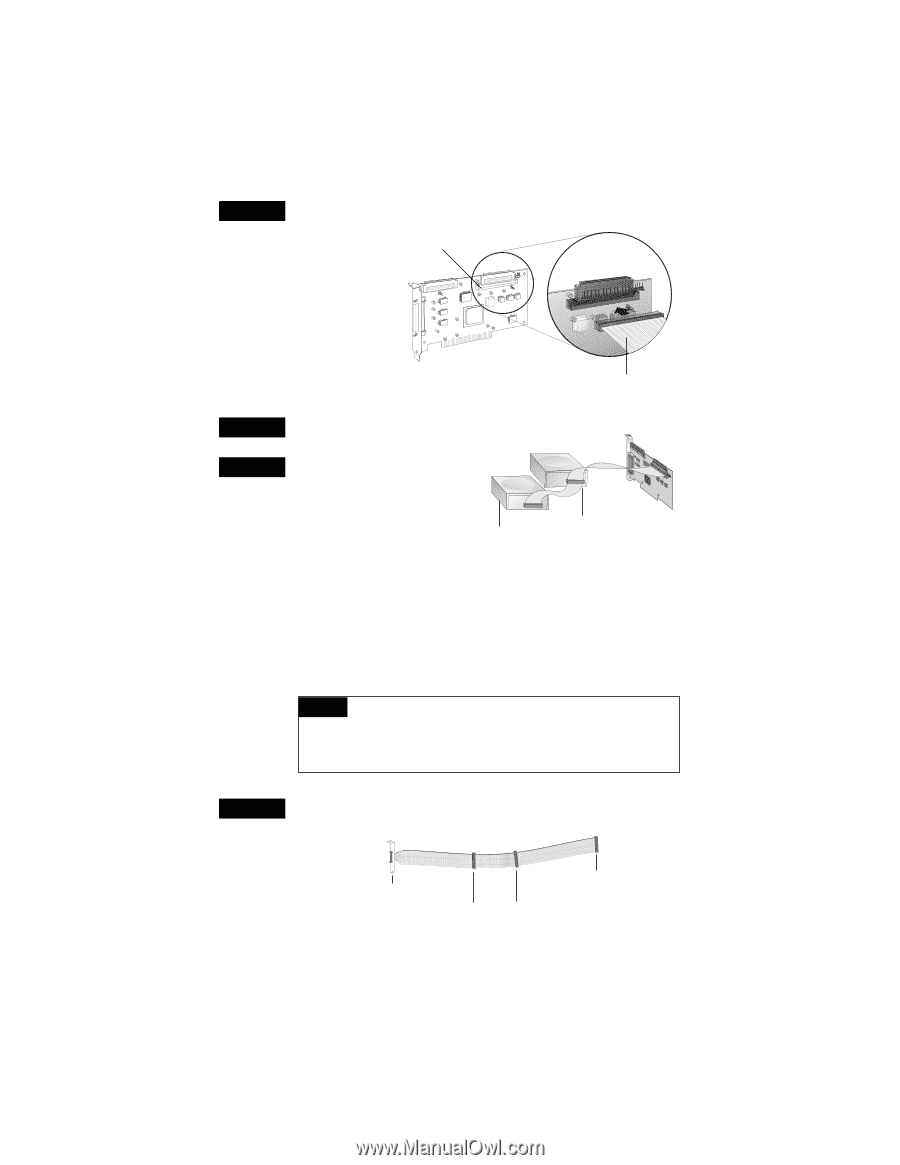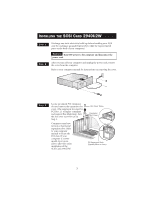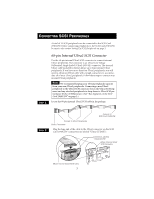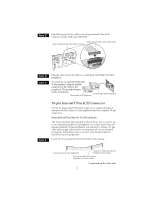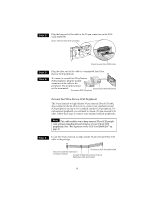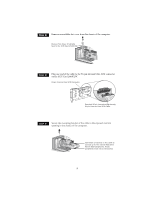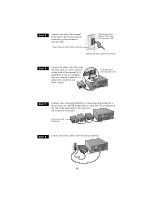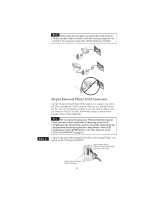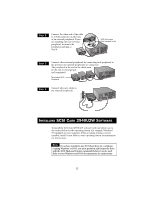Adaptec AHA-2940U2 User Guide - Page 8
External Fast/Ultra Narrow SCSI Peripherals - - ultra2 scsi
 |
View all Adaptec AHA-2940U2 manuals
Add to My Manuals
Save this manual to your list of manuals |
Page 8 highlights
STEP 2 Plug the long end of the cable to the 50-pin connector on the SCSI Card 2940U2W. 50-pin Internal Ultra SCSI Connector 50-pin Internal Ultra SCSI Cable STEP 3 STEP 4 Plug the other end of the cable to a terminated Fast/Ultra Narrow SCSI peripheral. To connect a second Fast/Ultra Narrow SCSI peripheral, plug the middle connector of the cable to the peripheral. The peripheral must not be terminated. Unterminated SCSI Peripheral Terminated SCSI Peripheral External Fast/Ultra Narrow SCSI Peripherals The 50-pin internal-to-high-density 50-pin external Ultra SCSI cable, also included in the kit, allows you to connect your standard external SCSI peripherals and up to two standard internal SCSI peripherals. For each external peripheral, you will need to obtain a 50-pin external SCSI cable. Follow these steps to connect your standard external peripherals: NOTE This cable enables you to keep external Ultra SCSI peripherals without impeding the performance of your Ultra2 SCSI peripherals. (See "Bus Segments on the SCSI Card 2940U2W" on page 2.) STEP 1 Locate the 50-pin internal-to-high-density 50-pin external Ultra SCSI cable in the package. Connect to SCSI Card 2940U2W Secure to Card Slot Opening in Computer Chassis Connect to Fast/Ultra Narrow Internal Peripherals (Not terminated) 8