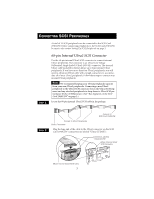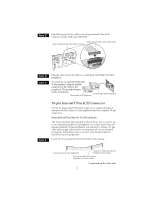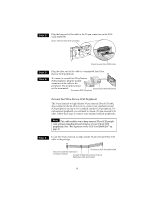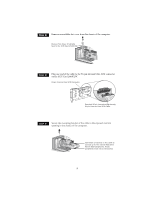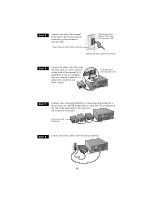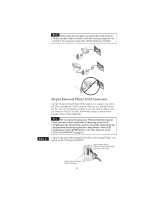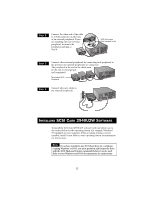Adaptec AHA-2940U2 User Guide - Page 9
on the SCSI Card 2940U2W.
 |
View all Adaptec AHA-2940U2 manuals
Add to My Manuals
Save this manual to your list of manuals |
Page 9 highlights
STEP 2 Remove an available slot cover from the chassis of the computer. Remove Slot Cover (Preferably Next to the SCSI Card 2940U2W) STEP 3 Plug one end of the cable to the 50-pin internal Ultra SCSI connector on the SCSI Card 2940U2W. 50-pin Internal Ultra SCSI Connector Standard 50-pin Internal-to-High-density 50-pin External Ultra SCSI Cable STEP 4 Secure the mounting bracket of the cable to the exposed card slot opening in the chassis of the computer. Use these connectors on the cable to connect up to two internal Fast/Ultra Narrow SCSI peripherals, These peripherals must not be terminated. 9
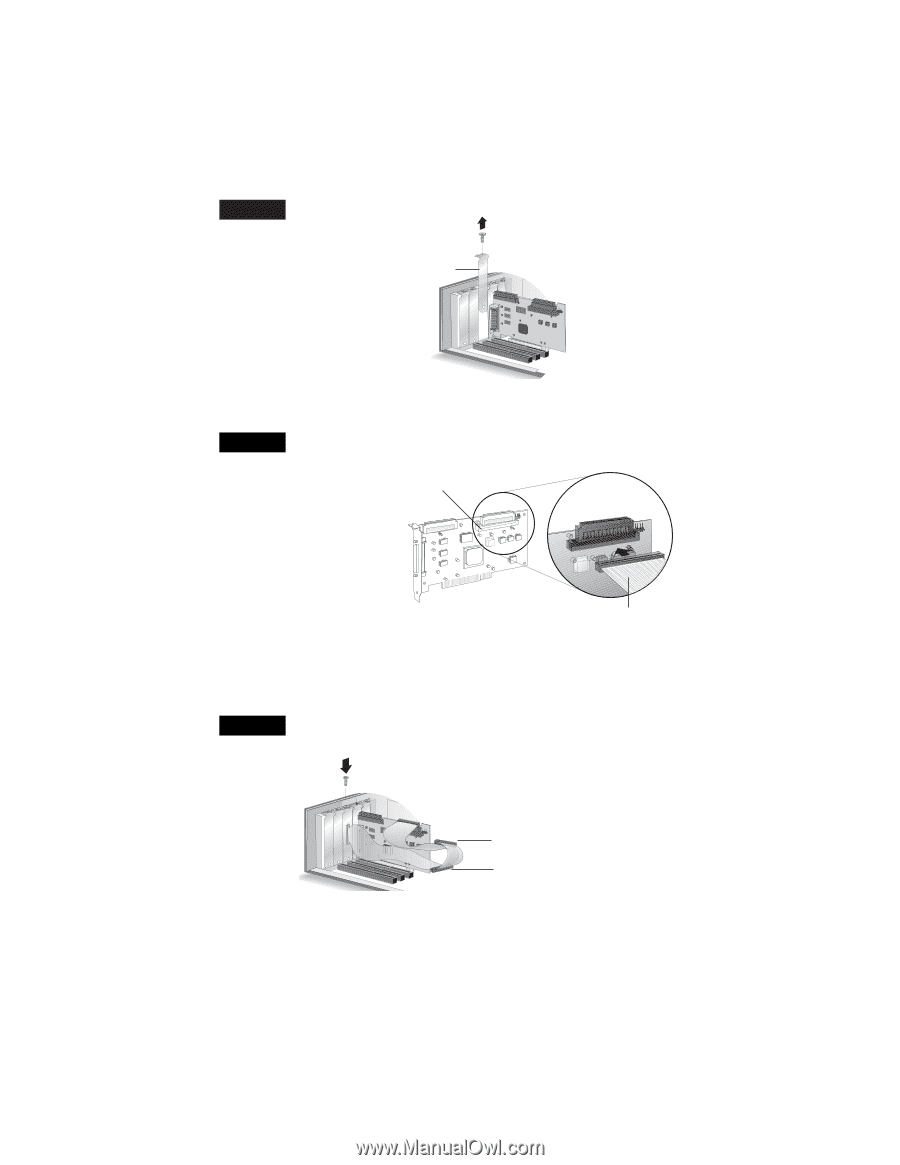
9
Secure the mounting bracket of the cable to the exposed card slot
opening in the chassis of the computer.
S
TEP
2
S
TEP
3
S
TEP
4
Remove an available slot cover from the chassis of the computer.
Plug one end of the cable to the 50-pin internal Ultra SCSI connector
on the SCSI Card 2940U2W.
50-pin Internal Ultra SCSI Connector
Standard 50-pin Internal-to-High-density
50-pin External Ultra SCSI Cable
Use these connectors on the cable to
connect up to two internal Fast/Ultra
Narrow SCSI peripherals, These
peripherals must not be terminated.
Remove Slot Cover (Preferably
Next to the SCSI Card 2940U2W)