Adobe 22101156 User Guide - Page 15
The Downsampling Images setting in, Capture Preferences overrides the downsampling
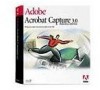 |
UPC - 718659105525
View all Adobe 22101156 manuals
Add to My Manuals
Save this manual to your list of manuals |
Page 15 highlights
To turn downsampling on or off: 1 Choose File > Preferences > Capture or Document > Capture Pages, and click the Preferences button. 2 Select or deselect the Downsample Images option as desired. (Downsampling is on by default.) Note: The Downsampling Images setting in Capture Preferences overrides the downsampling setting in PDF Writer.

To turn downsampling on or off:
1
Choose File > Preferences > Capture or Document >
Capture Pages, and click the Preferences button.
2
Select or deselect the Downsample Images option as
desired. (Downsampling is on by default.)
Note:
The Downsampling Images setting in
Capture Preferences overrides the downsampling
setting in PDF Writer.














