Adobe 22101156 User Guide - Page 3
Using the Capture plug-in, About PDF document styles, Setting Capture plug-in preferences
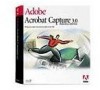 |
UPC - 718659105525
View all Adobe 22101156 manuals
Add to My Manuals
Save this manual to your list of manuals |
Page 3 highlights
Using the Capture plug-in You use the Capture plug-in when you choose the Capture Pages command in Acrobat Exchange. The plug-in uses optical character recognition (OCR) to convert bitmap text to text that can be corrected, indexed, searched, or copied to other files. The text it converts is in PDF image documents that were scanned directly, or imported, into Acrobat. For information about these PDF documents, and about the kinds of PDF documents produced by capturing text from them, see About PDF document styles. You can configure the Capture plug-in to recognize any of eight languages, hide recognized text behind a document image, and downsample images to minimize file size. For more information, see Setting Capture plug-in preferences. After you capture a document, you can use the touch-up tool in Exchange to review and correct text. See Correcting captured documents for details.












