Adobe 22101156 User Guide - Page 6
Comparing PDF file sizes, PDF Original Image with Hidden Text
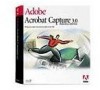 |
UPC - 718659105525
View all Adobe 22101156 manuals
Add to My Manuals
Save this manual to your list of manuals |
Page 6 highlights
• PDF Original Image with Hidden Text documents combine features of PDF Image Only and PDF Normal documents. They contain a complete bitmap picture of the original document, but with recognized text hidden behind the picture. This provides the advantages of searchable text while ensuring that a document is identical in appearance to the original. Use this kind of PDF file when you are required to keep the original scanned image of a document for legal or archival purposes. PDF Original Image with Hidden Text files can be created only with the Capture Pages command in Exchange. When you capture a PDF Image Only file, it usually reduces file size significantly. In most cases, PDF files captured with the PDF Normal setting are smaller than those captured with the PDF Original Image with Hidden Text setting. For details, see Comparing PDF file sizes.















