Adobe 22101156 User Guide - Page 16
Comparing PDF file sizes, ate PDF files, but you cannot change PDF Writer
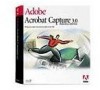 |
UPC - 718659105525
View all Adobe 22101156 manuals
Add to My Manuals
Save this manual to your list of manuals |
Page 16 highlights
Comparing PDF file sizes Consider file size when planning work flow or publishing documents online. Larger files (especially 24-bit color ones) take more time to capture, send over networks, and display on-screen. The two charts on the following pages show the file sizes resulting from the import and capture of an 8 1/2-by-11 inch page containing text, line art, and a photograph.These charts show how the PDF Output Style you choose can effect the size of the final PDF file. Note: The Capture plug-in uses PDF Writer to create PDF files, but you cannot change PDF Writer compression settings to reduce the size of captured files. The Capture plug-in always uses the default PDF Writer compression settings.

Comparing PDF file sizes
Consider file size when planning work flow or pub-
lishing documents online. Larger files (especially
24-bit color ones) take more time to capture, send
over networks, and display on-screen.
The two charts on the following pages show the file
sizes resulting from the import and capture of an
8 1/2-by-11 inch page containing text, line art, and
a photograph.These charts show how the PDF Out-
put Style you choose can effect the size of the final
PDF file.
Note:
The Capture plug-in uses PDF Writer to cre-
ate PDF files, but you cannot change PDF Writer
compression settings to reduce the size of captured
files. The Capture plug-in always uses the default
PDF Writer compression settings.














