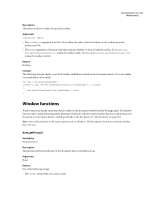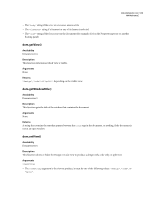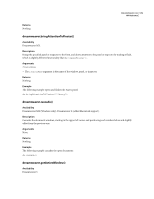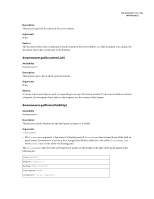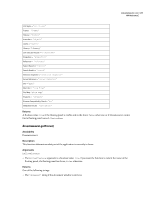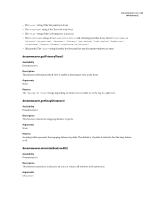Adobe 38040334 API Reference - Page 178
Window functions, dom.getFocus
 |
UPC - 883919090467
View all Adobe 38040334 manuals
Add to My Manuals
Save this manual to your list of manuals |
Page 178 highlights
DREAMWEAVER CS3 173 API Reference Description This function shows or hides the specified toolbar. Arguments toolbar_id, bShow • The toolbar_id argument is the ID of the toolbar, the value of the ID attribute on the toolbar tag in the toolbars.xml file. • The bShow argument is a Boolean value that indicates whether to show or hide the toolbar. If bshow is true, dom.setToolbarVisibility() makes the toolbar visible. If bShow is false, dom.setToolbarVisibility() makes the toolbar invisible. Returns Nothing. Example The following example checks to see if the toolbar myEditbar is visible in the document window; if it is not visible, it sets myEditbar to be visible: var dom = dw.getDocumentDOM(); if(dom != null && dom.getToolbarVisibility("myEditbar") == false) { dom.setToolbarVisibility("myEditbar", true); { Window functions Window functions handle operations that are related to the document window and the floating panels. The window functions show and hide floating panels, determine which part of the Document window has focus, and set the active document. For operations that are related specifically to the Site panel, see "Site functions" on page 194. Note: Some of the functions in this section operate only on Windows. The description of a function indicates whether this is the case. dom.getFocus() Availability Dreamweaver 3. Description This function determines the part of the document that is currently in focus. Arguments None. Returns One of the following strings: • The "head" string if the HEAD area is active