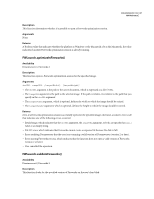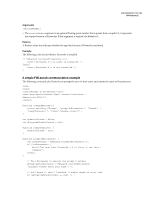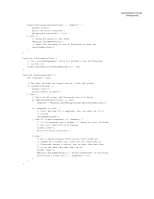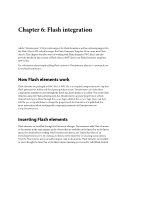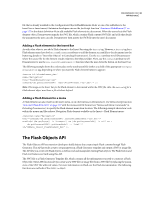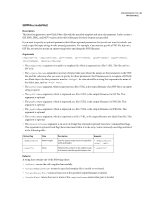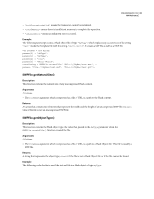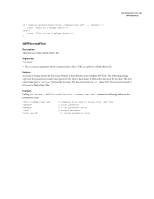Adobe 38040334 API Reference - Page 46
Flash integration, How Flash elements work, Inserting Flash elements
 |
UPC - 883919090467
View all Adobe 38040334 manuals
Add to My Manuals
Save this manual to your list of manuals |
Page 46 highlights
Chapter 6: Flash integration Adobe® Dreamweaver® CS3 provides support for Flash elements as well as continuing support for the Flash Object API, which leverages the Flash Generator Template file to create new Flash objects. This chapter describes ways of working with Flash elements (SWC files), and also provides details for the creation of Flash objects (SWF files) from Flash Generator templates (SWT files). For information about simply adding Flash content to Dreamweaver objects or commands, see Extending Dreamweaver. How Flash elements work Flash elements are packaged as SWC files. A SWC file is a compiled component movie clip that Flash generates for Adobe and third-party products to use. Dreamweaver can make these components available to users through the Insert bar, Insert menu, or a toolbar. You create Flash elements using the Flash authoring tool, but Dreamweaver can parse properties of a Flash element and express them through the param tag (a child of the object tag). Users can then edit the param tag attributes to change the properties of the element as it is published (for more information about working with component properties in Dreamweaver, see Using Dreamweaver). Inserting Flash elements Flash elements are installed through the Extension Manager. Dreamweaver adds Flash elements to documents in the same manner as the objects that are available on the Insert bar or the Insert menu (for details about working with Dreamweaver objects, see "Insert Bar Objects" in Extending Dreamweaver). By clicking on objects on the Insert bar or selecting menu options from the Insert menu, users can add strings of code to documents. Flash elements are available to users through the Insert bar or the Insert menu (meaning you can add a valid Flash element