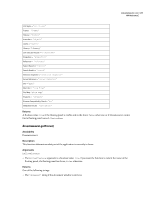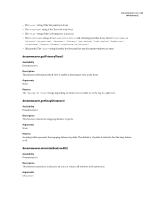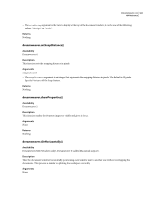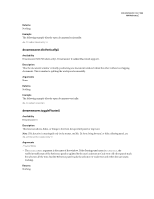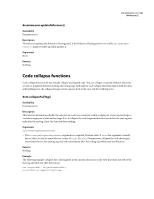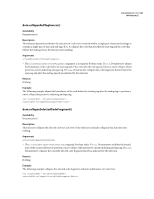Adobe 38040334 API Reference - Page 187
dreamweaver.tileVertically, dreamweaver.toggleFloater, Dreamweaver MX Windows only
 |
UPC - 883919090467
View all Adobe 38040334 manuals
Add to My Manuals
Save this manual to your list of manuals |
Page 187 highlights
DREAMWEAVER CS3 182 API Reference Returns Nothing. Example The following example tiles the open documents horizontally: dw.tileHorizontally() dreamweaver.tileVertically() Availability Dreamweaver MX (Windows only), Dreamweaver 8 (added Macintosh support). Description Tiles the document window vertically, positioning one document window behind the other without overlapping documents. This is similar to splitting the workspace horizontally. Arguments None. Returns Nothing. Example The following example tiles the open documents vertically: dw.tileVertically() dreamweaver.toggleFloater() Availability Dreamweaver 3. Description This function shows, hides, or brings to the front the specified panel or inspector. Note: This function is meaningful only in the menus.xml file. To show, bring forward, or hide a floating panel, use dw.setFloaterVisibility(). Arguments floaterName • The floaterName argument is the name of the window. If the floating panel name is reference, the visible/invisible state of the Reference panel is updated by the user's selection in Code view. All other panels track the selection all the time, but the Reference panel tracks the selection in Code view only when the user starts tracking. Returns Nothing.