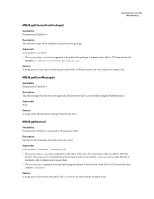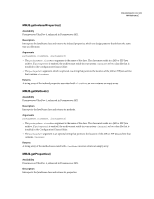Adobe 38040334 API Reference - Page 82
The definition file for your connection type
 |
UPC - 883919090467
View all Adobe 38040334 manuals
Add to My Manuals
Save this manual to your list of manuals |
Page 82 highlights
DREAMWEAVER CS3 77 API Reference The server behavior file includes this connection by using the relative file include statement, as shown in the following example: The definition file for your connection type For each server model, there is a connection_includefile.edml file that defines the connection type and maps the properties that are defined in the include file to elements in the Dreamweaver interface. Dreamweaver provides seven default definition files, one for each of the predefined server models, as listed in the following table. Server model ASP JavaScript ASP.NET CSharp ASP.NET VBScript ASP VBScript ColdFusion JavaServer Page PHP MySql Subfolder within the Configuration/Connections folder ASP_Js ASP.NET_Csharp ASP.NET_VB ASP_Vbs ColdFusion JSP PHP_MySql Dreamweaver uses the quickSearch and searchPattern parameters to recognize connection blocks and the insertText parameter to create connection blocks. For more information on EDML tags and attributes, and regular expression search patterns, see "Server Behaviors" in Extending Dreamweaver. Note: If you change the format of your include file or define an include file for a new server model, you need to map the connection parameters with the Dreamweaver UI, Live Data, and Preview In Browser. The following sample EDML file, which is associated with the default ASP JS server model, maps all connection page variables with their respective live values before sending the page to the server. For more information on EDML and regular expression search patterns, see "Server Behaviors" in Extending Dreamweaver.