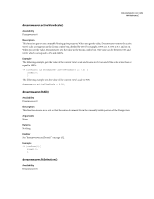Adobe 38040334 API Reference - Page 370
dom.setColumnAutostretch, dom.getShowBlockBackgrounds
 |
UPC - 883919090467
View all Adobe 38040334 manuals
Add to My Manuals
Save this manual to your list of manuals |
Page 370 highlights
DREAMWEAVER CS3 365 API Reference Arguments colNum • The colNum argument is the column from which to remove the spacer image. Returns Nothing. dom.setColumnAutostretch() Availability Dreamweaver 4. Description Switches a column between automatically sized or fixed width. If bAutostretch is true, the column at the given index in the currently selected table is set to autostretch; otherwise it's set to a fixed width at its current rendered width. This function fails if the current selection isn't a table or if the operation isn't successful. Arguments colNum, bAutostretch • The colNum argument is the column to be automatically sized or set to a fixed width. • The bAutostretch argument specifies whether to set the column to autostretch (true) or to a fixed width (false). Returns Nothing. dom.getShowBlockBackgrounds() Availability Dreamweaver 8. Description This function gets the state of the visual aid that forces background coloring for all blocks or divs. Arguments allblocks • The allblocks argument, which is required, is a Boolean. Set the value to true to apply to div tags only. Set the value to false to apply to all block elements. Returns A Boolean. If true, backgrounds are being forced; if false, backgrounds are not being forced. Example The following example checks whether the background coloring for all blocks is being forced, and if not, forces background coloring for all blocks.: