| Section |
Page |
| Contents |
3 |
| Chapter 1: What’s New |
6 |
| What’s new in ColdFusion 9.0 Update 1 |
6 |
| What’s new in ColdFusion 9 |
10 |
| ORM support |
10 |
| Flex and AIR integration |
10 |
| Adobe AIR applications |
10 |
| Enhanced Flash Remoting |
10 |
| Language enhancements |
10 |
| CFScript |
10 |
| onServerStart |
11 |
| Other language enhancements |
11 |
| Integration with other products and technologies |
11 |
| New Ajax controls |
11 |
| Integration with SharePoint |
12 |
| Office file interoperability |
12 |
| Integration with Apache Solr server |
12 |
| Performance enhancements |
12 |
| Granular control over caching |
12 |
| In-memory files |
13 |
| Improved Clustering |
13 |
| Other performance enhancements |
13 |
| Database enhancements |
13 |
| DataDirect |
13 |
| datasource is optional attribute |
13 |
| Code Analyzer |
13 |
| Service features |
14 |
| ColdFusion as a service |
14 |
| Other enhancements |
14 |
| Server Manager |
14 |
| Built-in support for portlet standards |
14 |
| PDF functionality |
15 |
| IMAP support |
15 |
| JRE specifications |
15 |
| Chapter 2: Introduction |
16 |
| Using the Developing ColdFusion Applications guide |
16 |
| About Adobe ColdFusion 9 documentation |
16 |
| Documentation set |
16 |
| Viewing online documentation |
16 |
| Chapter 3: Introducing ColdFusion |
17 |
| About Internet applications and web application servers |
17 |
| About web pages and Internet applications |
17 |
| About web application servers |
17 |
| About ColdFusion |
18 |
| Saving ColdFusion pages |
19 |
| Testing ColdFusion pages |
19 |
| Elements of ColdFusion |
19 |
| Verity Search Server |
21 |
| ColdFusion Administrator |
21 |
| About J2EE and the ColdFusion architecture |
21 |
| About ColdFusion and the J2EE platform |
21 |
| Chapter 4: The CFML Programming Language |
22 |
| Elements of CFML |
22 |
| CFML Basics |
22 |
| Comments |
22 |
| Tags |
23 |
| Tag syntax |
23 |
| Built-in tags |
24 |
| Custom tags |
25 |
| Tags as functions and operators |
25 |
| cflock |
26 |
| cftransaction |
27 |
| cfthread |
27 |
| Functions |
34 |
| Built-in functions |
34 |
| Implicit Get and Set Functions |
34 |
| User-defined functions |
36 |
| ColdFusion components |
36 |
| Constants |
37 |
| Variables |
37 |
| Expressions |
37 |
| Data types |
37 |
| Flow control |
38 |
| cfif, cfelseif, and cfelse |
39 |
| cfswitch, cfcase, and cfdefaultcase |
39 |
| cfloop and cfbreak |
40 |
| cfabort and cfexit |
41 |
| Character case |
41 |
| Special characters |
42 |
| Reserved words |
42 |
| CFScript |
43 |
| Using ColdFusion Variables |
43 |
| Creating variables |
44 |
| Variable naming rules |
44 |
| Variable characteristics |
45 |
| Data types |
45 |
| Numbers |
46 |
| Strings |
47 |
| Lists |
48 |
| Boolean values |
48 |
| Date-Time values |
48 |
| Binary data type and binary encoding |
50 |
| Complex data types |
50 |
| Multiple references to an object |
53 |
| Assigning objects to scopes |
53 |
| Copying and duplicating objects |
53 |
| Using a query column |
53 |
| Using periods in variable references |
54 |
| Understanding variables and periods |
54 |
| Creating variables with periods |
56 |
| Data type conversion |
56 |
| Operation-driven evaluation |
56 |
| Conversion between types |
57 |
| Evaluation and type conversion issues |
58 |
| Examples of type conversion in expression evaluation |
60 |
| About scopes |
61 |
| Scope types |
61 |
| Creating and using variables in scopes |
63 |
| Using scopes |
65 |
| Ensuring variable existence |
66 |
| Testing for a variable’s existence |
66 |
| Using the cfparam tag |
67 |
| Validating data |
68 |
| Passing variables to custom tags and UDFs |
68 |
| Passing variables to CFML tags and UDFs |
68 |
| Passing variables to CFX tags |
69 |
| Using Expressions and Number Signs |
69 |
| Expressions |
69 |
| Operator types |
70 |
| Operator precedence and evaluation ordering |
73 |
| Using functions as operators |
73 |
| Using multiple assignments in one expression |
74 |
| Using number signs |
75 |
| Using number signs in ColdFusion tag attribute values |
75 |
| Using number signs in tag bodies |
76 |
| Using number signs in strings |
76 |
| Nested number signs |
77 |
| Using number signs in expressions |
77 |
| Dynamic expressions and dynamic variables |
77 |
| About dynamic variables |
78 |
| About dynamic expressions and dynamic evaluation |
78 |
| Dynamic variable naming without dynamic evaluation |
79 |
| Using dynamic evaluation |
80 |
| Using the IIF function |
83 |
| Example: a dynamic shopping cart |
84 |
| Using Arrays and Structures |
87 |
| About arrays |
88 |
| Basic array concepts |
88 |
| About ColdFusion arrays |
88 |
| Basic array techniques |
89 |
| Referencing array elements |
89 |
| Creating arrays |
89 |
| Using implicitly created arrays |
92 |
| Adding elements to an array |
92 |
| Deleting elements from an array |
93 |
| Copying arrays |
94 |
| Populating arrays with data |
94 |
| Populating an array with the ArraySet function |
95 |
| Populating an array with the cfloop tag |
95 |
| Populating an array from a query |
96 |
| Array functions |
97 |
| About structures |
98 |
| Structure notation |
98 |
| Referencing complex structures |
99 |
| Creating and using structures |
101 |
| Creating structures |
101 |
| Using implicitly created structures in functions and tags |
102 |
| Adding and updating structure elements |
102 |
| Getting information about structures and keys |
103 |
| Copying structures |
104 |
| Deleting structure elements and structures |
106 |
| Looping through structures |
106 |
| Structure examples |
107 |
| Example file newemployee.cfm |
107 |
| Example file addemployee.cfm |
109 |
| Structure functions |
110 |
| Extending ColdFusion Pages with CFML Scripting |
111 |
| About CFScript |
111 |
| Comparing tags and CFScript |
112 |
| Language Enhancements in ColdFusion 9 |
113 |
| New tag equivalents in CFScript |
113 |
| Script Functions added in ColdFusion 9 |
114 |
| Reserved words introduced in ColdFusion 9 |
114 |
| What is supported in CFScript |
114 |
| Tag equivalents in CFScript |
114 |
| Reserved words |
116 |
| Script functions |
116 |
| The CFScript language |
116 |
| Identifying CFScript |
116 |
| Variables |
117 |
| Expressions and operators |
117 |
| Statements |
117 |
| Statement blocks |
117 |
| Comments |
118 |
| Differences from JavaScript |
118 |
| CFScript limitation |
119 |
| Using CFScript statements |
119 |
| Using assignment statements and functions |
119 |
| Using conditional processing statements |
119 |
| Using looping statements |
121 |
| Using continue |
125 |
| Using break |
125 |
| for-in construct (for arrays) |
125 |
| var declaration within for loop |
126 |
| Defining components and functions in CFScript |
126 |
| Basic Syntax |
126 |
| Setting attributes |
128 |
| Specifying page encoding |
128 |
| Accessing component metadata |
129 |
| Support for creating custom metadata |
129 |
| Explicit function-local scope |
130 |
| Using system level functions |
130 |
| Import and new operations using cfimport |
131 |
| Handling exceptions |
132 |
| Exception handling syntax and rules |
132 |
| Exception handling example |
133 |
| CFScript example |
133 |
| Using Regular Expressions in Functions |
136 |
| About regular expressions |
136 |
| Using ColdFusion regular expression functions |
137 |
| Basic regular expression syntax |
137 |
| Regular expression syntax |
138 |
| Using character sets |
138 |
| Finding repeating characters |
139 |
| Case sensitivity in regular expressions |
139 |
| Using subexpressions |
140 |
| Using special characters |
140 |
| Using escape sequences |
142 |
| Using character classes |
143 |
| Using backreferences |
144 |
| Using backreferences in replacement strings |
145 |
| Omitting subexpressions from backreferences |
146 |
| Returning matched subexpressions |
146 |
| Specifying minimal matching |
148 |
| Regular expression examples |
148 |
| Regular expressions in CFML |
149 |
| Types of regular expression technologies |
149 |
| Chapter 5: Building Blocks of ColdFusion Applications |
151 |
| Creating ColdFusion Elements |
151 |
| About CFML elements that you create |
151 |
| Including pages with the cfinclude tag |
151 |
| Using the cfinclude tag |
152 |
| Recommended uses |
153 |
| About user-defined functions |
153 |
| Recommended uses |
153 |
| For more information |
154 |
| Using ColdFusion components |
154 |
| Recommended uses |
154 |
| For more information |
154 |
| Using custom CFML tags |
155 |
| Calling custom CFML tags |
155 |
| Recommended uses |
156 |
| For more information |
156 |
| Using CFX tags |
156 |
| Calling CFX tags |
156 |
| Recommended uses |
157 |
| For more information |
157 |
| Selecting among ColdFusion code reuse methods |
157 |
| Writing and Calling User-Defined Functions |
158 |
| About user-defined functions |
158 |
| Creating user-defined functions |
158 |
| Determining where to create a user-defined function |
159 |
| About creating functions using CFScript |
159 |
| Defining functions in CFScript |
159 |
| About creating functions by using tags |
161 |
| Defining functions by using the cffunction tag |
161 |
| Rules for function definitions |
163 |
| Calling user-defined functions |
163 |
| Working with arguments and variables in functions |
164 |
| Good argument naming practice |
164 |
| Passing arguments |
164 |
| Passing complex data |
165 |
| About the Arguments scope |
166 |
| Function-only variables |
169 |
| Referencing caller variables |
170 |
| Using arguments |
170 |
| Handling errors in UDFs |
171 |
| Displaying error messages |
171 |
| Providing status information |
172 |
| Using exceptions |
174 |
| A user-defined function example |
176 |
| Defining the function using CFScript |
176 |
| Defining the function using the cffunction tag |
177 |
| Using UDFs effectively |
177 |
| Using functions in ColdFusion component |
177 |
| Using Application.cfm and function include files |
178 |
| Specifying the scope of a function |
178 |
| Using function names as function arguments |
179 |
| Handling query results using UDFs |
180 |
| Identifying and checking for UDFs |
181 |
| Using the Evaluate function |
181 |
| Using recursion |
181 |
| Building and Using ColdFusion Components |
182 |
| About ColdFusion components |
182 |
| CFCs and object-oriented programming |
182 |
| When to use CFCs |
183 |
| Creating ColdFusion components |
184 |
| Tags for creating CFCs |
184 |
| Elements of a CFC |
184 |
| Building ColdFusion components |
185 |
| Defining component methods |
185 |
| Defining CFCs with related methods |
186 |
| Placing executable code in a separate file |
186 |
| Initializing instance data |
187 |
| Defining and using method parameters |
188 |
| Providing results |
191 |
| Using ColdFusion components |
194 |
| Tags for using CFCs |
195 |
| CFC invocation techniques |
195 |
| Instantiating CFCs |
195 |
| Invoking CFC methods with the cfinvoke tag |
196 |
| Using components directly in CFScript and CFML |
198 |
| Invoking CFC methods with forms and URLs |
199 |
| Accessing CFCs from outside ColdFusion and basic HTML |
200 |
| Specifying the CFC location |
201 |
| Passing parameters to methods |
201 |
| Passing parameters to methods by using the cfinvoke tag |
201 |
| Passing parameters in direct method invocations |
202 |
| Passing parameters in a URL |
203 |
| CFC variables and scope |
203 |
| The This scope |
203 |
| The Variables scope |
203 |
| The Arguments scope |
205 |
| Other variable scopes |
205 |
| Function local variables |
205 |
| Using CFCs effectively |
206 |
| Structuring and reusing code |
206 |
| Invoke a packaged component method with the cfinvoke tag |
208 |
| Building secure ColdFusion components |
209 |
| Using introspection to get information about components |
210 |
| Display metadata for a CFC |
212 |
| ColdFusion component example |
212 |
| Creating and Using Custom CFML Tags |
213 |
| Creating custom tags |
213 |
| Creating and calling custom tags |
214 |
| Securing custom tags |
216 |
| Accessing existing custom tags |
216 |
| Passing data to custom tags |
216 |
| Passing values to and from custom tags |
216 |
| Using tag attributes summary |
218 |
| Custom tag example with attributes |
218 |
| Passing custom tag attributes by using CFML structures |
220 |
| Managing custom tags |
221 |
| Executing custom tags |
221 |
| Accessing tag instance data |
221 |
| Handling end tags |
222 |
| Processing body text |
223 |
| Terminating tag execution |
224 |
| Nesting custom tags |
224 |
| Passing data between nested custom tags |
225 |
| Variable scopes and special variables |
226 |
| High-level data exchange |
226 |
| Example: ancestor data access |
227 |
| Building Custom CFXAPI Tags |
229 |
| What are CFX tags? |
229 |
| Before you begin developing CFX tags in Java |
230 |
| Sample Java CFX tags |
230 |
| Setting up your development environment to develop CFX tags in Java |
230 |
| Customizing and configuring Java |
231 |
| Writing a Java CFX tag |
231 |
| Calling the CFX tag from a ColdFusion page |
231 |
| Processing requests |
232 |
| Life cycle of Java CFX tags |
233 |
| ZipBrowser example |
234 |
| Approaches to debugging Java CFX tags |
235 |
| Outputting debugging information |
235 |
| Debugging in a Java IDE |
236 |
| Using the debugging classes |
236 |
| Developing CFX tags in C++ |
237 |
| Sample C++ CFX tags |
237 |
| Setting up your C++ development environment |
238 |
| Compiling C++ CFX tags |
238 |
| Locating your C++ library files in UNIX |
238 |
| Implementing C++ CFX tags |
238 |
| Debugging C++ CFX tags |
238 |
| Registering CFX tags |
239 |
| Chapter 6: Developing CFML Applications |
240 |
| Designing and Optimizing a ColdFusion Application |
240 |
| About applications |
240 |
| Elements of a ColdFusion application |
241 |
| The application framework |
241 |
| Reusable application elements |
241 |
| Shared variables |
241 |
| Application events and the Application.cfc file |
242 |
| Other application-level settings and functions |
242 |
| Specifying settings per application |
243 |
| Application security and user identification |
244 |
| Structuring an application |
244 |
| How ColdFusion finds and process application definition pages |
244 |
| Defining the directory structure |
245 |
| Defining the application and its event handlers in Application.cfc |
246 |
| Defining application-level settings and variables |
246 |
| Using application event handlers |
248 |
| Managing the application with Application.cfc |
249 |
| Managing sessions in Application.cfc |
250 |
| Managing requests in Application.cfc |
251 |
| Handling errors in Application.cfc |
252 |
| Example: a complete Application.cfc |
254 |
| Migrating from Application.cfm to Application.cfc |
257 |
| Using an Application.cfm page |
257 |
| Naming the application |
258 |
| Setting the client, application, and session variables options |
258 |
| Defining page processing settings |
258 |
| Setting application default variables and constants |
258 |
| Processing logins |
258 |
| Handling errors |
259 |
| Example: an Application.cfm page |
259 |
| Optimizing ColdFusion applications |
261 |
| Caching ColdFusion pages that change infrequently |
261 |
| Caching parts of ColdFusion pages |
262 |
| Using Amazon S3 storage |
263 |
| Accessing Amazon S3 |
263 |
| Bucket operations |
264 |
| Object operations |
265 |
| New attributes in cfdirectory action=\ |
266 |
| ACLObject |
267 |
| Access control functions |
267 |
| storeSetACL |
267 |
| storeAddACL |
268 |
| storeGetACL |
269 |
| StoreGetMetadata |
270 |
| StoreSetMetadata |
270 |
| Standard keys |
271 |
| Working with in-memory files |
272 |
| Example |
273 |
| Example |
273 |
| Using in-memory files |
273 |
| Supported functions |
274 |
| File operations |
275 |
| Document and image actions |
275 |
| Custom tags |
275 |
| Using in-memory files in tags |
275 |
| Adding permissions |
276 |
| Accessing VFS information |
276 |
| Deleteing in-memory files |
276 |
| Limitations |
277 |
| Optimizing database use |
277 |
| Providing visual feedback to the user |
280 |
| Handling Errors |
280 |
| About error handling in ColdFusion |
280 |
| Understanding errors |
281 |
| About error causes and recovery |
281 |
| ColdFusion error types |
281 |
| About ColdFusion exceptions |
282 |
| How ColdFusion handles errors |
284 |
| Error messages and the standard error format |
285 |
| Determining error-handling strategies |
286 |
| Handling missing template errors |
286 |
| Handling form field validation errors |
287 |
| Handling compiler exceptions |
287 |
| Handling runtime exceptions |
287 |
| Specifying custom error messages with the cferror tag |
288 |
| Specifying a custom error page |
288 |
| Creating an error application page |
289 |
| Logging errors with the cflog tag |
290 |
| Handling runtime exceptions with ColdFusion tags |
292 |
| Exception-handling tags |
292 |
| Using cftry and cfcatch tags |
293 |
| Using the cftry tag: an example |
296 |
| Using the cfthrow tag |
300 |
| Using the cfrethrow tag |
301 |
| Example: using nested tags, cfthrow, and cfrethrow |
302 |
| Using Persistent Data and Locking |
306 |
| About persistent scope variables |
306 |
| ColdFusion persistent variables and ColdFusion structures |
307 |
| ColdFusion persistent variable issues |
308 |
| Managing the client state |
308 |
| About client and session variables |
309 |
| Maintaining client identity |
309 |
| Ensuring CFToken uniqueness and security |
311 |
| Providing Session security |
311 |
| Configuring and using client variables |
312 |
| Enabling client variables |
312 |
| Using client variables |
314 |
| Configuring and using session variables |
316 |
| What is a session? |
316 |
| Configuring and enabling session variables |
317 |
| Storing session data in session variables |
318 |
| Standard session variables |
318 |
| Getting a list of session variables |
319 |
| Creating and deleting session variables |
319 |
| Accessing and changing session variables |
319 |
| Ending a session |
320 |
| Configuring and using application variables |
320 |
| Configuring and enabling application variables |
321 |
| Storing application data in application variables |
321 |
| Using application variables |
321 |
| Using server variables |
322 |
| Locking code with cflock |
323 |
| Sample locking scenarios |
323 |
| Using the cflock tag with write-once variables |
325 |
| Using the cflock tag |
325 |
| Considering lock granularity |
327 |
| Nesting locks and avoiding deadlocks |
327 |
| Examples of cflock |
329 |
| Example with application, server, and session variables |
329 |
| Example of synchronizing access to a file system |
332 |
| Example of protecting ColdFusion extensions |
332 |
| Using ColdFusion Threads |
333 |
| About ColdFusion threads |
333 |
| Creating and managing ColdFusion threads |
333 |
| Starting a thread |
334 |
| Suspending a thread |
334 |
| Ending a thread |
335 |
| Joining threads |
336 |
| Using thread data |
337 |
| Thread scopes |
337 |
| Locking thread data and resource access |
339 |
| Metadata variables |
339 |
| Working with threads |
340 |
| Starting threads inside loops |
340 |
| Using the thread status |
341 |
| Handling thread output |
341 |
| Handling ColdFusion thread errors |
341 |
| Handling database transactions |
342 |
| Using ColdFusion tools to control thread use |
342 |
| Example: getting multiple RSS feeds |
342 |
| Securing Applications |
344 |
| ColdFusion security features |
344 |
| About resource and sandbox security |
345 |
| Resource control |
345 |
| Sandbox security |
345 |
| About user security |
346 |
| Authenticating users |
347 |
| Using ColdFusion security tags and functions |
350 |
| Using the cflogin tag |
350 |
| Getting the user ID and password |
351 |
| Logging out users |
353 |
| Security scenarios |
354 |
| A web server authentication security scenario |
354 |
| An application authentication security scenario |
355 |
| Implementing user security |
356 |
| Using the Dreamweaver Login Wizard |
357 |
| Providing user-specific role information |
358 |
| Authenticating users against a database |
358 |
| With code like the following: |
359 |
| Web server–based authentication user security example |
359 |
| Application-based user security example |
361 |
| Using an LDAP directory for security information |
367 |
| Developing Globalized Applications |
369 |
| Introduction to globalization |
370 |
| Defining globalization |
370 |
| Importance of globalization in ColdFusion applications |
370 |
| How ColdFusion supports globalization |
371 |
| Character sets, character encodings, and locales |
371 |
| About character encodings |
371 |
| The Java Unicode character encoding |
372 |
| Character encoding conversion issues |
373 |
| Locales |
373 |
| Locale names |
373 |
| Determining the locale |
374 |
| Using the locale |
374 |
| Processing a request in ColdFusion |
375 |
| Determining the character encoding of a ColdFusion page |
375 |
| Determining the page encoding of server output |
376 |
| Tags and functions for globalizing applications |
376 |
| Tags and functions for controlling character encoding |
377 |
| Functions for controlling and using locales |
377 |
| Additional globalization tags and functions |
379 |
| Handling data in ColdFusion |
379 |
| General character encoding issues |
380 |
| Locale-specific content |
380 |
| Input data from URLs and HTML forms |
380 |
| File data |
382 |
| Databases |
382 |
| E-mail |
382 |
| HTTP |
382 |
| LDAP |
383 |
| WDDX |
383 |
| COM |
383 |
| CORBA |
383 |
| Searching and indexing |
383 |
| Debugging and Troubleshooting Applications |
383 |
| Configuring debugging in the ColdFusion Administrator |
384 |
| Debugging Settings page |
384 |
| Debugging IP addresses page |
385 |
| Using debugging information from browser pages |
385 |
| General debugging information |
385 |
| Execution Time |
386 |
| Database Activity |
387 |
| Exceptions |
388 |
| Trace points |
388 |
| Scope variables |
388 |
| Using the dockable.cfm output format |
389 |
| Controlling debugging information in CFML |
389 |
| Generating debugging information for an individual query |
389 |
| Controlling debugging output with the cfsetting tag |
390 |
| Using the IsDebugMode function to run code selectively |
390 |
| Using the cftrace tag to trace execution |
390 |
| About the cftrace tag |
391 |
| Using tracing |
393 |
| Calling the cftrace tag |
393 |
| Using the cftimer tag to time blocks of code |
394 |
| Using timing |
395 |
| Calling the cftimer tag |
395 |
| Using the Code Analyzer |
396 |
| Troubleshooting common problems |
397 |
| CFML syntax errors |
397 |
| Data source access and queries |
398 |
| HTTP/URL |
398 |
| Using the ColdFusion Debugger |
398 |
| About the ColdFusion Debugger |
399 |
| Install and uninstall the ColdFusion Debugger |
399 |
| Set up ColdFusion to use the Debugger |
399 |
| Test and modify the debugger in Eclipse |
400 |
| About the Debug perspective |
401 |
| Using the ColdFusion Debugger |
402 |
| Begin debugging a ColdFusion application |
402 |
| Setting a breakpoint |
402 |
| Executing code line by line |
403 |
| Inspecting variables |
404 |
| Viewing ColdFusion log files |
404 |
| Chapter 7: Accessing and Using Data |
405 |
| Introduction to Databases and SQL |
405 |
| What is a database? |
405 |
| Using multiple database tables |
406 |
| Database permissions |
407 |
| Commits, rollbacks, and transactions |
407 |
| Database design guidelines |
408 |
| Using SQL |
408 |
| SQL example |
409 |
| Basic SQL syntax elements |
409 |
| Reading data from a database |
411 |
| Modifying a database |
413 |
| Accessing and Retrieving Data |
415 |
| Working with dynamic data |
415 |
| Retrieving data |
415 |
| The cfquery tag |
416 |
| The cfquery tag syntax |
416 |
| Building queries |
417 |
| Outputting query data |
418 |
| Query output notes and considerations |
419 |
| Getting information about query results |
419 |
| Output information about the query on your page |
420 |
| Query variable notes and considerations |
420 |
| Enhancing security with cfqueryparam |
421 |
| About query string parameters |
421 |
| Using cfqueryparam |
421 |
| Updating Your Database |
422 |
| About updating your database |
422 |
| Inserting data |
422 |
| Creating an HTML insert form |
423 |
| Data entry form notes and considerations |
424 |
| Creating an action page to insert data |
424 |
| Updating data |
427 |
| Creating an update form |
427 |
| Creating an action page to update data |
429 |
| Deleting data |
431 |
| Deleting a single record |
432 |
| Deleting multiple records |
433 |
| Using Query of Queries |
433 |
| About recordsets |
433 |
| Creating a recordset |
433 |
| Creating a recordset with the QueryNew() function |
434 |
| About Query of Queries |
434 |
| Benefits of Query of Queries |
435 |
| Performing a Query of Queries |
435 |
| Use Query of Queries with a Verity recordset |
439 |
| Use Query of Queries to combine recordsets |
439 |
| Query of Queries user guide |
440 |
| Using dot notation |
440 |
| Using joins |
441 |
| Using unions |
441 |
| Using conditional operators |
443 |
| Managing data types for columns |
446 |
| Using the CAST function |
447 |
| Using aggregate functions |
448 |
| Using group by and having expressions |
448 |
| Using ORDER BY clauses |
449 |
| Using aliases |
449 |
| Handling null values |
450 |
| Concatenating strings |
450 |
| Escaping reserved keywords |
451 |
| Using Queries of Queries with dates |
452 |
| Understanding Query of Queries performance |
453 |
| Understanding Query of Queries processing |
453 |
| Managing LDAP Directories |
454 |
| About LDAP |
454 |
| The LDAP information structure |
456 |
| Entry |
456 |
| Attribute |
456 |
| Distinguished name (DN) |
457 |
| Schema |
457 |
| Using LDAP with ColdFusion |
458 |
| Querying an LDAP directory |
459 |
| Scope |
459 |
| Search filter |
459 |
| Getting all the attributes of an entry |
461 |
| Example: querying an LDAP directory |
461 |
| Updating an LDAP directory |
464 |
| Adding a directory entry |
465 |
| Deleting a directory entry |
469 |
| Updating a directory entry |
471 |
| Adding and deleting attributes of a directory entry |
472 |
| Changing a directory entry’s DN |
473 |
| Advanced topics |
473 |
| Specifying an attribute that includes a comma or semicolon |
473 |
| Using cfldap output |
473 |
| Viewing a directory schema |
474 |
| Referrals |
479 |
| Managing LDAP security |
479 |
| Building a Search Interface |
481 |
| About Verity |
481 |
| Using Verity with ColdFusion |
481 |
| Advantages of using Verity |
482 |
| Supported file types |
482 |
| Specifying a language |
484 |
| Creating a search tool for ColdFusion applications |
486 |
| Creating a collection with the ColdFusion Administrator |
486 |
| About indexing a collection |
487 |
| Creating a ColdFusion search tool programmatically |
487 |
| Creating a search page |
492 |
| Create a search form |
493 |
| Create the results page |
494 |
| Enhancing search results |
495 |
| Highlighting search terms |
495 |
| Providing alternative spelling suggestions |
496 |
| Narrowing searches by using categories |
497 |
| Working with data returned from a query |
502 |
| Recordsets and types of queries |
502 |
| Indexing data returned by a query |
502 |
| Indexing a file returned by using a query |
506 |
| Indexing a path returned by using a query |
507 |
| Indexing query results obtained from an LDAP directory |
508 |
| Indexing cfpop query results |
509 |
| Using Verity Search Expressions |
510 |
| About Verity query types |
510 |
| Using simple queries |
511 |
| Stemming in simple queries |
512 |
| Preventing stemming |
512 |
| Using explicit queries |
512 |
| Using AND, OR, and NOT |
513 |
| Using wildcards and special characters |
514 |
| Using natural queries |
515 |
| Using Internet queries |
516 |
| Search terms |
516 |
| Words |
516 |
| Phrases |
516 |
| Plain language |
516 |
| Including and excluding search terms |
516 |
| Field searches |
516 |
| Query syntax |
517 |
| Field searches |
517 |
| Pass-through of terms |
518 |
| Stop words |
518 |
| Composing search expressions |
518 |
| Case sensitivity |
518 |
| Prefix and infix notation |
519 |
| Commas in expressions |
519 |
| Precedence rules |
519 |
| Delimiters in expressions |
519 |
| Operators and modifiers |
520 |
| Refining your searches with zones and fields |
527 |
| Zone searches |
527 |
| Field searches |
528 |
| Solr search support |
530 |
| Solr search service |
530 |
| CFML tags used to configure Solr |
531 |
| Language support |
531 |
| Solr search examples |
531 |
| Term highlighting |
533 |
| Migrating from Verity to Solr |
535 |
| Configuring Solr memory |
536 |
| Solr enhancements in ColdFusion 9.0.1 |
537 |
| Upgrading Solr |
537 |
| Chapter 8: ColdFusion ORM |
538 |
| Introducing ColdFusion ORM |
538 |
| ColdFusion ORM example |
538 |
| Architecture |
542 |
| Configure ORM |
543 |
| ORM settings |
543 |
| Logging |
546 |
| Define ORM mapping |
547 |
| Map a ColdFusion component |
548 |
| Map the properties |
550 |
| Primary key |
551 |
| Generators |
553 |
| Column |
554 |
| Versioning |
556 |
| ORM data types |
558 |
| Escaping SQL keywords in table and column name |
559 |
| Define Relationships |
559 |
| Relationship attributes |
560 |
| One-to-one relationships |
564 |
| One-to-many relationship |
566 |
| Many-to-one relationship |
568 |
| Many-to-many relationships |
569 |
| Advanced mapping |
571 |
| Collection Mapping |
571 |
| Inheritance mapping |
573 |
| Embedded mapping |
576 |
| Join mapping in a CFC |
578 |
| Define the ORM mapping in the Hibernate mapping file |
578 |
| Mapping CFCs without properties |
579 |
| Working with objects |
580 |
| Generated accessors |
580 |
| Generated methods for relationships between CFCs |
580 |
| Perform create, read, update, delete operations on ORM Objects |
582 |
| Create entities |
582 |
| Save entities |
582 |
| Update objects |
583 |
| Read/Load objects |
583 |
| Delete objects |
585 |
| Convert object to query |
585 |
| Merge entities |
586 |
| Using queries |
586 |
| Transaction and concurrency |
589 |
| Change of behavior in ColdFusion 9 Update 1 |
590 |
| Optimistic locking |
590 |
| Performance optimization |
592 |
| Lazy Loading |
592 |
| Immediate fetching |
592 |
| Lazy fetching |
593 |
| Eager fetching |
594 |
| Batch fetching |
594 |
| Caching |
595 |
| Session level cache |
595 |
| Secondary level cache |
595 |
| Use secondary cache |
596 |
| Support for user-defined caches in ColdFusion 9.0.1 |
599 |
| ORM session management |
600 |
| ORMGetSession() |
601 |
| ORMCloseSession() |
601 |
| ORMFlush() |
601 |
| ORMClearSession() |
601 |
| ORMGetSessionFactory() |
601 |
| Event Handling in CFC |
601 |
| Event handling in a persistent CFC |
602 |
| Event handling using an event handler CFC |
602 |
| Autogenerating database schema |
603 |
| Naming strategy |
604 |
| Populating the database using script |
605 |
| Support for multiple data sources for ORM |
606 |
| Introduction |
606 |
| Usage scenario |
606 |
| Configuring the application to use multiple data sources |
606 |
| ORM settings |
607 |
| Mapping using Hibernate mapping files |
607 |
| ORM Function enhancements |
608 |
| ORMGetSession |
608 |
| ORMCloseSession |
608 |
| ORMCloseAllSessions |
608 |
| ORMFlush |
609 |
| ORMFlushall |
609 |
| ORMClearSession |
609 |
| ORMGetSessionFactory |
609 |
| ORMEvictQueries |
610 |
| ORMExecuteQuery |
610 |
| Chapter 9: Flex and AIR Integration in ColdFusion |
611 |
| Using the Flash Remoting Service |
611 |
| About using the Flash Remoting service with ColdFusion |
611 |
| Planning your SWF application |
612 |
| Configuring the Flash Remoting Gateway |
613 |
| Using the Flash Remoting service with ColdFusion pages |
616 |
| Accessing parameters passed from Flash |
617 |
| Returning results to Flash |
618 |
| Returning records in increments to Flash |
619 |
| Using Flash with CFCs |
621 |
| Using the Flash Remoting service with ColdFusion Java objects |
622 |
| Handling errors with ColdFusion and Flash |
623 |
| Using Flash Remoting Update |
624 |
| Prerequisites for using Flash Remoting Update |
624 |
| Configure Flex Compilation |
625 |
| Configure Flex Builder 2 to use the ColdFusion configuration file |
625 |
| Configure Flex Builder 3 to use the ColdFusion configuration file |
625 |
| Specify a CFC |
626 |
| Specify the CFC in the MXML |
626 |
| Create a named resource for a CFC |
627 |
| Use the CFC |
629 |
| Use the CFC in your application: |
629 |
| Compile and Run the application |
629 |
| Compile and run the application using Flash Builder |
630 |
| Compile and Run the application without Flash Builder |
630 |
| Offline AIR Application Support |
630 |
| ColdFusion server side |
630 |
| Server-Side notes |
631 |
| Offline AIR application code constructs |
632 |
| Data object |
632 |
| Data object metadata |
633 |
| Client Side |
634 |
| Managing relationships |
634 |
| Lazy loading and fetch type |
636 |
| Cascading options |
636 |
| Using the AIR SyncManager class to manage data |
637 |
| Fetching data from the server |
638 |
| Managing the local database |
638 |
| Sending data to the server |
640 |
| Setting Remote Credentials for SyncManager |
640 |
| Conflict management |
640 |
| Offline AIR application example |
643 |
| Client-side (AIR application) code |
643 |
| Server-side code |
649 |
| Offline AIR application support in ColdFusion 9.0.1 |
651 |
| Auto-generating primary keys |
651 |
| Encrypting the database |
653 |
| Specifying the cache directory |
653 |
| Support for self joins |
654 |
| ArrayCollection to hold multiple entities |
655 |
| Logging SQL statements |
656 |
| ColdFusion ActionScript APIs |
656 |
| SessionToken class is dynamic |
657 |
| Support for AutoCommit |
657 |
| New attribute for SessionResultEvent and SessionToken |
658 |
| Proxy ActionScript Classes for ColdFusion Services |
658 |
| About the cfservices.swc file |
659 |
| Using the Config class |
659 |
| Using the Util class |
660 |
| Event flow of the ColdFusion service |
660 |
| Using the Mail class |
661 |
| Using the Image class |
667 |
| Batch operation |
668 |
| Using the PDF class |
668 |
| Using the Chart class |
670 |
| Using the Document class |
672 |
| Using the Pop class |
674 |
| Using the LiveCycle Data Services ES Assembler |
676 |
| About ColdFusion and Flex |
676 |
| Application development and deployment process |
677 |
| Configuring a destination for the ColdFusion Data Service adapter |
678 |
| Enhanced Flash Remoting |
678 |
| Changes in the XML configuration files for Flash Remoting in ColdFusion 9 and ColdFusion 9.0.1 |
679 |
| Specifying ColdFusion-specific channel definitions |
682 |
| Specifying the ColdFusion Data Service adapter |
683 |
| Specifying a destination |
683 |
| Enabling ColdFusion-specific debugging output |
685 |
| Writing the ColdFusion CFCs |
685 |
| Creating the fill method |
686 |
| Managing fills |
688 |
| Creating the get method |
689 |
| Creating the sync method |
690 |
| Creating the count method |
690 |
| Notifying the Flex application when data changes |
691 |
| Authentication |
691 |
| Specifying credentials in ActionScript |
691 |
| Specifying credentials in the Flex destination |
691 |
| Enabling SSL |
692 |
| Create the keystore |
692 |
| Configure Flex |
693 |
| Enable SSL in the ColdFusion Administrator |
693 |
| Data translation |
693 |
| Using Server-Side ActionScript |
693 |
| About server-side ActionScript |
694 |
| Client-side ActionScript requirements |
694 |
| Server-side requirements |
694 |
| Software requirements |
695 |
| Location of server-side ActionScript files |
695 |
| Benefits |
695 |
| What to do next |
696 |
| Connecting to the Flash Remoting service |
696 |
| Create a Flash Remoting service connection |
696 |
| Using server-side ActionScript functions |
697 |
| Call a function |
697 |
| Using the function results in ActionScript |
697 |
| Global and request scope objects |
698 |
| About the CF.query function and data sources |
698 |
| Pull data into your SWF movie from a ColdFusion data source |
698 |
| Publishing dynamic data |
699 |
| About ColdFusion data sources |
699 |
| Using the CF.query function |
699 |
| About CF.query function syntax |
700 |
| About the CF.query record set |
700 |
| Building a simple application |
701 |
| Create the application |
701 |
| Writing the server-side ActionScript function |
702 |
| Creating the SWF movie interface |
702 |
| Submitting user data to the Flash Remoting service |
702 |
| Capturing Flash Remoting service results |
703 |
| Checking for a Flash Remoting service connection |
704 |
| About the CF.http function |
704 |
| Using the CF.http function |
705 |
| Referencing HTTP Post parameters in the CF.http function |
705 |
| Using the CF.http Post method |
706 |
| Using the CF.http Get method |
707 |
| Chapter 10: Requesting and Presenting Information |
708 |
| Introduction to Retrieving and Formatting Data |
708 |
| Using forms in ColdFusion |
708 |
| ColdFusion forms tags |
708 |
| ColdFusion Form tag features |
708 |
| Creating a basic form |
709 |
| Forms guidelines |
711 |
| Working with action pages |
711 |
| Processing form variables on action pages |
711 |
| Using form data to generate SQL statements |
712 |
| Creating action pages |
712 |
| Testing for a variable’s existence |
714 |
| Requiring users to enter values in form fields |
714 |
| Form variable notes and considerations |
715 |
| Working with queries and data |
715 |
| Using HTML tables to display query results |
715 |
| Formatting individual data items |
717 |
| Building flexible search interfaces |
717 |
| Returning results to the user |
719 |
| Handling no query results |
719 |
| Returning results incrementally |
721 |
| Dynamically populating list boxes |
723 |
| Dynamically populate a list box |
723 |
| Creating dynamic check boxes and multiple-selection list boxes |
724 |
| Check boxes |
725 |
| Multiple selection lists |
726 |
| Building Dynamic Forms with cfform Tags |
727 |
| Creating custom forms with the cfform tag |
728 |
| The cfform controls |
728 |
| Preserving input data with the preservedata attribute |
729 |
| Browser considerations |
729 |
| Building tree controls with the cftree tag |
730 |
| Create and populate a tree control from a query |
730 |
| Grouping output from a query |
731 |
| The cftree form variables |
732 |
| Input validation |
732 |
| Structuring tree controls |
733 |
| Image names in a cftree tag |
734 |
| Embedding URLs in a cftree tag |
735 |
| Specifying the tree item in the URL |
736 |
| Building drop-down list boxes |
736 |
| Populate a drop-down list box with query data using the cfselect tag |
736 |
| Building slider bar controls |
737 |
| Create a slider control |
737 |
| Creating data grids with the cfgrid tag |
737 |
| Working with a data grid and entering data |
738 |
| Creating an editable grid |
739 |
| Create the editable grid |
741 |
| Update the data source with the cfgridupdate tag |
742 |
| Update the data source with the cfquery tag |
743 |
| Embedding Java applets |
746 |
| Registering a Java applet |
747 |
| Using the cfapplet tag to embed an applet |
747 |
| Handling form variables from an applet |
747 |
| Validating Data |
748 |
| About ColdFusion validation |
748 |
| Validation techniques |
748 |
| Selecting a validation technique |
750 |
| Data validation types |
752 |
| Validating form fields |
753 |
| Validation type considerations |
754 |
| Validating data in XML skinnable forms |
754 |
| Example: basic form validation |
754 |
| Handling invalid data |
755 |
| Masking form input values |
756 |
| Masking text input |
756 |
| Masking cfcalendar and datefield input |
757 |
| Validating form data with regular expressions |
757 |
| Special characters |
758 |
| Single-character regular expressions |
758 |
| Multicharacter regular expressions |
759 |
| Backreferences |
759 |
| Exact and partial matches |
759 |
| Expression examples |
759 |
| Validating form data using hidden fields |
760 |
| Specifying hidden form field validation |
760 |
| Hidden form field considerations |
762 |
| Hidden form field example |
762 |
| Validating form input and handling errors with JavaScript |
764 |
| Validating input with JavaScript |
764 |
| Example: validating a password |
765 |
| Handling failed validation |
766 |
| Validating data with the IsValid function and the cfparam tag |
767 |
| Example: IsValid function validation |
767 |
| Examples: cfparam tag validation |
768 |
| Creating Forms in Flash |
770 |
| About Flash forms |
770 |
| A Flash form example |
771 |
| Flash form CFML differences from HTML forms |
771 |
| Building Flash forms |
772 |
| Adding text, images, rules, and space with the cfformitem tag |
773 |
| Using the cfformgroup tag to structure forms |
775 |
| Controlling sizes in Flash forms |
777 |
| Repeating Flash form elements based on query data |
777 |
| Creating complex forms with accordion and tab navigator containers |
778 |
| Binding data in Flash forms |
781 |
| Setting styles and skins in Flash forms |
781 |
| Controlling form appearance with Flash skins |
782 |
| About Flash form styles |
782 |
| Flash form style specification syntax |
782 |
| About Flash form style value formats |
782 |
| About Flash form style applicability and inheritance |
783 |
| Example: applying styles to a Flash form |
784 |
| Using ActionScript in Flash forms |
785 |
| Using ActionScript code in CFML |
785 |
| Custom ActionScript functions |
786 |
| Best practices for Flash forms |
787 |
| Minimizing form recompilation |
787 |
| Caching data in Flash forms |
787 |
| Using Flash forms in a clustered environment |
788 |
| Creating Skinnable XML Forms |
788 |
| About XML skinnable forms |
788 |
| ColdFusion forms and XForms |
788 |
| The role of the XSLT skin |
788 |
| How ColdFusion processes XML skinnable forms |
789 |
| ColdFusion XSL skins |
789 |
| Example: a simple skinnable form |
790 |
| Building XML skinnable forms |
790 |
| Using standard ColdFusion form tags |
790 |
| Using cfformitem tags |
791 |
| Using cfformgroup tags |
791 |
| Example: CFML for a skinnable XML form |
792 |
| ColdFusion XML format |
793 |
| XML namespace use |
793 |
| XML structure |
794 |
| Data model |
794 |
| Control elements |
797 |
| Selection tags |
799 |
| cfgrid tags |
800 |
| The cftree tags |
802 |
| The cfformgroup and cfformitem tags |
804 |
| Example: control element XML |
804 |
| Creating XSLT skins |
806 |
| XSLT skin file locations |
806 |
| Attribute and value passthrough |
807 |
| Extending ColdFusion XSLT skins |
807 |
| Using Ajax User Interface Components and Features |
809 |
| About Ajax and ColdFusion user interface features |
809 |
| ColdFusion Ajax features |
809 |
| Using ColdFusion Ajax user interface features |
811 |
| Controlling Ajax user interface layout |
812 |
| Using the cfdiv tag |
812 |
| Using layouts |
813 |
| Using pods |
815 |
| Using pop-up windows |
816 |
| Control container contents |
819 |
| Using menus and toolbars |
821 |
| Define menus and toolbars |
821 |
| Styling menus |
822 |
| Uploading files |
823 |
| Working with the cffileupload |
823 |
| Using Ajax form controls and features |
825 |
| Using Ajax form controls |
825 |
| Using HTML grids |
830 |
| Using HTML trees |
839 |
| Handling leaf nodes |
841 |
| Binding other controls to a tree |
844 |
| Tree JavaScript functions |
844 |
| Using the rich text editor |
844 |
| Using the datefield input control |
847 |
| Using autosuggest text input fields |
849 |
| Using the cfslider tag |
851 |
| Using geographical maps |
853 |
| Using the marker window |
853 |
| Specifying Google map key |
856 |
| Styling markers |
856 |
| Using the cfprogressbar tag |
856 |
| Progress bar modes |
857 |
| Working with a progress bar at runtime |
860 |
| Styling the progress bar |
861 |
| Using the cfmessagebox tag |
862 |
| Using confirm dialog |
862 |
| Styling a message box |
862 |
| Using Ajax Data and Development Features |
863 |
| About ColdFusion Ajax data and development features |
863 |
| ColdFusion Ajax features |
863 |
| Binding data to form fields |
865 |
| Using bind expressions |
866 |
| Support for CFCs outside webroot |
869 |
| Using binding in control attributes |
870 |
| Using the cfajaxproxy tag to bind to display controls |
872 |
| Getting bindable attribute values in JavaScript |
874 |
| Managing the client-server interaction |
874 |
| Using ColdFusion Ajax CFC proxies |
875 |
| Example: Using an asynchronous CFC proxy |
876 |
| Using Spry with ColdFusion |
879 |
| Spry data set example |
880 |
| Specifying client-side support files |
884 |
| Specifying a custom script or CSS location |
885 |
| Importing tag-specific JavaScript files |
886 |
| Using data interchange formats |
886 |
| Controlling CFC remote return value data format |
886 |
| Using JSON |
887 |
| Serialization of numeric values |
888 |
| Ajax plumbing enhancement in ColdFusion 9.0.1 |
889 |
| Debugging Ajax applications |
889 |
| Display logging information |
889 |
| Logging information |
890 |
| Standard ColdFusion logging messages |
890 |
| Ajax programming rules and techniques |
890 |
| Preventing errors |
891 |
| Improving security |
892 |
| Programming effectively |
893 |
| Chapter 11: Office file interoperability |
894 |
| Using cfdocument |
894 |
| Working with documents using OpenOffice |
894 |
| Working with PowerPoint presentation files |
895 |
| Using cfpresentation |
895 |
| Using cfspreadsheet |
897 |
| Supported Office conversion formats |
898 |
| SharePoint integration |
899 |
| Load SharePoint actions from ColdFusion |
899 |
| Using cfsharepoint |
899 |
| Access ColdFusion from SharePoint using custom Web Parts |
901 |
| Use Single Sign-On to access ColdFusion applications via SharePoint |
901 |
| Deploy the CF9SSOWebPart.wsp Web Part for Microsoft Office SharePoint Server 2007 |
902 |
| Import the CF9SSOWebPart.wsp Web Part into a Web Part Page |
902 |
| Deploy the CF9SharepointSSOCab.CAB Web Part for Microsoft Office SharePoint Portal Server 2003 |
902 |
| Configure the CFSharepointSSO Web Part |
903 |
| Chapter 12: ColdFusion Portlets |
904 |
| Run a ColdFusion portlet on JBoss Portal Server |
904 |
| Prerequisites |
904 |
| Build a portlet for a local server |
904 |
| Access remote ColdFusion portlets (WSRP) |
909 |
| Configure the WSRP producer |
909 |
| Configure the WSRP consumer |
910 |
| Common methods used in portlet.cfc |
911 |
| ColdFusion portlet components |
911 |
| Portlet modes |
912 |
| Portlet window states |
912 |
| Portlet title |
912 |
| Portlet scope |
912 |
| Create portlet parameters |
912 |
| Processing actions using form posts |
913 |
| Examples |
913 |
| JSR-286 Support |
914 |
| Publishing and Processing Events |
914 |
| Publishing an event (Event producer) |
914 |
| Processing an event (event consumer) |
915 |
| Initiate events in portlet (CFC) |
915 |
| Using filters |
916 |
| Run a ColdFusion portlet on WebSphere Portal Server |
917 |
| Chapter 13: Working with Documents, Charts, and Reports |
919 |
| Manipulating PDF Forms in ColdFusion |
919 |
| About PDF forms |
919 |
| Populating a PDF form with XML data |
920 |
| Prefilling PDF form fields |
921 |
| Nesting subforms |
922 |
| Embedding a PDF form in a PDF document |
924 |
| Extracting data from a PDF form submission |
925 |
| Extracting data from a PDF submission |
925 |
| Extracting data from an HTTP post submission |
926 |
| Application examples that use PDF forms |
928 |
| PDF submission example |
928 |
| HTTP post example |
930 |
| Embedded PDF form example |
931 |
| Update PDF form example |
933 |
| Assembling PDF Documents |
935 |
| About assembling PDF documents |
935 |
| Using shortcuts for common tasks |
937 |
| Adding and removing watermark images |
937 |
| Optimizing PDF documents |
941 |
| Adding and deleting headers and footers from a PDF |
941 |
| Extracting images and text |
942 |
| Performing page level transformations |
942 |
| Deleting pages from a PDF document |
942 |
| Protecting PDF files |
942 |
| Managing PDF document information |
944 |
| Using the name attribute with write action |
944 |
| Merging PDF documents |
944 |
| Flattening forms created in Acrobat |
946 |
| Linearizing PDF documents for faster web display |
946 |
| Generating thumbnail images from PDF pages |
946 |
| Using the Duplicate function to create versions of a PDF document |
948 |
| Using DDX to perform advanced tasks |
948 |
| Using DDX instructions with ColdFusion |
948 |
| Adding a table of contents |
949 |
| Adding headers and footers |
951 |
| Formatting headers and footers |
951 |
| Setting the initial view of a PDF document |
953 |
| Adding text-string watermarks |
954 |
| Extracting text from a PDF document |
955 |
| FDF format support for AcroForms |
956 |
| Application examples |
957 |
| Merging documents based on a keyword search |
957 |
| Using DDX instructions to create a book |
959 |
| Applying a watermark to a form created in Acrobat |
960 |
| Creating and Manipulating ColdFusion Images |
964 |
| About ColdFusion images |
964 |
| The ColdFusion image |
965 |
| The cfimage tag |
965 |
| Image functions |
966 |
| Creating ColdFusion images |
966 |
| Using the cfimage tag |
966 |
| Using the ImageNew function |
967 |
| Creating an image from a binary object |
967 |
| Creating images from BLOB data |
968 |
| Creating an image from a Base64 string |
969 |
| Copying an image |
969 |
| Duplicating an image |
969 |
| Converting images |
970 |
| Converting an image file |
970 |
| Converting an image to a Base64 string |
971 |
| Inserting an image as a BLOB in a database |
971 |
| Verifying images |
971 |
| Enforcing size restrictions |
971 |
| Compressing JPEG images |
972 |
| Manipulating ColdFusion images |
972 |
| Adding borders to images |
972 |
| Creating text images |
973 |
| Drawing lines and shapes |
975 |
| Setting drawing controls |
975 |
| Resizing images |
976 |
| Creating watermarks |
978 |
| Writing images to the browser |
980 |
| Application examples that use ColdFusion images |
980 |
| Generating thumbnail images |
981 |
| Generating a gallery of watermarked images |
982 |
| Using CAPTCHA to verify membership |
984 |
| Creating versions of an image |
985 |
| Creating Charts and Graphs |
987 |
| About charts |
987 |
| Creating a basic chart |
988 |
| Creating a chart with ColdFusion tags |
988 |
| Creating a chart with the Report Builder wizard |
989 |
| Charting data |
989 |
| Charting individual data points |
990 |
| Charting a query |
990 |
| Charting a query of queries |
991 |
| Combining a query and data points |
993 |
| Charting multiple data collections |
994 |
| Controlling chart appearance |
996 |
| Using the default chart styles included with ColdFusion |
996 |
| Creating your own chart styles |
1000 |
| Creating charts: examples |
1002 |
| Creating a bar chart |
1002 |
| Creating a pie chart |
1003 |
| Creating an area chart |
1005 |
| Setting curve chart characteristics |
1007 |
| Administering charts |
1007 |
| Writing a chart to a variable |
1008 |
| Write a chart to a variable and a file |
1008 |
| Linking charts to URLs |
1009 |
| Dynamically linking from a pie chart |
1009 |
| Linking to JavaScript from a pie chart |
1012 |
| Creating Reports and Documents for Printing |
1012 |
| About printable output |
1012 |
| Creating PDF and FlashPaper output with the cfdocument tag |
1013 |
| Creating basic reports from HTML and CFML |
1014 |
| Creating sections, headers, and footers |
1014 |
| Using the cfdocument scope |
1016 |
| Creating bookmarks in PDF files |
1016 |
| Using cfhttp to display web pages |
1017 |
| Using advanced PDF options |
1017 |
| Saving printable reports in files |
1018 |
| Creating reports with Crystal Reports (Windows only) |
1019 |
| Creating Reports with Report Builder |
1020 |
| About Report Builder |
1020 |
| Report Builder and CFR files |
1020 |
| RDS |
1020 |
| Run time |
1020 |
| Getting started |
1020 |
| Setup Wizard |
1021 |
| Add an RDS server |
1021 |
| Designate a default RDS server |
1022 |
| User interface usage, tips, and techniques |
1022 |
| Report definition guidelines |
1023 |
| Managing fonts with printable reports |
1023 |
| Common reporting tasks and techniques |
1024 |
| Grouping and group breaks |
1024 |
| Defining, modifying, and using fields and input parameters |
1026 |
| Using toolbox elements on report bands |
1027 |
| Aligning elements |
1029 |
| Using report styles |
1029 |
| Previewing reports |
1030 |
| Displaying page numbers |
1031 |
| Using layered controls |
1031 |
| Using links |
1032 |
| Defining properties for report elements |
1032 |
| Displaying reports |
1033 |
| Using input parameters to pass variables and other data at run time |
1034 |
| Using CFML in reports |
1035 |
| Using charts |
1038 |
| Using subreports |
1038 |
| Creating a simple report |
1041 |
| Create a report by using the Report Wizard |
1041 |
| Changing the column heading labels |
1042 |
| Using expressions to format data |
1043 |
| Adding page breaks before group changes |
1044 |
| Adding a calculated field |
1044 |
| Adding and formatting fields |
1045 |
| Adding images |
1045 |
| Adding charts |
1047 |
| Using Cascading Style Sheets |
1049 |
| Overriding report settings at run time |
1051 |
| Creating Slide Presentations |
1053 |
| About ColdFusion presentations |
1053 |
| Creating a slide presentation |
1054 |
| Adding presenters |
1055 |
| Adding slides |
1056 |
| Creating content from source files |
1057 |
| Creating content from HTML and CFML code |
1057 |
| Sample presentations |
1058 |
| Example 1 |
1058 |
| Example 2 |
1060 |
| Chapter 14: Using Web Elements and External Objects |
1063 |
| Using XML and WDDX |
1063 |
| About XML and ColdFusion |
1063 |
| The XML document object |
1064 |
| A simple XML document |
1064 |
| Basic view |
1064 |
| DOM node view |
1065 |
| XML document structures |
1065 |
| ColdFusion XML tag and functions |
1067 |
| About case sensitivity and XML document objects |
1069 |
| Using an XML object |
1069 |
| Referencing the contents of an XML object |
1069 |
| Assigning data to an XML object |
1070 |
| Creating and saving an XML document object |
1072 |
| Creating an XML document object using the cfxml tag |
1072 |
| Creating an XML document object using the XmlNew function |
1073 |
| Creating an XML document object from existing XML |
1073 |
| Saving and exporting an XML document object |
1074 |
| Modifying a ColdFusion XML object |
1074 |
| Functions for XML object management |
1074 |
| Treating elements with the same name as an array |
1075 |
| XML document object management reference |
1076 |
| Adding, deleting, and modifying XML elements |
1078 |
| Using XML and ColdFusion queries |
1082 |
| Validating XML documents |
1084 |
| Transforming documents with XSLT |
1084 |
| Extracting data with XPath |
1085 |
| Example: using XML in a ColdFusion application |
1085 |
| Moving complex data across the web with WDDX |
1089 |
| Uses of WDDX |
1090 |
| How WDDX works |
1091 |
| Using WDDX |
1093 |
| Using the cfwddx tag |
1093 |
| Validating WDDX data |
1094 |
| Using JavaScript objects |
1094 |
| Converting CFML data to a JavaScript object |
1094 |
| Transferring data from the browser to the server |
1095 |
| Storing complex data in a string |
1097 |
| Using Web Services |
1098 |
| Web services |
1098 |
| Accessing a web service |
1099 |
| Basic web service concepts |
1099 |
| Working with WSDL files |
1100 |
| Creating a WSDL file |
1100 |
| Accessing web services using Dreamweaver |
1101 |
| Reading a WSDL file |
1101 |
| Consuming web services |
1103 |
| About the examples |
1103 |
| Passing parameters to a web service |
1103 |
| Handling return values from a web service |
1104 |
| Using cfinvoke to consume a web service |
1104 |
| Using CFScript to consume a web service |
1105 |
| Consuming web services that ColdFusion does not generate |
1106 |
| Calling web services from a Flash client |
1106 |
| Catching errors when consuming web services |
1106 |
| Handling inout and out parameters |
1107 |
| Configuring web services in the ColdFusion Administrator |
1107 |
| Data conversions between ColdFusion and WSDL data types |
1108 |
| Consuming ColdFusion web services |
1108 |
| Publishing web services |
1109 |
| Creating components for web services |
1110 |
| Specifying data types of function arguments and return values |
1110 |
| Producing WSDL files |
1111 |
| Using ColdFusion components to define data types for web services |
1114 |
| Publishing document-literal style web services |
1115 |
| Securing your web services |
1116 |
| Best practices for publishing web services |
1117 |
| Using request and response headers |
1118 |
| Handling complex data types |
1120 |
| Consuming web services that use complex data types |
1120 |
| Publishing web services that use complex data types |
1124 |
| Troubleshooting SOAP requests and responses |
1125 |
| Viewing SOAP requests and responses |
1125 |
| Using the TCP monitor |
1126 |
| To run TCPMonitor: |
1126 |
| Using ColdFusion Web Services |
1127 |
| WorkFlow for a ColdFusion web service |
1128 |
| Enable ColdFusion services |
1128 |
| Access ColdFusion services using SOAP |
1128 |
| Access ColdFusion services from a PHP server |
1128 |
| Access a ColdFusion service from .NET |
1130 |
| Example: Creating a PDF using .NET |
1130 |
| Integrating J2EE and Java Elements in CFML Applications |
1130 |
| About ColdFusion, Java, and J2EE |
1131 |
| About ColdFusion and client-side JavaScript and applets |
1131 |
| About ColdFusion and JSP |
1131 |
| About ColdFusion and servlets |
1132 |
| About ColdFusion and Java objects |
1132 |
| About CFML variables and Java variables |
1133 |
| Using JSP tags and tag libraries |
1133 |
| Using a JSP tag in a ColdFusion page |
1133 |
| Example: using the random tag library |
1134 |
| Interoperating with JSP pages and servlets |
1134 |
| Integrating JSP and servlets in a ColdFusion application |
1135 |
| Examples: using JSP with CFML |
1137 |
| Using Java objects |
1140 |
| Using basic object techniques |
1140 |
| Creating and using a simple Java class |
1142 |
| Java and ColdFusion data type conversions |
1144 |
| Handling Java exceptions |
1146 |
| Examples: using Java with CFML |
1147 |
| Using Microsoft .NET Assemblies |
1154 |
| About ColdFusion and .NET |
1154 |
| How .NET access works |
1155 |
| Accessing .NET assemblies |
1156 |
| Accessing local assemblies |
1156 |
| Accessing remote assemblies |
1156 |
| Using .NET classes |
1160 |
| Instantiating objects and calling class constructors |
1161 |
| Calling methods |
1161 |
| Getting and setting fields |
1161 |
| Converting between .NET and ColdFusion data types |
1162 |
| Working with complex .NET data types |
1166 |
| .NET Interoperability Limitations |
1169 |
| Example applications |
1170 |
| Example: Using a .NET class directly |
1170 |
| Example: Using a custom class to access Microsoft Word |
1170 |
| Advanced tools |
1172 |
| Using the jnbproxy command |
1172 |
| Passing data by reference and value |
1174 |
| Determining and changing the .NET version |
1175 |
| Running the .NET extension agent as an application |
1175 |
| Integrating COM and CORBA Objects in CFML Applications |
1175 |
| About COM and CORBA |
1175 |
| About objects |
1176 |
| About COM and DCOM |
1176 |
| About CORBA |
1176 |
| Creating and using objects |
1177 |
| Creating objects |
1177 |
| Using properties |
1177 |
| Calling methods |
1177 |
| Calling nested objects |
1178 |
| Getting started with COM and DCOM |
1178 |
| COM requirements |
1178 |
| Registering the object |
1178 |
| Finding the component ProgID and methods |
1179 |
| Creating and using COM objects |
1179 |
| Connecting to COM objects |
1180 |
| Setting properties and executing methods |
1180 |
| General COM object considerations |
1181 |
| Accessing Complex COM Objects using Java proxies |
1183 |
| Using the Application Scope to improve COM performance |
1185 |
| Getting started with CORBA |
1188 |
| Creating CORBA objects |
1189 |
| Using a naming service |
1189 |
| Using CORBA objects in ColdFusion |
1189 |
| Using CORBA interface methods in ColdFusion |
1190 |
| Using IDL types with ColdFusion variables |
1191 |
| Handling exceptions |
1194 |
| CORBA example |
1194 |
| Chapter 15: Using External Resources |
1197 |
| Sending and Receiving E-Mail |
1197 |
| Using ColdFusion with mail servers |
1197 |
| How ColdFusion sends mail |
1197 |
| Error logging and undelivered messages |
1197 |
| Sending e-mail messages |
1198 |
| Configure ColdFusion for e-mail |
1198 |
| Sending SMTP e-mail with the cfmail tag |
1198 |
| Sending HTML e-mail |
1199 |
| Sending multipart mail messages |
1200 |
| Sample uses of the cfmail tag |
1200 |
| Sending form-based e-mail |
1200 |
| Sending query-based e-mail |
1201 |
| Sending e-mail to multiple recipients |
1201 |
| Digitally signing e-mail |
1204 |
| Using the cfmailparam tag |
1204 |
| Attaching files to a message |
1204 |
| Including images in a message |
1205 |
| Adding a custom header to a message |
1205 |
| Receiving e-mail messages |
1206 |
| Using the cfpop tag |
1206 |
| The cfpop query variables |
1207 |
| Handling POP mail |
1207 |
| Specifying the message or messages |
1207 |
| Retrieving message headers |
1207 |
| Retrieving messages |
1209 |
| Retrieving messages and attachments |
1210 |
| Deleting messages |
1211 |
| Interacting with Microsoft Exchange Servers |
1212 |
| Using ColdFusion with Microsoft Exchange servers |
1212 |
| Managing connections to the Exchange server |
1213 |
| Enabling access to the Exchange server |
1214 |
| Using persistent connections |
1215 |
| Using transient connections |
1216 |
| Accessing delegated accounts |
1216 |
| Creating Exchange items |
1217 |
| Getting Exchange items and attachments |
1219 |
| Getting and using folder names |
1219 |
| Getting items |
1221 |
| Getting item attachments |
1222 |
| Displaying images inline |
1224 |
| Modifying Exchange items |
1226 |
| Modifying calendar, contact, and task items |
1226 |
| Setting mail attributes |
1228 |
| Moving mail between folders |
1229 |
| Deleting Exchange items and attachments |
1229 |
| Working with meetings and appointments |
1230 |
| Working with meeting notices and requests |
1230 |
| Specifying Calendar recurrence |
1233 |
| Interacting with Remote Servers |
1238 |
| About interacting with remote servers |
1238 |
| Using cfhttp to interact with the web |
1239 |
| Using the cfhttp Get method |
1239 |
| Creating a query object from a text file |
1241 |
| Create a query from a text file |
1241 |
| Using the cfhttp Post method |
1242 |
| Pass variables to a ColdFusion page |
1242 |
| View the variables |
1244 |
| Return results of a CGI program |
1245 |
| Performing file operations with cfftp |
1245 |
| Open an FTP connection and retrieve a file listing |
1245 |
| Caching connections across multiple pages |
1247 |
| Connection actions and attributes |
1248 |
| Managing Files on the Server |
1248 |
| About file management |
1249 |
| Using cffile |
1249 |
| Uploading files |
1249 |
| Moving, renaming, copying, and deleting server files |
1253 |
| Reading, writing, and appending to a text file |
1254 |
| Read a text file |
1254 |
| Create a form in to capture data for a text file |
1255 |
| Write a text file |
1255 |
| Append a text file |
1256 |
| Using cfdirectory |
1256 |
| Returning file information |
1256 |
| Using cfcontent |
1257 |
| About MIME types |
1257 |
| Changing the MIME content type with cfcontent |
1258 |
| Using Event Gateways |
1259 |
| About event gateways |
1259 |
| Using event gateways |
1260 |
| Event gateway terms and concepts |
1261 |
| How event gateway applications work |
1262 |
| About developing event gateway applications |
1263 |
| Event gateway facilities and tools |
1263 |
| Standard event gateways |
1263 |
| Development tools and example code |
1264 |
| The ColdFusion gateway directory |
1264 |
| The eventgateway.log file |
1265 |
| ColdFusion Administrator event gateway pages |
1265 |
| Structure of an event gateway application |
1266 |
| The role of the listener CFC |
1266 |
| The role of ColdFusion pages |
1266 |
| The role of the ColdFusion Administrator |
1266 |
| The role of the GatewayHelper object |
1266 |
| Configuring an event gateway instance |
1267 |
| Developing an event gateway application |
1267 |
| Event gateway application models |
1267 |
| Sending information to the event gateway |
1267 |
| Developing event gateway listener CFCs |
1268 |
| Sending a message using the SendGatewayMessage function |
1272 |
| Using the GatewayHelper object |
1273 |
| Using the event gateway error log file |
1273 |
| Deploying event gateways and applications |
1274 |
| Deploy an event gateway application |
1274 |
| Using the CFML event gateway for asynchronous CFCs |
1274 |
| CFML event gateway data structure |
1275 |
| Using the CFML gateway |
1275 |
| Example: logging messages |
1276 |
| Using the example event gateways and gateway applications |
1276 |
| Example event gateways |
1276 |
| Menu example application |
1280 |
| Using the Instant Messaging Event Gateways |
1281 |
| About ColdFusion and instant messages |
1282 |
| About XMPP |
1282 |
| About IBM Lotus Instant Messaging (Sametime) |
1282 |
| About IM application development and deployment |
1282 |
| How the IM event gateway and provider interact |
1283 |
| Outgoing message handling |
1283 |
| IMGatewayHelper methods |
1284 |
| Configuring an IM event gateway |
1284 |
| Handling incoming messages |
1285 |
| Sending outgoing messages |
1286 |
| Sample IM message handling application |
1287 |
| Phone directory lookup CFC |
1287 |
| Status and request-handling CFC |
1289 |
| Using the GatewayHelper object |
1292 |
| Gateway configuration information and statistics methods |
1292 |
| Gateway online status methods |
1292 |
| Gateway buddy management methods |
1292 |
| Gateway permission management methods |
1293 |
| GatewayHelper example |
1293 |
| Using the SMS Event Gateway |
1297 |
| About SMS and ColdFusion |
1297 |
| About SMS |
1298 |
| About SMS application development and deployment |
1299 |
| How the SMS event gateway and provider SMSC interact |
1300 |
| Configuring an SMS event gateway |
1302 |
| Handling incoming messages |
1303 |
| CFEvent.Data.esmClass field |
1304 |
| CFEvent.Data.registeredDelivery field |
1305 |
| Incoming message handling example |
1305 |
| Sending outgoing messages |
1305 |
| The submit command |
1305 |
| The submitMulti command |
1306 |
| The data command |
1307 |
| Controlling SMS message sending and response |
1308 |
| ColdFusion SMS development tools |
1310 |
| SMS test server |
1310 |
| SMS client simulator |
1311 |
| Sample SMS application |
1312 |
| Using the FMS event gateway |
1313 |
| About Flash Media Server |
1314 |
| How ColdFusion and Flash Media Server interact through the FMS gateway |
1314 |
| Modifying data in the Flash client |
1314 |
| Modifying data in a ColdFusion application |
1315 |
| Application development and deployment process |
1315 |
| Configuring an FMS event gateway |
1316 |
| FMS event gateway GatewayHelper class methods |
1316 |
| Data translation |
1316 |
| Using the Data Services Messaging Event Gateway |
1316 |
| About Flex and ColdFusion |
1317 |
| How ColdFusion and Flex interact |
1317 |
| Application development and deployment process |
1317 |
| Configuring a Data Services Messaging event gateway |
1318 |
| Sending outgoing messages |
1318 |
| Sending outgoing message example |
1319 |
| Handling incoming messages |
1319 |
| New methods introduced in ColdFusion 9.0.1 |
1320 |
| Data translation |
1320 |
| Using the Data Management Event Gateway |
1321 |
| About ColdFusion and Flex |
1321 |
| How ColdFusion and Flex interact |
1321 |
| Application development and deployment process |
1322 |
| Configuring a Data Management event gateway |
1322 |
| Sending messages |
1323 |
| Example |
1323 |
| Data translation |
1324 |
| Creating Custom Event Gateways |
1325 |
| Event gateway architecture |
1325 |
| Event gateway elements |
1326 |
| Gateway interface |
1326 |
| GatewayServices class |
1327 |
| CFEvent class |
1327 |
| GatewayHelper class |
1328 |
| Gateway configuration file |
1329 |
| Gateway development classes |
1329 |
| Building an event gateway |
1330 |
| Class constructor |
1330 |
| Providing Gateway class service and information routines |
1332 |
| Starting, stopping, and restarting the event gateway |
1332 |
| Responding to incoming messages |
1334 |
| Responding to a ColdFusion function or listener CFC |
1336 |
| Logging events and using log files |
1337 |
| Deploying an event gateway |
1338 |
| Deploy an event gateway type in ColdFusion |
1338 |
| Configure an event gateway instance |
1339 |
| Using the ColdFusion Extensions for Eclipse |
1339 |
| About the ColdFusion Extensions for Eclipse |
1339 |
| Eclipse RDS Support |
1340 |
| Configuring RDS |
1340 |
| Using the RDS Fileview |
1341 |
| Using the RDS Dataview |
1341 |
| Using Visual Query Builder |
1342 |
| ColdFusion/Flex Application wizard |
1343 |
| Designing your application |
1343 |
| Specifying form layout |
1344 |
| Tips for creating applications with the ColdFusion/Flex Application wizard |
1345 |
| ColdFusion/Ajax Application wizard |
1346 |
| ActionScript to CFC wizard |
1346 |
| Use the ActionScript to CFC wizard |
1346 |
| CFC to ActionScript wizard |
1346 |
| Use the CFC to ActionScript wizard |
1346 |
| RDS CRUD wizard |
1347 |
| Use the RDS CRUD wizard |
1347 |
| Services Browser |
1348 |
| Use the Services Browser |
1348 |
| Browsing components |
1348 |

 1
1 2
2 3
3 4
4 5
5 6
6 7
7 8
8 9
9 10
10 11
11 12
12 13
13 14
14 15
15 16
16 17
17 18
18 19
19 20
20 21
21 22
22 23
23 24
24 25
25 26
26 27
27 28
28 29
29 30
30 31
31 32
32 33
33 34
34 35
35 36
36 37
37 38
38 39
39 40
40 41
41 42
42 43
43 44
44 45
45 46
46 47
47 48
48 49
49 50
50 51
51 52
52 53
53 54
54 55
55 56
56 57
57 58
58 59
59 60
60 61
61 62
62 63
63 64
64 65
65 66
66 67
67 68
68 69
69 70
70 71
71 72
72 73
73 74
74 75
75 76
76 77
77 78
78 79
79 80
80 81
81 82
82 83
83 84
84 85
85 86
86 87
87 88
88 89
89 90
90 91
91 92
92 93
93 94
94 95
95 96
96 97
97 98
98 99
99 100
100 101
101 102
102 103
103 104
104 105
105 106
106 107
107 108
108 109
109 110
110 111
111 112
112 113
113 114
114 115
115 116
116 117
117 118
118 119
119 120
120 121
121 122
122 123
123 124
124 125
125 126
126 127
127 128
128 129
129 130
130 131
131 132
132 133
133 134
134 135
135 136
136 137
137 138
138 139
139 140
140 141
141 142
142 143
143 144
144 145
145 146
146 147
147 148
148 149
149 150
150 151
151 152
152 153
153 154
154 155
155 156
156 157
157 158
158 159
159 160
160 161
161 162
162 163
163 164
164 165
165 166
166 167
167 168
168 169
169 170
170 171
171 172
172 173
173 174
174 175
175 176
176 177
177 178
178 179
179 180
180 181
181 182
182 183
183 184
184 185
185 186
186 187
187 188
188 189
189 190
190 191
191 192
192 193
193 194
194 195
195 196
196 197
197 198
198 199
199 200
200 201
201 202
202 203
203 204
204 205
205 206
206 207
207 208
208 209
209 210
210 211
211 212
212 213
213 214
214 215
215 216
216 217
217 218
218 219
219 220
220 221
221 222
222 223
223 224
224 225
225 226
226 227
227 228
228 229
229 230
230 231
231 232
232 233
233 234
234 235
235 236
236 237
237 238
238 239
239 240
240 241
241 242
242 243
243 244
244 245
245 246
246 247
247 248
248 249
249 250
250 251
251 252
252 253
253 254
254 255
255 256
256 257
257 258
258 259
259 260
260 261
261 262
262 263
263 264
264 265
265 266
266 267
267 268
268 269
269 270
270 271
271 272
272 273
273 274
274 275
275 276
276 277
277 278
278 279
279 280
280 281
281 282
282 283
283 284
284 285
285 286
286 287
287 288
288 289
289 290
290 291
291 292
292 293
293 294
294 295
295 296
296 297
297 298
298 299
299 300
300 301
301 302
302 303
303 304
304 305
305 306
306 307
307 308
308 309
309 310
310 311
311 312
312 313
313 314
314 315
315 316
316 317
317 318
318 319
319 320
320 321
321 322
322 323
323 324
324 325
325 326
326 327
327 328
328 329
329 330
330 331
331 332
332 333
333 334
334 335
335 336
336 337
337 338
338 339
339 340
340 341
341 342
342 343
343 344
344 345
345 346
346 347
347 348
348 349
349 350
350 351
351 352
352 353
353 354
354 355
355 356
356 357
357 358
358 359
359 360
360 361
361 362
362 363
363 364
364 365
365 366
366 367
367 368
368 369
369 370
370 371
371 372
372 373
373 374
374 375
375 376
376 377
377 378
378 379
379 380
380 381
381 382
382 383
383 384
384 385
385 386
386 387
387 388
388 389
389 390
390 391
391 392
392 393
393 394
394 395
395 396
396 397
397 398
398 399
399 400
400 401
401 402
402 403
403 404
404 405
405 406
406 407
407 408
408 409
409 410
410 411
411 412
412 413
413 414
414 415
415 416
416 417
417 418
418 419
419 420
420 421
421 422
422 423
423 424
424 425
425 426
426 427
427 428
428 429
429 430
430 431
431 432
432 433
433 434
434 435
435 436
436 437
437 438
438 439
439 440
440 441
441 442
442 443
443 444
444 445
445 446
446 447
447 448
448 449
449 450
450 451
451 452
452 453
453 454
454 455
455 456
456 457
457 458
458 459
459 460
460 461
461 462
462 463
463 464
464 465
465 466
466 467
467 468
468 469
469 470
470 471
471 472
472 473
473 474
474 475
475 476
476 477
477 478
478 479
479 480
480 481
481 482
482 483
483 484
484 485
485 486
486 487
487 488
488 489
489 490
490 491
491 492
492 493
493 494
494 495
495 496
496 497
497 498
498 499
499 500
500 501
501 502
502 503
503 504
504 505
505 506
506 507
507 508
508 509
509 510
510 511
511 512
512 513
513 514
514 515
515 516
516 517
517 518
518 519
519 520
520 521
521 522
522 523
523 524
524 525
525 526
526 527
527 528
528 529
529 530
530 531
531 532
532 533
533 534
534 535
535 536
536 537
537 538
538 539
539 540
540 541
541 542
542 543
543 544
544 545
545 546
546 547
547 548
548 549
549 550
550 551
551 552
552 553
553 554
554 555
555 556
556 557
557 558
558 559
559 560
560 561
561 562
562 563
563 564
564 565
565 566
566 567
567 568
568 569
569 570
570 571
571 572
572 573
573 574
574 575
575 576
576 577
577 578
578 579
579 580
580 581
581 582
582 583
583 584
584 585
585 586
586 587
587 588
588 589
589 590
590 591
591 592
592 593
593 594
594 595
595 596
596 597
597 598
598 599
599 600
600 601
601 602
602 603
603 604
604 605
605 606
606 607
607 608
608 609
609 610
610 611
611 612
612 613
613 614
614 615
615 616
616 617
617 618
618 619
619 620
620 621
621 622
622 623
623 624
624 625
625 626
626 627
627 628
628 629
629 630
630 631
631 632
632 633
633 634
634 635
635 636
636 637
637 638
638 639
639 640
640 641
641 642
642 643
643 644
644 645
645 646
646 647
647 648
648 649
649 650
650 651
651 652
652 653
653 654
654 655
655 656
656 657
657 658
658 659
659 660
660 661
661 662
662 663
663 664
664 665
665 666
666 667
667 668
668 669
669 670
670 671
671 672
672 673
673 674
674 675
675 676
676 677
677 678
678 679
679 680
680 681
681 682
682 683
683 684
684 685
685 686
686 687
687 688
688 689
689 690
690 691
691 692
692 693
693 694
694 695
695 696
696 697
697 698
698 699
699 700
700 701
701 702
702 703
703 704
704 705
705 706
706 707
707 708
708 709
709 710
710 711
711 712
712 713
713 714
714 715
715 716
716 717
717 718
718 719
719 720
720 721
721 722
722 723
723 724
724 725
725 726
726 727
727 728
728 729
729 730
730 731
731 732
732 733
733 734
734 735
735 736
736 737
737 738
738 739
739 740
740 741
741 742
742 743
743 744
744 745
745 746
746 747
747 748
748 749
749 750
750 751
751 752
752 753
753 754
754 755
755 756
756 757
757 758
758 759
759 760
760 761
761 762
762 763
763 764
764 765
765 766
766 767
767 768
768 769
769 770
770 771
771 772
772 773
773 774
774 775
775 776
776 777
777 778
778 779
779 780
780 781
781 782
782 783
783 784
784 785
785 786
786 787
787 788
788 789
789 790
790 791
791 792
792 793
793 794
794 795
795 796
796 797
797 798
798 799
799 800
800 801
801 802
802 803
803 804
804 805
805 806
806 807
807 808
808 809
809 810
810 811
811 812
812 813
813 814
814 815
815 816
816 817
817 818
818 819
819 820
820 821
821 822
822 823
823 824
824 825
825 826
826 827
827 828
828 829
829 830
830 831
831 832
832 833
833 834
834 835
835 836
836 837
837 838
838 839
839 840
840 841
841 842
842 843
843 844
844 845
845 846
846 847
847 848
848 849
849 850
850 851
851 852
852 853
853 854
854 855
855 856
856 857
857 858
858 859
859 860
860 861
861 862
862 863
863 864
864 865
865 866
866 867
867 868
868 869
869 870
870 871
871 872
872 873
873 874
874 875
875 876
876 877
877 878
878 879
879 880
880 881
881 882
882 883
883 884
884 885
885 886
886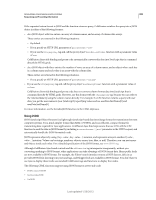 887
887 888
888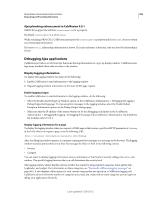 889
889 890
890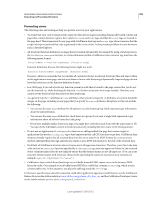 891
891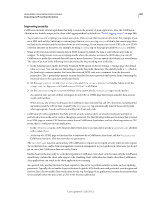 892
892 893
893 894
894 895
895 896
896 897
897 898
898 899
899 900
900 901
901 902
902 903
903 904
904 905
905 906
906 907
907 908
908 909
909 910
910 911
911 912
912 913
913 914
914 915
915 916
916 917
917 918
918 919
919 920
920 921
921 922
922 923
923 924
924 925
925 926
926 927
927 928
928 929
929 930
930 931
931 932
932 933
933 934
934 935
935 936
936 937
937 938
938 939
939 940
940 941
941 942
942 943
943 944
944 945
945 946
946 947
947 948
948 949
949 950
950 951
951 952
952 953
953 954
954 955
955 956
956 957
957 958
958 959
959 960
960 961
961 962
962 963
963 964
964 965
965 966
966 967
967 968
968 969
969 970
970 971
971 972
972 973
973 974
974 975
975 976
976 977
977 978
978 979
979 980
980 981
981 982
982 983
983 984
984 985
985 986
986 987
987 988
988 989
989 990
990 991
991 992
992 993
993 994
994 995
995 996
996 997
997 998
998 999
999 1,000
1,000 1,001
1,001 1,002
1,002 1,003
1,003 1,004
1,004 1,005
1,005 1,006
1,006 1,007
1,007 1,008
1,008 1,009
1,009 1,010
1,010 1,011
1,011 1,012
1,012 1,013
1,013 1,014
1,014 1,015
1,015 1,016
1,016 1,017
1,017 1,018
1,018 1,019
1,019 1,020
1,020 1,021
1,021 1,022
1,022 1,023
1,023 1,024
1,024 1,025
1,025 1,026
1,026 1,027
1,027 1,028
1,028 1,029
1,029 1,030
1,030 1,031
1,031 1,032
1,032 1,033
1,033 1,034
1,034 1,035
1,035 1,036
1,036 1,037
1,037 1,038
1,038 1,039
1,039 1,040
1,040 1,041
1,041 1,042
1,042 1,043
1,043 1,044
1,044 1,045
1,045 1,046
1,046 1,047
1,047 1,048
1,048 1,049
1,049 1,050
1,050 1,051
1,051 1,052
1,052 1,053
1,053 1,054
1,054 1,055
1,055 1,056
1,056 1,057
1,057 1,058
1,058 1,059
1,059 1,060
1,060 1,061
1,061 1,062
1,062 1,063
1,063 1,064
1,064 1,065
1,065 1,066
1,066 1,067
1,067 1,068
1,068 1,069
1,069 1,070
1,070 1,071
1,071 1,072
1,072 1,073
1,073 1,074
1,074 1,075
1,075 1,076
1,076 1,077
1,077 1,078
1,078 1,079
1,079 1,080
1,080 1,081
1,081 1,082
1,082 1,083
1,083 1,084
1,084 1,085
1,085 1,086
1,086 1,087
1,087 1,088
1,088 1,089
1,089 1,090
1,090 1,091
1,091 1,092
1,092 1,093
1,093 1,094
1,094 1,095
1,095 1,096
1,096 1,097
1,097 1,098
1,098 1,099
1,099 1,100
1,100 1,101
1,101 1,102
1,102 1,103
1,103 1,104
1,104 1,105
1,105 1,106
1,106 1,107
1,107 1,108
1,108 1,109
1,109 1,110
1,110 1,111
1,111 1,112
1,112 1,113
1,113 1,114
1,114 1,115
1,115 1,116
1,116 1,117
1,117 1,118
1,118 1,119
1,119 1,120
1,120 1,121
1,121 1,122
1,122 1,123
1,123 1,124
1,124 1,125
1,125 1,126
1,126 1,127
1,127 1,128
1,128 1,129
1,129 1,130
1,130 1,131
1,131 1,132
1,132 1,133
1,133 1,134
1,134 1,135
1,135 1,136
1,136 1,137
1,137 1,138
1,138 1,139
1,139 1,140
1,140 1,141
1,141 1,142
1,142 1,143
1,143 1,144
1,144 1,145
1,145 1,146
1,146 1,147
1,147 1,148
1,148 1,149
1,149 1,150
1,150 1,151
1,151 1,152
1,152 1,153
1,153 1,154
1,154 1,155
1,155 1,156
1,156 1,157
1,157 1,158
1,158 1,159
1,159 1,160
1,160 1,161
1,161 1,162
1,162 1,163
1,163 1,164
1,164 1,165
1,165 1,166
1,166 1,167
1,167 1,168
1,168 1,169
1,169 1,170
1,170 1,171
1,171 1,172
1,172 1,173
1,173 1,174
1,174 1,175
1,175 1,176
1,176 1,177
1,177 1,178
1,178 1,179
1,179 1,180
1,180 1,181
1,181 1,182
1,182 1,183
1,183 1,184
1,184 1,185
1,185 1,186
1,186 1,187
1,187 1,188
1,188 1,189
1,189 1,190
1,190 1,191
1,191 1,192
1,192 1,193
1,193 1,194
1,194 1,195
1,195 1,196
1,196 1,197
1,197 1,198
1,198 1,199
1,199 1,200
1,200 1,201
1,201 1,202
1,202 1,203
1,203 1,204
1,204 1,205
1,205 1,206
1,206 1,207
1,207 1,208
1,208 1,209
1,209 1,210
1,210 1,211
1,211 1,212
1,212 1,213
1,213 1,214
1,214 1,215
1,215 1,216
1,216 1,217
1,217 1,218
1,218 1,219
1,219 1,220
1,220 1,221
1,221 1,222
1,222 1,223
1,223 1,224
1,224 1,225
1,225 1,226
1,226 1,227
1,227 1,228
1,228 1,229
1,229 1,230
1,230 1,231
1,231 1,232
1,232 1,233
1,233 1,234
1,234 1,235
1,235 1,236
1,236 1,237
1,237 1,238
1,238 1,239
1,239 1,240
1,240 1,241
1,241 1,242
1,242 1,243
1,243 1,244
1,244 1,245
1,245 1,246
1,246 1,247
1,247 1,248
1,248 1,249
1,249 1,250
1,250 1,251
1,251 1,252
1,252 1,253
1,253 1,254
1,254 1,255
1,255 1,256
1,256 1,257
1,257 1,258
1,258 1,259
1,259 1,260
1,260 1,261
1,261 1,262
1,262 1,263
1,263 1,264
1,264 1,265
1,265 1,266
1,266 1,267
1,267 1,268
1,268 1,269
1,269 1,270
1,270 1,271
1,271 1,272
1,272 1,273
1,273 1,274
1,274 1,275
1,275 1,276
1,276 1,277
1,277 1,278
1,278 1,279
1,279 1,280
1,280 1,281
1,281 1,282
1,282 1,283
1,283 1,284
1,284 1,285
1,285 1,286
1,286 1,287
1,287 1,288
1,288 1,289
1,289 1,290
1,290 1,291
1,291 1,292
1,292 1,293
1,293 1,294
1,294 1,295
1,295 1,296
1,296 1,297
1,297 1,298
1,298 1,299
1,299 1,300
1,300 1,301
1,301 1,302
1,302 1,303
1,303 1,304
1,304 1,305
1,305 1,306
1,306 1,307
1,307 1,308
1,308 1,309
1,309 1,310
1,310 1,311
1,311 1,312
1,312 1,313
1,313 1,314
1,314 1,315
1,315 1,316
1,316 1,317
1,317 1,318
1,318 1,319
1,319 1,320
1,320 1,321
1,321 1,322
1,322 1,323
1,323 1,324
1,324 1,325
1,325 1,326
1,326 1,327
1,327 1,328
1,328 1,329
1,329 1,330
1,330 1,331
1,331 1,332
1,332 1,333
1,333 1,334
1,334 1,335
1,335 1,336
1,336 1,337
1,337 1,338
1,338 1,339
1,339 1,340
1,340 1,341
1,341 1,342
1,342 1,343
1,343 1,344
1,344 1,345
1,345 1,346
1,346 1,347
1,347 1,348
1,348 1,349
1,349 1,350
1,350


