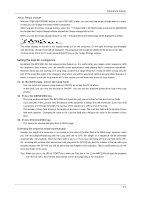Akai MPC1000 Operation Manual - Page 30
Selecting a track with function keys, Solo function of a track, MIDI sequencer features, About MIDI...
 |
View all Akai MPC1000 manuals
Add to My Manuals
Save this manual to your list of manuals |
Page 30 highlights
Sequence feature Selecting a track with function keys You can select a track in the Tr field in the MAIN page. You can also select a track using [ F3] (TR -) key and [F4] (TR +) keys. With [F3] (TR - ) and [ F4] (TR +) keys, you can select a track without moving a cursor to the Tr field. Solo function of a track When you are working on a sequence that has many tracks, it is useful to use the solo function to play back only the selected track. For example, when you are recording various instruments on several tracks, you can check the contents of each track with this feature. 01. In the Tr field in the MAIN page, select a track you wish to play back. 02. Press [F6] (SOLO) key and start recording/playback of the sequence. The [F6] (SOLO) key will be highlighted and the MPC1000 plays back only the selected track and mutes all the other tracks. 03. To cancel the solo, press [F6] (SOLO) key again. The MPC1000 plays back all tracks. MIDI sequencer features When you are playing the internal sound module with the pads, you can start recording just by selecting the desired program in the Pgm field in the MAIN page. However, the MPC1000 can be used as a MIDI sequencer. By connecting an external MIDI keyboard to it, you can record the data from the keyboard and control the external sound module. About MIDI... MIDI is a standard for transferring the performance data between electronic instruments regardless of the manufacturer. Devices are connected using a special cable called MIDI cable. For example, when you connect the keyboard's MIDI OUT to MIDI IN of the MIDI sound module, the performance data you made with your keyboard will be sent to the MIDI sound module, which plays the sound. MIDI can transfer only the performance data, not the actual sound. To transfer as much data as possible through one MIDI cable, there are MIDI channels. By using a MIDI channel, you can transfer different performance data to each channel separately. You can transfer the performance data to up to 16 channels. The MIDI channel is very important when you handle MIDI. You must set the same MIDI channels for both the keyboard and the sound module even if you play the sound from the keyboard. For example, if the keyboard's output channel is set to 1, the sound module's input channel should also be 1. Some sound modules can receive several channels. In that case, you can assign a separate instrument (Piano, Bass, Strings etc...) to each separate channel. About MIDI sequencer A MIDI sequencer is a device that can record and play back MIDI data. The MPC1000 can be used as a MIDI sequencer. When you connect an external MIDI keyboard to use the MPC1000 as a MIDI sequencer, connect the keyboard's MIDI OUT to MPC1000's MIDI IN, and the MPC1000's MIDI OUT to the external MIDI sound module's MIDI IN. Thus, you can record the keyboard performance to the MPC1000 and play sounds from the MIDI sound module. -22-